How to Disable Downloading of macOS High Sierra
See the MPG Mac wish list and MPG wishlists for computer gear at OWC.
See also Upgrading to High Sierra without APFS.
Open a Terminal window, and paste in the following (all of it including the trailing quote character):
cd /Applications; sudo echo "placeholderFileDisablesDownloading" > "Install macOS High Sierra.app"; sudo chflags uchg "Install macOS High Sierra.app"
cd /Applications; sudo echo "placeholderFileDisablesDownloading" > "Install macOS High Sierra.appdownload"; sudo chflags uchg "Install macOS High Sierra.appdownload"
What this does is create two small locked files with the same name as the installer and the temporary download filename, thus preventing macOS from downloading the installer into that location. There should be two locked files that look like this:
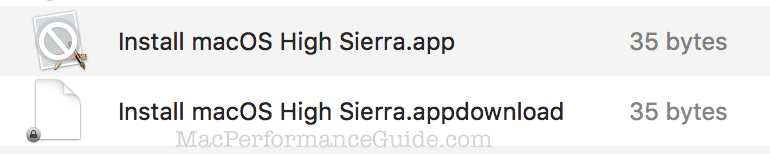
When and if the time comes to upgrade to High Sierra, simply throw these two files in the trash, then proceed with the upgrade.

 diglloydTools™
diglloydTools™











