macOS High Sierra APFS Performance is Inferior to HFS on Apple’s Fastest SSD: all cost, no benefit, at least not yet
See the MPG Mac wish list and MPG wishlists for computer gear at OWC.
Read on—but I am going to WIPE OUT the APFS file system and go to HFS Plus on my 2017 iMac 5K. The performance downgrade is unacceptable.
...
I’m trying to figure out what the point is of the new APFS (Apple File System) in macOS HighSierra. I would expect better reliability and higher performance for example. But since I’ve never had reliability issues with the existing Apple HFS file system (it has known issues but I’ve had no trouble and I’ve run many, many drives for years). That leaves performance as the visible feature, and it is with performance that so far I see an abysmal failure.
Folder copy performance is pathetic: I observed it as about 100 times slower versus my Mac Pro. This same folder took about 3 seconds on my 2013 Mac Pro, with its SSD which is about 1/3 as fast as the blazingly fast SSD in the 2017 iMac 5K. Who at Apple thinks this is a win?
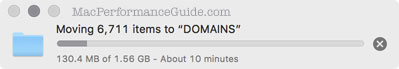
If tuned for SSDs, why is it 100 times slower?
I partitioned my iMac 5K 2TB SSD into a 200GB Boot volume and 1.8TB Master volume, as is my wont, using APFS for Boot and HFS Plus for Master. Some tests are running now which will offer insight into whether APFS offers any performance advantage. But what I already notice is reduced performance with APFS, sometimes massively reduced as above. I am likely to wipe out the boot volume, erasing it to HFS Plus, and reinstall everything.
A marketing blurb on all sorts of cool new features no one needs is a bitter pill to swallow when the design in fact offers no new value (not that I can tell) within the user experience of a Mac. I learned about copy-on-write 30 years or so ago while studying computer science at Stanford. There were good reasons for it then, and few to none now that have demonstrable value what with massive cheap storage getting larger and cheaper every year. The idea that the complexity of copy-on-write in this file system context is worthwhile is at best dubious and downright dangerous to data safety (N pointers to one copy of data), barring some very specific scenarios.
See Tim Standing’s presentation at MacSysAdmin.se, starting about 7:00 in. Tim’s view is that APFS is here so that the code base can be maintained and improved over time—this has real value—but (MPG view) it does nothing for users out of the gate other than to generally cause more problems than it solves. Tim is very diplomatic in painting a picture of just how flawed and limited APFS is in as nice a way as I can imagine. But that cannot hide the stupefyingly poor judgment (MPG view) shown in the APFS behavior and feature set which add very little value while also adding huge anti-value.
Don’t even think about using APFS on hard drives, due to massive fragmentation when using APFS, which is a Bad Idea for SSDs and disastrous for hard drives. Are we really going to go back to the days of “defrag” programs? Apple more and more seems to want to devolve by making macOS more and more like the unpleasant aspects within Windows.
From what I can see so far, APFS is a solution in search of a problem, while adding plenty of problems of its own. It appears to be a change in a long chain of Apple foolishness of change for the sake of change—not demonstrable value. Maybe there will be some value out in the hazy future somewhere, but right now I’d say that this is beta testing foisted on users.
What does the data say?
Disktester (part of diglloydTools) was used with the run-sequential-suite command to generate this data.
The first important note here is that DiskTester is using the old HFS APIs, so this could add some overhead. But no other test data I’ve seen repudiates the results shown here.
Reads with HFS (blue line) are faster than APFS (green line) at all transfer sizes, and sometimes a great deal faster.
Writes with HFS (orange line) are faster than APFS (red line) at all transfer sizes, and significantly faster for small I/O sizes, which are critically important for many tasks.
Bottom line: APFS is a substantial performance downgrade on the fastest SSD that Apple ships, which is the ideal claimed use case for APFS.
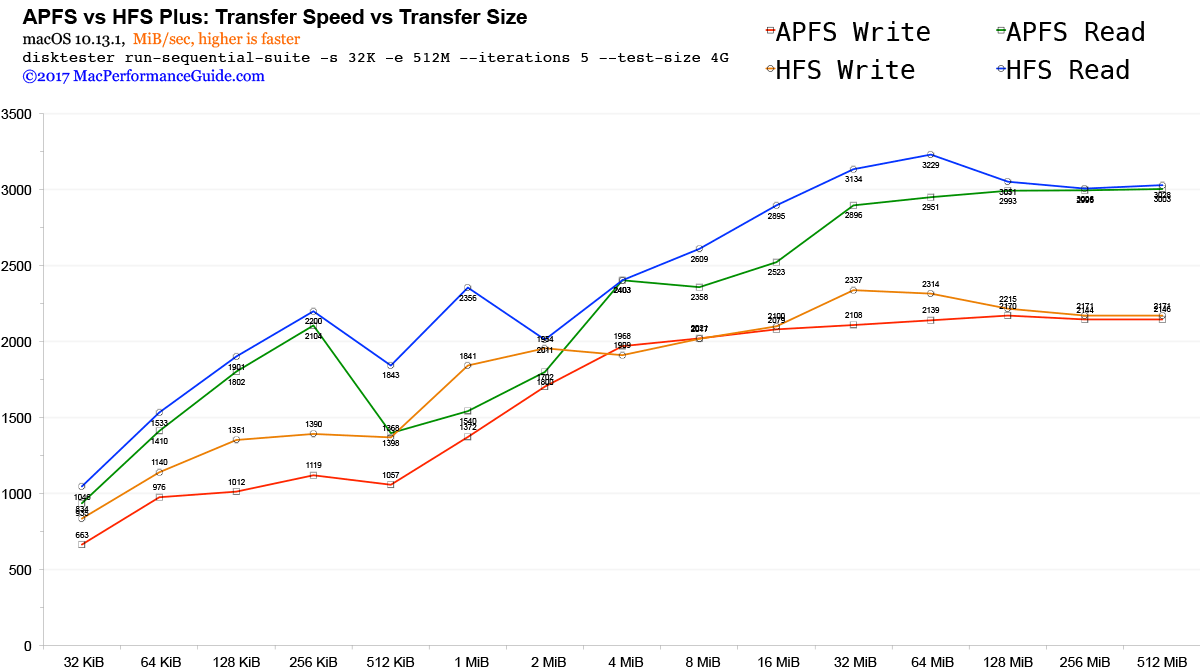
Andrev V writes:
As much as I like reading your posts, I am getting more afraid to look. It seems that every other day there is a software or hardware issue popping up with Apple that is simply demoralizing.
I switched to Apple back in 2006 with an iMac and have since grown to have owned many more Mac computers, phones, monitors, routers, etc.. I even own Apple stock. I loved the interphace, the design and quality of products and software. But, this is just becoming depressing and I don’t want to go back to Windows.
Where does this leave all of us? My photography is based on PS CC and ON1 Raw. Those programs (plus a bunch more) and its support are tied to the OS and will evolve past what I have if I stay with OS Sierra and don’t upgrade the hardware (2013 Mac Pro).
I cannot believe this falls on deaf ears and would hate to think of its just growing incompetency and thirst for ever growing revenue stream (on iPhones). Now my “depression” over Apple is starting to turn to annoyance and I am getting “P###ed” off. Hopefully someone is listening. Sorry for the rant.
MGP: This is no rant, it is is a legitimate disappointment properly expressed and hardly alone. We don’t have cars that reboot driving down the highway (well, not yet, the Apple car is coming), or whose fuel economy drops to 1 mpg out of the blue—there would be an uproar if we did. So why does Apple get away with the same thing with computers?
Unfortunately, I *do* think it falls not just on deaf ears but we are living in a movie in which the powers that be actually think quality is improving. See Phil Schiller and his Eddie what’s-his-name as the poster executives for these kinds of delusional views. As for iPhone, it drives all Apple’s decision like a narcotic on steady veinal drip.
My advice is to avoid macOS HighSierra and APFS for a year. Bottom line is that you can still buy a new Mac that is good for years to come, and upgrading macOS (an oxymoron) can also be put off for years.
As I write this, I am in the process of installing (for the 5th time), macOS HighSierra. I want to run HighSierra like I want a double root canal, but the iMac Pro almost certainly will require it, and I need to be able to compare the iMac Pro performance to the 2017 iMac 5K. However, I will be using HighSierra on HFS Plus, not using APFS.

 diglloydTools™
diglloydTools™











