Two-Factory Security for macOS
MPG recommends using two-factor security whenever possible. Kudos to Apple for doing it well in macOS with respect to iCloud sign-in.
In two factor authentication, the first “factor” is the traditional username + password.
With Apple’s approach, the second factor is a 6 digit code that is sent to your iPhone via SMS. This temporary code must be entered in order to complete sign in on the new device:

If another Mac is running, this dialog lets you know that your (or someone else) has now signed in with your Apple ID. Being notified when a hacker logs into one’s account is a terrific feature. An email is also sent.
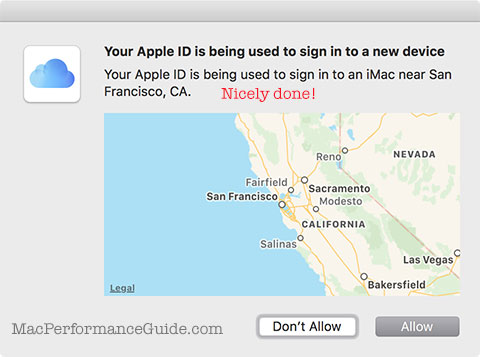
Similar features
First, it’s just stunning that not many banks or brokerages have their act together enough to offer something this clean and easy to use; a few have systems that require a separate dongle or similar but this is just not acceptable to me (having to carry one dongle per institution is insanity).
MPG recommends these related items:
- Authy app for iPhone. Can be used with sites like Coinbase.com.
- Chase Bank: set account to send SMS notifications to phone when any charge is made, thus making it obvious if a fraud is in progress (say with a stolen credit card).

 diglloydTools™
diglloydTools™











