Apple Mail Calendar Spam
UPDATE 12 Dec: Apple has added a “Report Junk” option. This is not a solution to ignoring user preferences (), but it will help in some ways.
There is a new type of spam making the rounds: spam email containing calendar appointments, which Apple’s software picks up on to annoy me every day.
In effect, Apple provides a spammer’s wet dream toolkit. A spammer counts on some very low response rate, but if spam is never seen it fails the spammer’s goal.
So Apple does the job for the spammer by forcing you to see it: not only is there an in-your-face notification, but it also has to be clicked to gotten rid of—and clicking the wrong button (fairly easy to do) puts spam into Calendar!
Of course if your preferences include auto-adding Calendar appointments from mail, then you've got a serious accumulating mess on your hands—see possible workaround below.
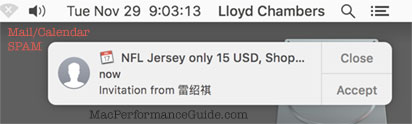
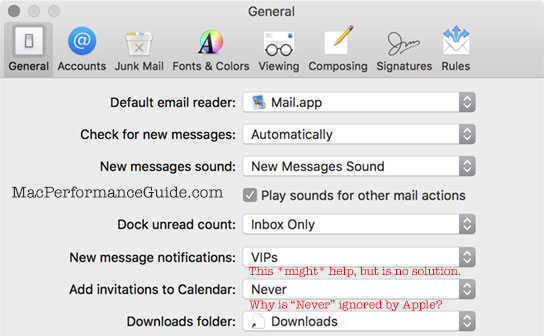
This macOS behavior above is particularly irksome because I have my mail configured with . So why is Apple forcing me to respond to junk mail spam to go into my Calendar?
There is also a risk that a mail message with a payload of calendar appointment could be a vector for a virus or trojan if a weakness is found in Mail or Calendar code. Auto-this and auto-that can be very bad for security. If such a weakness is found, tens of millions of users could be compromised in a few hours.
I’ve changed my settings to , but since the VIP feature has been non-functional for 2 OS releases, in effect I cannot get any notifications at all.
MPG hopes that Apple will issue an OS update that properly respects user preferences.
Unchecking in Calendar might help (not sure until some time passes):
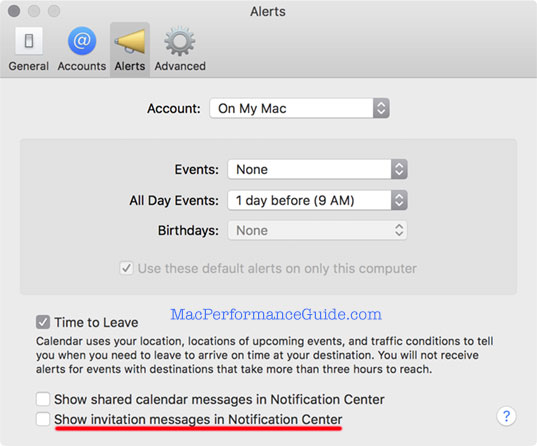
Evan A writes about iCloud calendar settings:
Thanks for all your insights over the years, they are extremely helpful in my day-to-day Mac use.
I too have been suffering from the calendar spam issue for the past week, and according to MacWorld today the only way to shut it down is via iCloud calendar online (just another reason to love iCloud).
MPG: Evan A refers to How to disable calendar invite spam on your iPhone, iPad, and Mac. I have not tested or confirmed this solution as I avoid the bug ridden iCloud offerings entirely.
It is not clear that iCloud online is the only solution (or if it works) and since I never use iCloud on the web, it was distasteful to have to go there. Still, I did so and here is the suggested setting:
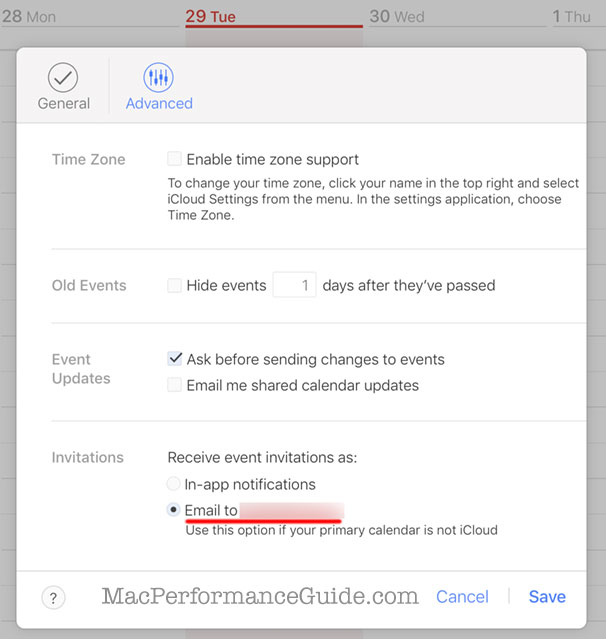


 diglloydTools™
diglloydTools™











