macOS Sierra: Compatibility Issues
The arrival of macOS Sierra is not problem free—some apps have issues and some serious.
This list is just a brief “for example”; presumably there are far more issues given the numerous apps out there.
As usual MPG recommends WAITING AT LEAST 3-4 weeks for working professionals to make a major OS upgrade, with 3-4 months advised for production shops, testing the waters with just one machine to start. Those with “special needs” like a dedicated Mac for printing to large format should probably never upgrade the OS once a machine dedicated to that task is operating well—keep such Macs as “toasters”.
Broken software
- Apple Mail: performance is so slow that MPG may be forced to seek out an alternative mail program. One reader suggests Airmail.
- Fujitsu SnapScan has numerous problems.
- Google Chrome (latest version as of 21 Sept) hangs frequently when quitting and sometimes crashes.
- Dragging files to applications in the Dock sometimes goes DEAD—no response, the file cannot be dropped on the app to open it. I’ve never seen this bug before, but it’s terribly annoying.
- Good 'ol and are BROKEN, at least with Spotlight (cmd-space invocation). Many, many times, I copy something to the clipboard, and pastes something copied from some previous action into the Spotlight search. It is really frustrating when this starts happening. How Apple can break something this fundamental is mind boggling.
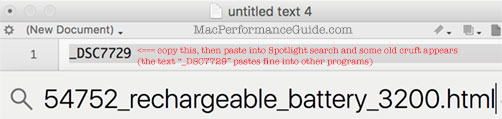 Spotlight search (cmd-space) cannot Paste the clipboard properly!
Spotlight search (cmd-space) cannot Paste the clipboard properly!
Drawing problems
- RawDigger has a minor drawing problem in its histogram. The developer says it will be fixed soon.
- Adobe DreamWeaver has problems in its File Open dialog, as shown.
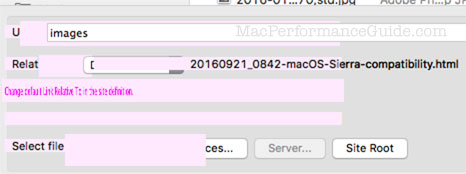 Drawing problems in File Open dialog in macOS Sierra (Adobe DreamWeaver)
Drawing problems in File Open dialog in macOS Sierra (Adobe DreamWeaver)

 diglloydTools™
diglloydTools™











