OS X: How to Fix Hang in Image Capture Utility
Beginning with OS X El Capitan (“El Crapitan”), Image Capture often hangs waiting for the scanner on my Epson Workforce printer to respond. Same scanner as for ~2.5 years, new OS X bugs.
The message is typically “” or some such thing. The wait is forever (a “hang”), unless the machine is rebooted (logging out might work), or this shortcut fix is used.
How to force-kill the 'Image Capture Extension' process
A force-kill of the hidden process Image Capture Extension makes things work again*.
- Quit (this is the app you’re trying to use to scan something).
- Open , then make sure that is checked.
- Enter “image” into the search box as shown below (not strictly needed but it filters out most process names).
- Select , then click the near upper left to force-kill it.
- Relaunch .
Scanning should now work again.
* This nonsense is part of kudzu-like Apple Core Rot. The next OS X release should be name OS X Roquefort, for the mold that runs through the entire software stack. But unlike stinky cheese, OS X doesn’t taste good.
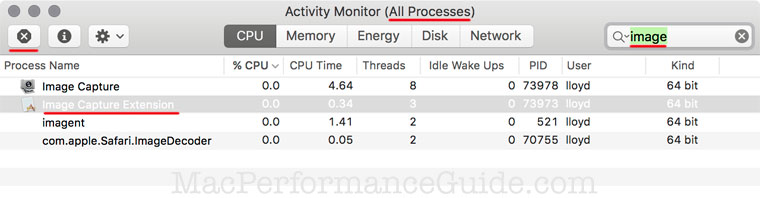

 diglloydTools™
diglloydTools™











