Apple Core Rot: How Many com.apple.audio Helper Processes Does One Need, Exactly?
Get high quality memory with a lifetime warranty at OWC.
OS X El Crapitan is a steaming pile from a constipated elephant after 50 gallons of laxative.
So many new bugs. Is Tim Cook hanging out in a cave somewhere? Well, it doesn’t run on iPhone, so no big deal, eh?
Here’s a good one: I don’t even listen to music on my computer, and yet there are 113 com.apple.audio related processes hanging around. That’s a crowd.
Each of these “me too” processes consumes 5.7MB of Real Memory. There are 113 of them. I’ll discount two (2) as needed, which means about 111 * 5.7 = 633MB of real memory are being sucked up by some new Apple OS X El Crapitan bug. This might not be a big deal on a machine with 64GB of memory, but an 8GB machine is going to feel the effects. Apple surely has not the A-team, not the B-team, but the C-team at work on OS X these days. Your goose is Cooked.
These process exist (not just a display fart in Activity Monitor as it is wont), as ps -ef shows.
Update: this is a nastier bug than it first seemed. Later, over 100 Topaz InFocus processes appeared (it’s a sharpening tool). Using Terminal, I was able to “sudo kill -9” a long list of processes by PID (using ps-ef and some text processing to extract the PIDs). I’d rather reboot, but with about 50 large files open in Photoshop, it would mean reselecting a lot of images for prep.
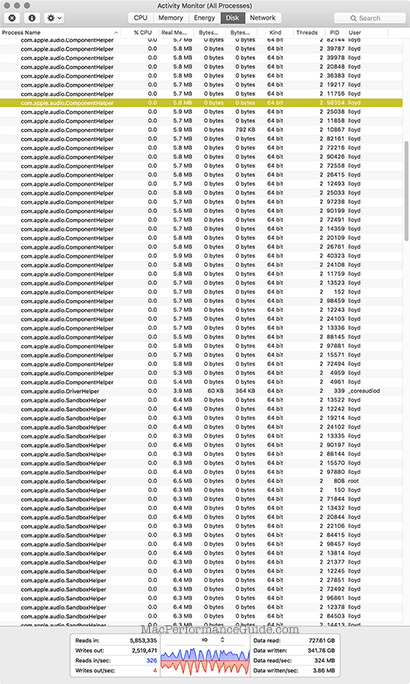

 diglloydTools™
diglloydTools™











