Apple Core Rot: Runaway Spotlight (mds_stores Process)
If the Mac is running sluggishly with odd delays and pauses, think “low memory” and/or “runaway process” and particularly Apple Core Rot.
- In the Utilities folder (cmd-shift-U in Finder), open Activity Monitor.
- Choose and take a look at what’s going on—, , memory pressure, and activity. The columns can be sorted by clicking on the column title.
Here, the MPG Mac Pro has 64GB memory. Apple’s Spotlight (mds_stores process) is consuming 54GB of that memory and causing the virtual memory system to resort to compressed memory. The mds_stores process process is also using an entire CPU core (100% CPU usage of one core).
Everything was feeling sluggish, Apple Mail was not working properly, multi-second delays were seen doing normal things, etc: the system was essentially out of memory and this was causing severe performance issues.
The only fix was to reboot; this persisted for more than two hours before I diagnosed it (being somewhat distracted by phone calls and misc).
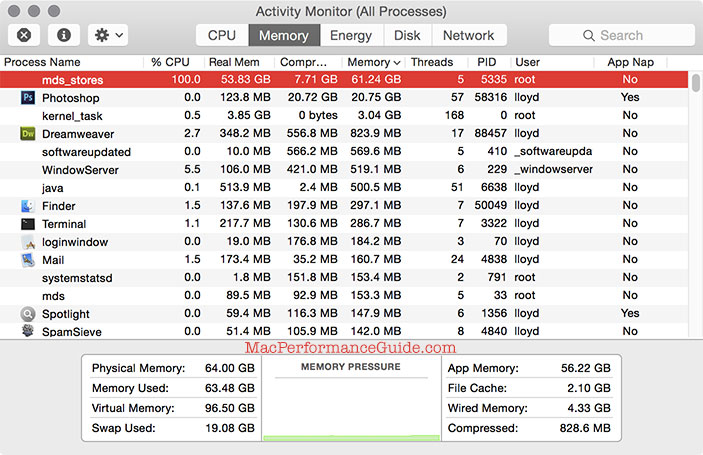
William T writes:
Found your post - I’m having the same problem, and your’s is the only mention of this specific issue that I’ve seen. But reboot doesn’t help.
In my case, the run-away mds_stores only seems to occur if Mail is opened.
MPG: the issue has some set of conditions necessary for it to occur on my system. It has not recurred as yet.

 diglloydTools™
diglloydTools™











