iTunes Won’t Sync Any Contacts to iPhone
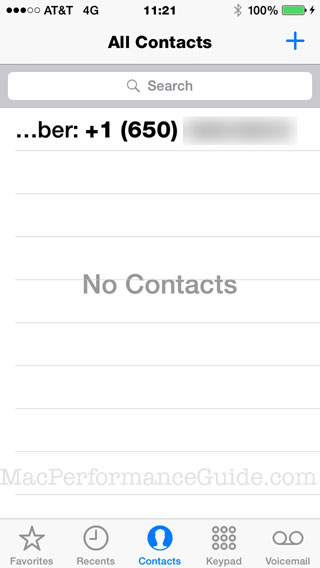
One more rotten spot in the core.
Today the interface disaster that is iTunes wiped out all contacts on my iPhone.
I tried rebooting the computer, rebooting the phone, syncing half a dozen times. All my contacts in the Contacts app on the Mac are there, but the iPhone has none in spite of syncing. So this bug rendered my iPhone marginally useless; all the numbers are gone.
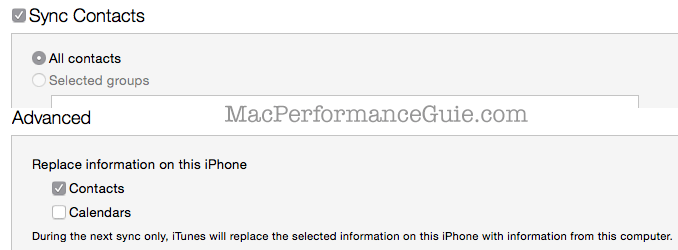
fails with any combination of settings
Next I tried my other iPhone. iTunes did not wipe out the contacts on it, but it also fails to sync (a new contact does not show up on the phone).
In MPG’s view, this sort of behavior represents the rotting software base that Apple ships to customers routinely these days. The OS is permeated by dozens of “small” issues like this.
Tried and failed
#0 FAIL: all those sync attempts above.
#1 FAIL: I also tried this including rebooting and trying again—FAIL.
defaults delete com.apple.SyncServer SyncServicesResetWorldRunOnce
#2 FAIL: Remove sync data, reboot. Waiting 3 hours for “step 3 of 4” to finish is too long. Hung / no good.
rm -rf ~/Library/Application\ Support/SyncServices/
#3 SUCCESS: complete wipe of iPhone 5s to factory settings.

Kenneth C writes:
I was just helping my mother with this exact issue about syncing contacts between the Mac and the iPhone 6. On your Mac you have to make sure that all of your contacts are listed under the "On My Mac" category within Contacts (it can be found in the left sidebar). The default subgroup is called "All on My Mac". Only then will your contacts sync to the phone.
MPG: Why should Ken have to help his mother or I have to help an older friend of mine? Because the design itself is a confusing cluster**** mess. iCloud is a pox on usability in general.
In my case, I had iCloud off, and there is only "All Conttacts". I also tried turning iCloud on, and plenty of contacts in both. The sync failed in both/all cases.

 diglloydTools™
diglloydTools™











