OS X Yosemite: Severe Performance Issues with File Open Dialog
UPDATE: sometimes I miss something obvious. John S wrote to ask if it affects all applications and in trying this, it seems to be a Adobe DreamWeaver problem (spaghetti code rife with bugs that never are fixed).
While all apps are sluggish to scroll (and this is new to Yosemite), DW has the 3-7 second drawing glitches described below and delays with heavy mds/mds_stores CPU usage. But why my laptop and iMac on the same folders do not show this behavior is unclear as yet. I dismounted most of my volumes, rebuilt the spotlight index, but this had no effect.
...
MPG continues to experience severe sluggishness in using the File Open dialog in OS X Yosemite. As yet, MPG has not found a workaround or deduced any root cause. It impedes work every single day. But on single-drive systems (MacBook Pro, iMac), the sluggish behavior does not occur—only on the 2013 Mac Pro workhorse.
BTW, drawing glitches with the GPU on or off now occur in Photoshop CC 2014 (latest version), which is a new problem in Yosemite also.
Without a doubt, it is a new badly-tested implementation involving Spotlight; listing files in a directory ought to take about 1/10 second, done right. But it is not done right: more Apple Core Rot.
4-5 seconds of
excessive CPU usage
- 3-5 second delay in getting to point of being able to use the dialog: drawing glitch with heavy CPU usage followed by redraw followed by same, followed by redraw, then finally usable, but same behavior repeats if any sorting by column is done.
- Not related to the number of files in the folder (which makes it even more ridiculous). A folder with few files is just as slow as one with hundreds.
- Newly-created files do no appear for up to 20 seconds (this was a bug in OS X Mavericks also).
- Occurs with images or HTML files (and others, not specific to a file type). Occurs in any sorted view (by name, by date, etc).
- Occurs in icon view or list view, but not multi-level list view.
- Scrolling and sorting by column invoke similar delays.
- Drawing glitches (see below): blank-out, errant controls drawn in list areas, blank-out, list finally drawn.
- Sorting by columns shows no indication of which column is chosen, and clicking on a column has the same 1-3 second delay in drawing the result.
- Speed is a problem in list view or icon view. In icon view one can watch the generic icons draw (they don’t just appear in an instant as they shoudl), as if the system were reading each and every file.
- Persists after logging out or rebooting.
- On the fastest Mac Pro available today (3.3 GHz 8-core, 64GB, 1TB SSD, D700 GPUs). Occurs with fresh OS install.
- Transparency turned off.
This more than anything is a really severe problem with OS X Yosemite; I use this dialog hundreds of times a day. Something is badly broken here.
It looks like Spotlight is involved, because every time I click on a folder, I see CPU usage in the 'mds' and 'mds_stores' processes spike. And with no disk I/O (probably all cached), so it looks to be a pure algorithmic bug in OS X Yosemite with no caching and with no regard for responsiveness to the user.
MPG suspects the performance issues run deeper, and are possibly associated with GPU usage, meaning many, many new bugs.
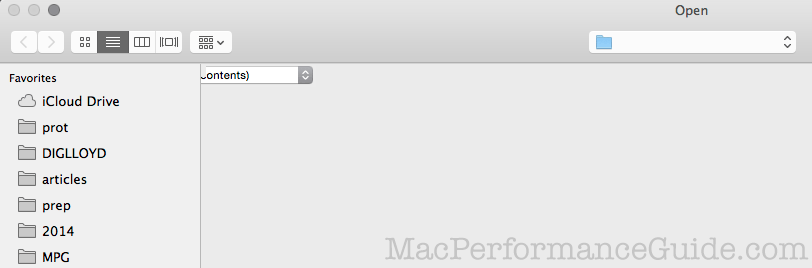
(happens twice in succession while drawing)
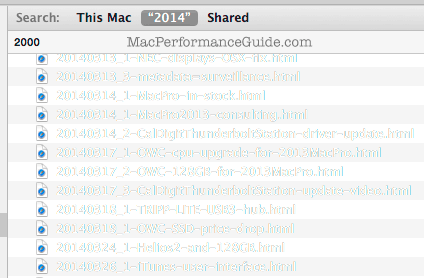

 diglloydTools™
diglloydTools™











