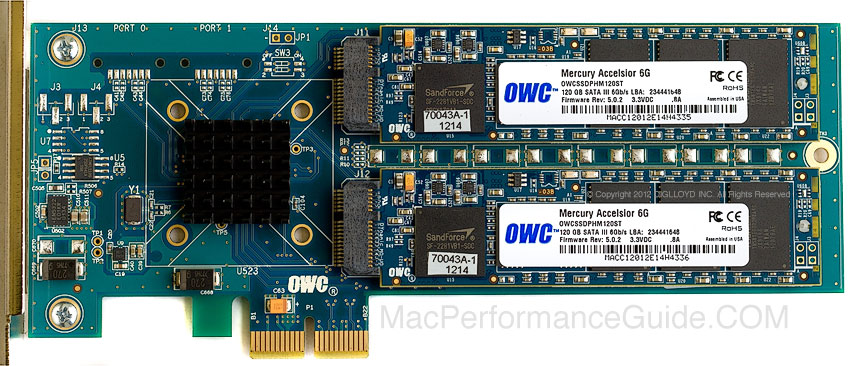Huge Photoshop Files Need a Fast Working Drive
Readers might want to enable display of Retina images on this site. It is one of the few that offer really stunning display of certain images. The image below looks way better with Retina display enabled.
My professional photographic work involves Photoshop files that often save to sizes in the 2-8GB range. Of course, enabling the Disable Compression of PSD/PSB files in Photoshop CS6 is critical for save and open speed, but that’s marginal unless you also have a really fast working drive.
For example, if the file is 7GB (7000MB) and the drive can only write at 150 MB/sec (fast for a hard drive), then the file cannot save in less than about 46 seconds, simply because of disk I/O speed.
When files take too long to save, there is a tendency to not save very often, which is a Very Bad Idea.
For the fastest possible save speed, I use a pair of OWC Mercury Accelsior PCIe SSD cards in a RAID-0 stripe. That’s on a Mac Pro, but any Mac with Thunderbolt can use a PCIe SSD via the OWC Mercury Helios enclosure.
The RAID-0 stripe is somewhat helpful over one card but less gain than one might hope because Photoshop itself maxes out at around 600MB/sec. Still, the striping gives me twice the space to work in at a blazing ~1200MB/sec. So my file saves and opens run as fast as they can possibly run.
Most users should just stick with one card, or possibly two separate cards/volumes for specific purposes (e.g. one PCIe SSD dedicated to Lightroom catalogs, and another for a working area for anything disk intensive).
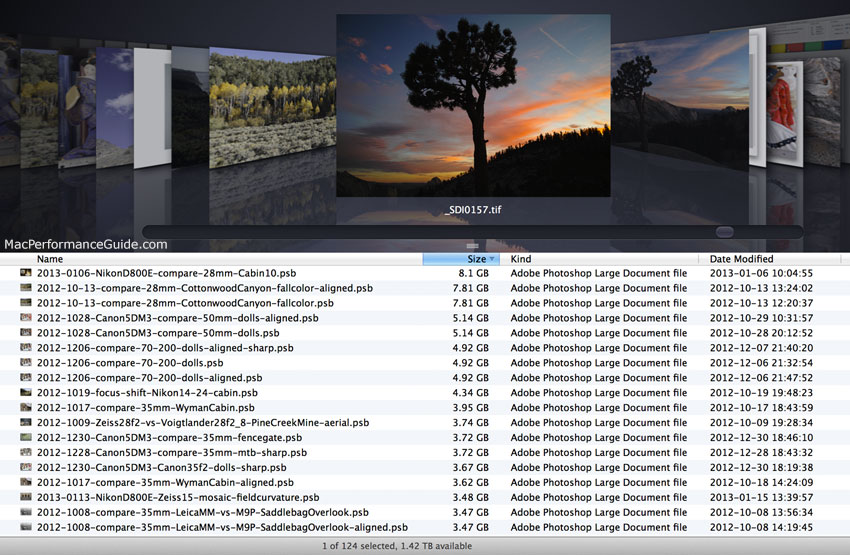

 diglloydTools™
diglloydTools™