Photoshop — Permissions Will Not Let Photoshop Use the Volume for Scratch
A reader inquires about a head-scratcher:
There seems to be a common problem (several posters on the Adobe Forum) with changing the default scratch drive (Boot volume) to another volume. Uncheck the Boot drive box in Prefs and PS won't launch due to lack of permission for the drives specified.
In my case it's a partition on a Mercury Extreme 100GB SSD. Despite giving "all users" read-write in the Info windows for all volumes, and running "repair permissions" in disk utility PS won't launch till the pref panel re-engages the Boot as primary scratch.
I'm not a subscriber obviously, but very thankful for all your writings on Macs and photography. — Dennis
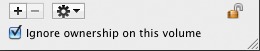
DIGLLOYD: Top-level volume access can be off-limits to programs (Photoshop could be a little smarter about making a suggestion or more informative error message).
Try setting "ignore permissions on this volume" in the Get Info window for the volume.
Thank you sir! problem solved... you'd think the Adobe moderator would have a clue. Whew!, only one day wasted... good to be retired.

 diglloydTools™
diglloydTools™











