Hot Corners to Work Around Black-screen Video Problem on Mac Pro
Please refer to Sept 9 notes on the Mac Pro video problem.
Here is a workaround (absurd to be sure) that works for me. Set up a “hot corner” that puts displays to sleep. When a screen stays black, mouse into the hot corner; this blanks the display(s), then mouse out and this causes some kind of reset to occur. So far, this has worked 100% of the time for me.
Hot Corner control is in .
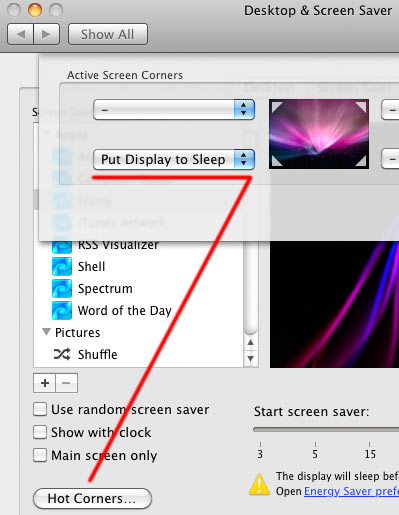
Set up a hot corner to toggle screen off and on

 diglloydTools™
diglloydTools™











