
|

|

|

|

|

$220 SAVE $130 = 37.0% Western Digital 16.0TB Western Digital Ultrastar DC HC550 3.5-in… in Storage: Hard Drives
|

|

|

|

|
OWC Mercury Elite Pro Dual: Overview
Related: bandwidth, hard drive, noise, Other World Computing, OWC Mercury Elite Pro, RAID, SSD, storage, Thunderbolt, Thunderbolt 3, USB, USB-C, weather events

MPG tested the OWC Mercury Elite Pro Dual USB-C in various configurations using two Western Digital 18TB hard drives, which are the fastest hard drives MPG has ever tested.
With four OWC Thunderbay 4 units, I have have plenty of backup storage, but these are rather bulky and heavy for my Sprinter van on my photography trips.
The up-to 18TB OWC Mercury Elite Pro solves the storage capacity issue for most people in a single external enclosure. But what about even more portable storage and/or more performance or data safety via fault tolerance?
OWC Mercury Elite Pro Dual-Drive Hardware RAID Storage Solution with 3-Port Powered USB Hub
View more product info at MacSales.com.
A key advantage of the OWC Mercury Elite Pro Dual is hardware RAID: no special software needed. Use two drives independently, or RAID-0 stripe for performance, or RAID-1 mirror for fault tolerance.
Two independent drives could serve separate purposes, or one could be a clone backup of the other. Striping gets you double the speed and double the capacity. Or mirroring protects you against failure of one drive.
- Universally compatible: works with any USB-equipped Mac, PC, or mobile device such as iPad Pro, gaming consoles, and anything that supports external storage
- Pro-grade storage with real-world tested performance
- Connect and charge: Three USB ports for audio or video mixers, cameras, card readers, tablets, keyboards, mice, anything USB
- Configurable capacity: up to 36TB of high-performance data storage
- Plug and play & ready to go: no drivers needed and includes USB connecting cables
- Optional, user configurable hardware RAID settings for 0, 1, Span, or independent mode operation for advanced users with specific application requirements
- Whisper-quiet: heat-dissipating aluminum with high-efficiency cooling fan
- Easy drive monitoring: front panel activity LEDs offer instant status update
- Quality and reliability assured: all solutions undergo rigorous multi-step testing and performance certification
- Worry-free: up to 3 Year OWC Limited Warranty with 1 Year Level 1 data recovery, and lifetime US-based support

$180 SAVE $820 = 82.0% OWC Mercury Elite Pro Dual RAID Storage Enclosure with USB 3.2 (… in All Other Categories
|

|

|

|
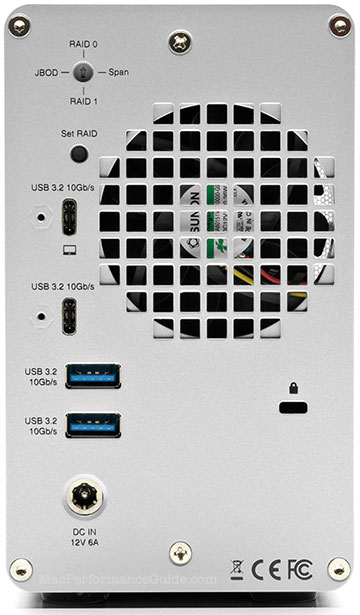
Configuration
Regrettably, there is no on/off switch. The unit turns on when both the power cable and the data cable are connected.
Connecting to the computer
The data cable (Thunderbolt or USB-C cable goes into the top port just to the left of the fan.
Drive mode selector
At rear/top of the unit is the drive mode selector. Changing the drive mode is destructive to all data.
To change the mode:
- Unplug the unit (power and data cable), then use a small screwdriver to point the arrow at the selected mode.
- Plug in the power cable.
- Using the end of a paperclip or similar, press and keep pressing the Set RAID button.
- Connect the data cable (still pressing the Set RAID button) until the system pops up the uninitialized drive dialog.
Proceed to create volume(s) using the new drive, either with Apple Disk Utility or SoftRAID.
USB ports
There are three ports, one USB-C port and two USB-A ports, all of which offer 10 Gb/sec performance in aggregate.
That is, you can have 10 Gbps bandwidth in total with all ports sharing that 10 Gbps amongst themselves and with the internal drives.
Performance
See the various tests on subsequent pages, starting with the dual drive test.
Performance is outstanding—with its USB-C interface, the OWC Mercury Elite Pro Dual connects to a Thunderbolt 3/4 port and/or a regular USB-C port. That yields around a gigabyte per second of bandwidth, which is about double what dual hard drives require in simultaneous use while having another 500MB/sec in reserve for attached USB devices, such as an SSD.
Unless both hard drives and attached USB devices are in use simultaneously, a USB-C SSD like the OWC Elektron should be able to deliver its full 1000MB/sec performance. Used together, you get about 1000MB/sec total bandwidth, which is more than ample for most all uses.
Eight-bay Thunderbolt 3 high-performance storage for photo and video.
Hard drives or SSDs.
Non-RAID or RAID-0/1/4/5/10.
Capacities up to 144 Terabytes!
Acoustics
With very sensitive ears, I can hear just about everything up to very high frequencies. Some of my comments here are of things most people are likely to not even be aware of. I mention them because I have long been intolerant of noise, made worse by a concussion a few years back.
- Fan noise (fan noise alone) is very low. I rate it as excellent.
- A very faint high pitched noise that can be heard with the ear turned towards the unit. Whether it is the unit itself or the hard drives is hard to tell but it sounds like the hard drives may be the culprit. Different hard drives might vary. I doubt it would be notice in typical office environments, but in my quiet acoustically-dampened office, I can hear it.

The dominant noise comes from hard drive vibration/resonance. It ranges from barely audible to obnoxious depending on what surface the unit the unit placed on. Placed on my thick and rigid built-in hardwood desk, the hard drives resonate with the wood to an intolerable degree. Lift the unit off the desk and the resonance completely disappears.
My conclusions is that the Mercury Elite Pro Dual passes through most of the vibration/resonance from the 7200 rpm hard drives;. Thus the 7200rpm vibration/resonance passes directly to the surface on which the unit rests. And clearly it does not pass through hands, since simply holding the unit (with drives spinning) eliminates all the resonance with the desk.
Plastic or artificial materials and/or metal or other construction desks might not exhibit this acoustic issue. To be clear: this is not the unit itself but vibration from the hard drives which somehow resonates with the wood. It is not unique to the Elite Pro Dual either—it happens with single-drive enclosures and 4/6/8 bay units also (on my wooden desk and hardwood floors).
It should be possible to engineer better vibration isolation, so OWC loses points on practical design—that hard drives vibrate is self-evident, and there are two of them in this unit. I have given OWC that feedback. In the meantime, here is a solution whenever such an issue might arise for a variety of gear.
Acoustic isolation
Place 8 one-inch Sorbothane bumpers 30 durometer @AMAZON under the bottom of the unit (more is better less pressure/deformation passes less resonance). Specifically IsolateIt! one inch diameter Sorbothane Hemisphere Rubber Bumper Non-Skid Feet with Adhesive (8, 30 Duro) @AMAZON. This kills the resonance on my rigid wooden desk to an inaudible level.

Seagate 22TB IronWolf Pro 7200 rpm SATA III 3.5" Internal NAS HDD (CMR)
SAVE $100

 diglloydTools™
diglloydTools™


