
$220 SAVE $130 = 37.0% Western Digital 16.0TB Western Digital Ultrastar DC HC550 3.5-in… in Storage: Hard Drives
|

|

|

|

|

|

|

|

|

|
Beware of Memory Usage and Mac OS X Cache
Related: Apple macOS, Mac Pro, memory, Photoshop, software
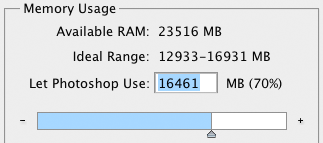
Use 70% at most on any Mac!
Photoshop CS5 allows you to limit the memory it uses, in percentage terms, as shown at right for a Mac Pro with 48GB memory*.
It turns out that Apple introduced a nasty little performance bug 6-10 months ago in Mac OS X 10.6, such that the unified buffer cache used by the file system is now swappable, meaning that it will be paged by the virtual memory system to disk.
This nasty little Apple bug means that if you let Photoshop CS5 use more than about 70% of physical memory, you’ll seriously degrade your performance if CS5 actually tries to use that much memory (if usage actually stays below 70%, your Good).
* CS5 does its math wrong in the Memory Usage dialog, 24GB should be 24 * 1024 = 24576 GB available. Also, the displayed figures are just plain silly, there’s no reason not to round them to the nearest 10MB. Finally, setting a value and coming to the dialog again shows a different number! Someone asleep at the wheel on this dialog.
Testing using diglloydHuge
I used the diglloydHuge benchmark to test a large-file scenario which needs about 56GB of memory to run at maximum speed.
With enough memory, diglloydHuge should take about 112 seconds on a 3.33GHz Mac Pro. With 24GB memory, the time is greatly increased, but how badly it degrades depends strongly on the maximum memory Photoshop is allowed to use.
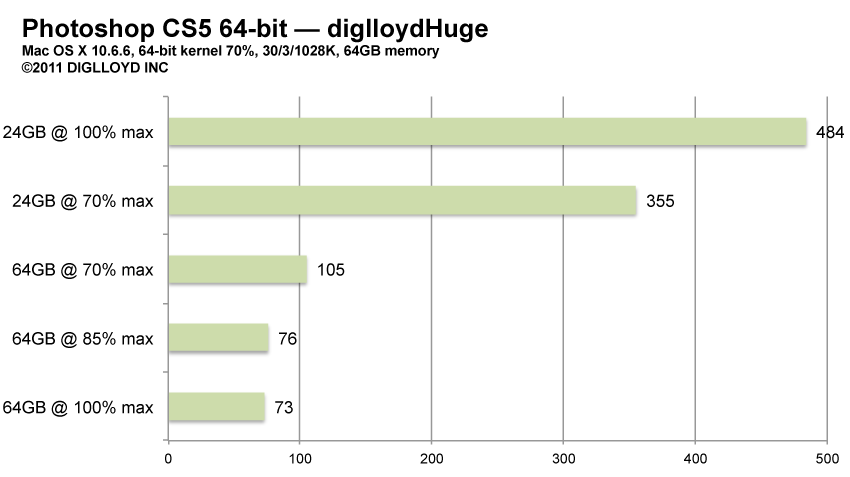
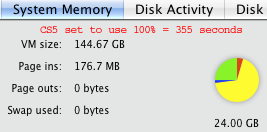
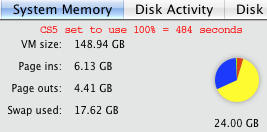
Seagate 22TB IronWolf Pro 7200 rpm SATA III 3.5" Internal NAS HDD (CMR)
SAVE $100

 diglloydTools™
diglloydTools™

