
|

|

|

|

|

$220 SAVE $130 = 37.0% Western Digital 16.0TB Western Digital Ultrastar DC HC550 3.5-in… in Storage: Hard Drives
|

|

|

|

|
eSATA compared to Firewire 800
Related: eSATA, hard drive, laptop, Mac Pro, MacBook, MacBook Pro, optimization, Photoshop, storage, USB
Firewire 800 offers convenience: a built-in port on most Macs. It also ostensibly offers good performance. But the alternative—external SATA or eSATA—eclipses the performance of Firewire 800, even for a single drive, forgetting a striped RAID, where the gap would grow far larger.
For this test, the NewerTech Voyager was used. It uses a “bridge card”, and is a bit slower than an eSATA-only enclosure; about 5MB/sec for reads, and perhaps 1-2MB/sec for writes. The Voyager has eSATA, Firewire 800/400 and USB 2.0 ports, allowing the same drive in the same enclosure to be tested. The only difference was the cable connecting the Voyager to the Mac Pro. The lighting-fast Seagate 1.5TB Barracuda 7200.11 was used for the test.
DiskTester was used to test both configurations.
Systems that can use eSATA
The only Mac systems that can use eSATA are the Mac Pro (via a PCI-Express card) and the MacBook Pro (via an ExpressCard). The eSATA option is the only high-performance hard drive solution available (with some variants), so stick to these two systems if you think you might need fast hard drive performance.
Dead-end systems for performance-oriented expansion include the MacBook, iMac, MacMini. Some of them have Firewire 800, but the new MacBook has only Firewire 400. See How To Choose and Buy a Mac.
Mac Pro eSATA vs Firewire 800
The 3.0GHz quad-core (2006) Mac Pro used for this test was booted off its own external Firewire 800 boot drive. The test drive was daisy-chained to that enclosure for the Firewire 800 test. For eSATA, a Sonnet E4P PCI-Express card was used for the eSATA connection. See the Recommended Equipment and Photoshop Conclusions pages for hardware recommendations.
While the Firewire 800 connection provides adequate performance for some uses (eg a boot drive in a multi-drive system), the performance difference is stark: you wouldn’t want Firewire 800 to be used for your Photoshop scratch disk or any other disk-intensive task. Even on the slowest part of the hard drive, eSATA still matches Firewire 800 performance!
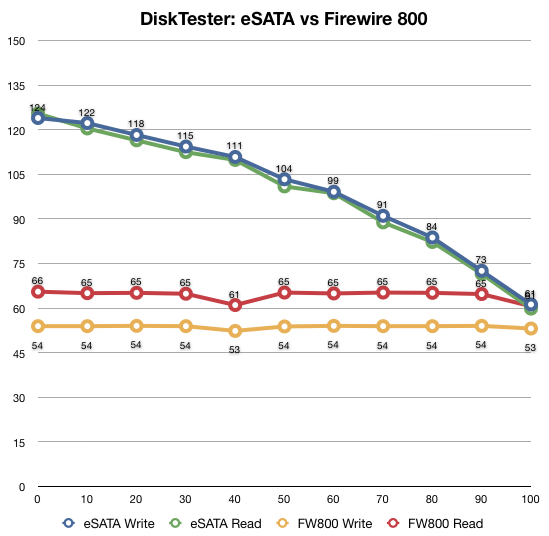
Higher is better (MB/sec)
MacBook Pro eSATA vs Firewire 800
A 2007-vintage 2.4GHz MacBook Pro was used for this test. The FirmTek SeriTek/2SM2-E was used in the Express Card slot (it has two ports).
The picture changes here: Firewire 800 performance on the MacBook Pro is slightly improved over the Mac Pro (Firewire 800 performance varies widely by Mac model), and eSATA is not as fast running through the “single lane” Express Card slot (as compared to the Mac Pro’s Sonnet E4P 4-lane PCI-Express card).
More notably, single-drive eSATA performance is constrained by the Express Card interface. Note that a dual drive eSATA setup is much faster, hitting write speeds of 120MB/sec and read speeds of 140MB/sec. It might also be that a different adapter card would perform differently.
Even with eSATA running at slower speeds than its potential would allow, overall performance is still much higher than Firewire 800.
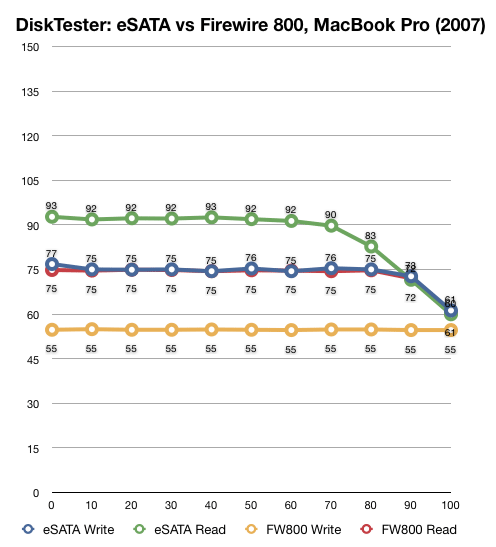
Higher is better (MB/sec)
USB 2.0 vs Firewire 800 (MacBook Pro)
In case you’re considering USB 2.0 instead of Firewire 800, this graph should dissuade you. Same drive, same Voyager enclosure, but Firewire 800 compared to USB 2.0. Firewire is 2.2X faster than USB 2.0 for reads and writes.
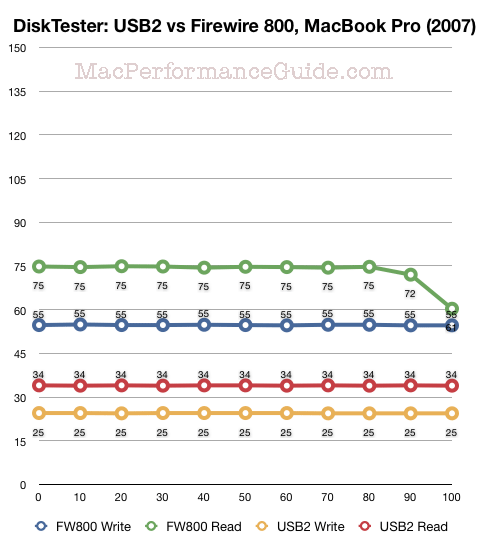
Higher is better (MB/sec)
Seagate 22TB IronWolf Pro 7200 rpm SATA III 3.5" Internal NAS HDD (CMR)
SAVE $100

 diglloydTools™
diglloydTools™

