
$220 SAVE $130 = 37.0% Western Digital 16.0TB Western Digital Ultrastar DC HC550 3.5-in… in Storage: Hard Drives
|

|

|

|

|

|

|

|

|

|
Slow Memory Allocation / Warmup
When I first tested Photoshop CS5 in March 2010, I was stunned to see how much slower it was than CS4. Then I noticed a curious thing— running tests more than once showed far better results on subsequent runs.
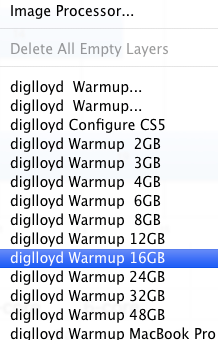
That finding led me to document what I call the “Photoshop warm up bug”; whereby Photoshop CS5 suffers from inefficient memory allocation until “warmed up”.
I wrote a C++ test program to verify that memory allocation could be done in a few seconds, not the minute or so being taken by Photoshop CS5. (I am also a software developer, e.g., diglloydTools).
And then I set about to develop a javascript that forces the warm up to occur as efficiently as possible (users of my diglloydTools software can download the warmup scripts).
Don’t launch/quite/launch Photoshop
The graphs below show run time with and without “warmup”. It makes a compelling case for avoiding a launch/quit cycle, and instead leaving Photoshop running without quitting so that memory remains allocated and ready to go within Photoshop.
Of course, whatever is causing this problem could be fixed by Adobe (or Apple) at some point. I do not have an explanation from Adobe as to the cause, but clearly it has to do with inefficient memory allocation.
Startup issue only
The warmup issue is a one-time issue, not an ongoing problem; once Photoshop has allocated plenty of memory, subsequent work proceeds apace (e.g., work on a file, close it, open another file, no problem).
Results shown here are for the 3.33GHz 6-core for diglloydMedium. The diglloydSpeed1 benchmark (not shown) shows very little effect (less than 2%), but that’s because it allocates much less memory.
The penalty worsens with larger files and 12 cores versus 6 cores.
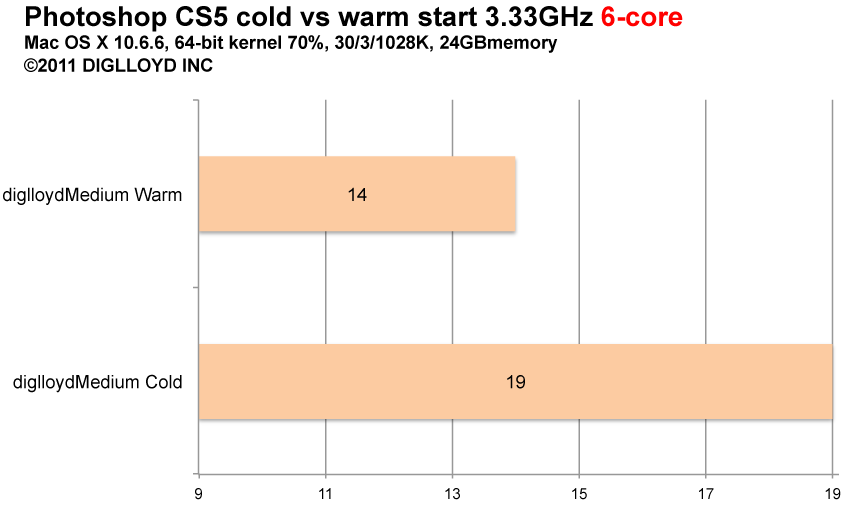
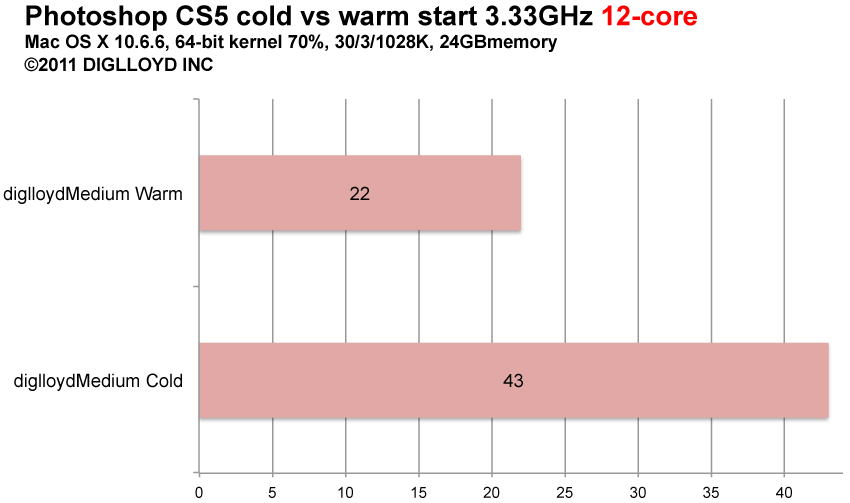
Seagate 22TB IronWolf Pro 7200 rpm SATA III 3.5" Internal NAS HDD (CMR)
SAVE $100

 diglloydTools™
diglloydTools™

