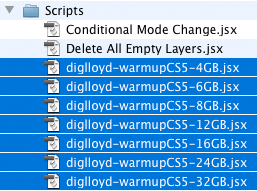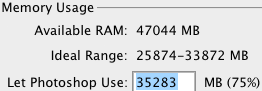|

|

|

|

|

$220 SAVE $130 = 37.0% Western Digital 16.0TB Western Digital Ultrastar DC HC550 3.5-in… in Storage: Hard Drives
|

|

|

|

|
Scripts to Warm Up Photoshop CS5
See the previous page for why you will want to “warm up” Photoshop CS5.
The scripts on this page were developed after testing Photoshop CS5 on several different computers with several different amounts of memory, using the diglloydBenchmarks. That research and the effort to develop and test the scripts took some time and effort I’m sharing here.
Script download
Any diglloydTools customer may also download the Photoshop Javascripts that warm up CS5 so that subsequent work is fast.
The advantage of a “warm up” is that you get it over with quickly and easily— after that Photoshop will run predictably fast, assuming you used a large enough warmup and have adequate memory. The scripts automate this process, making it as efficient and fast as possible.
You can install the scripts for easy access in the Photoshop Scripts menu by copying them into the folder. Install all of them, or just the one(s) you want.
Show below is how the scripts appear when installed. Access them through the menu..
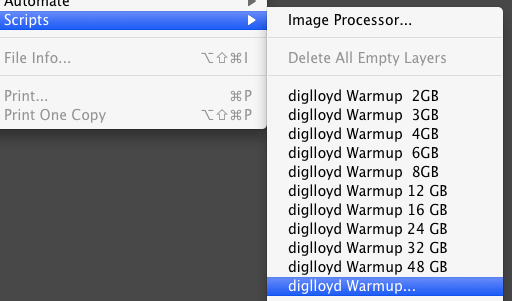
Running the scripts
You do not have to install the scripts, you can also double-click one to run it— just answer “Yes” when prompted. Stick on on your desktop or some handy place.
After you install the scripts, they will appear in the menu as shown below. At any time, choose any script to “warm up” CS5 by that amount of memory. You can cancel the operation while in progress, with no ill effects.
There is no harm in running a script twice, or running another script after the first one (eg the 16GB script after the 8GB script). After the script has run, Photoshop CS5 will have allocated that amount of memory, speeding up all future operations that approach that amount.
Recommended warmup sizes
Use the minimum size appropriate for your system and the size(s) of files you work on.
Select one of the canned sizes, or choose to specify a size.
If you choose a size close to or exceeding your system memory, it will take a very long time to run, and accomplish nothing useful. Remember also that other programs might need memory. Generally speaking, subtract 2GB from your system memory, and that is the highest amount advisable for warmup.
Photoshop CS5’s “Let Photoshop Use” preference limits the actual warm-up value. To fully “warm up”, choose the smallest value that equals or slightly exceeds the “Let Photoshop Use” value. Choose a smaller value when you anticipate lower memory demands (eg smaller files).
The sizes below are conservative, and assume that you work with larger files that can make use of the memory. Choose a smaller size unless you know that Photoshop’s memory usage is higher. See Activity Monitor.
| System Memory | Warmup Size |
|---|---|
| 4GB | 2GB |
| 6GB | 3GB |
| 8GB | 6GB |
| 12GB | 8GB |
| 16GB | 12GB |
| 24GB | 16GB |
| 32GB | 24GB |
| 48GB | 32GB |
| 64GB | 48GB |
Seagate 22TB IronWolf Pro 7200 rpm SATA III 3.5" Internal NAS HDD (CMR)
SAVE $click

 diglloydTools™
diglloydTools™