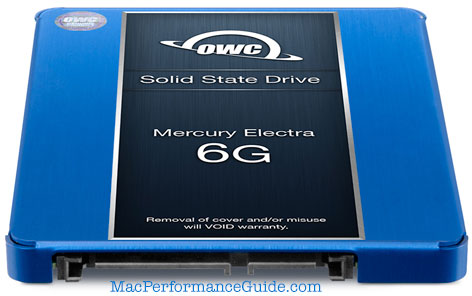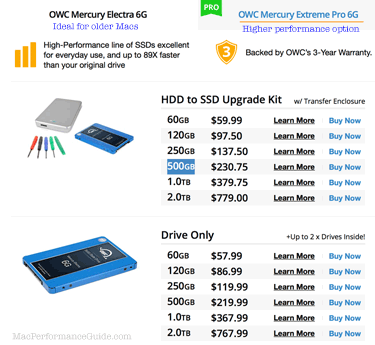Out of Space on your 2010-2015 MacBook Pro? SSD Prices Highly Attractive for Upgrading SSD Capacity
OWC has SSD upgrades for MacBook Pro through 2015 as well as SSDs and SSD upgrades for just about any Mac.
In Making an Old Dog of a Laptop Run Like a New One a few years ago, I discussed how an SSD upgrade could bring new life to an older laptop that might be just fine excepting its old slow hard drive.
Most Apple MacBook Pro models from 2012 on (and some earlier ones) are still strong performers. I still run several 2012 Macbook Pros as 24 X 7 servers with 1TB OWC SSD drives—bulletproof operation for 44000 hours now.
If laptop needs are not too demanding, why spend the huge amount of on a new laptop when an SSD upgrade can speed up the current one and increase capacity? If you have several children as I do, I’m not about to spend $1500 each on a new laptop.
Upgrading a 2012 MacBook Pro 13" from 128GB to 500GB
Here in September 2017, my father’s 2012 MacBook Pro with its Apple 128GB SSD was becoming a hassle: his relatively modest storage needs precluded having any copy or clone operation succeed due to lack of space on that Apple SSD.
His goal was to have his photos along on the laptop that were on his desktop Mac, and he was/is happy with the performance and everything else, it was just a storage capacity issue.
We considered a 250GB and 1TB options, but deemed 250GB not enough, and 1TB or 2TB way more than needed, so we settled on the about $220 OWC 500GB OWC Mercury Electra 6G SSD.
OWC also has many SSD upgrade kits, which include tools and a USB3 case for the old SSD for external use. For most users, the kit is a great idea, since the tools are included.
How to upgrade
See also How to upgrade your system/boot drive.
The upgrade process is painless using cloning:
- Clone the old drive to the new SSD (or clone to an intermediate drive).
- Unscrew the back cover, replace the old drive with the SSD. (if using an intermediate drive, boot off it, then clone it back to the internal SSD).
- Boot the machine off the new SSD (System Preferences => Startup Disk). Nothing changes except a lot more space—no need to reinstall the system or apps—nothing changes due to the cloning.
As I understand it, OWC can do this part for you for a modest fee. If doing it yourself, you’ll need a small screwdriver and a torx screwdriver. See the OWC install videos in this case the install video for the mid-2012 MacBook Pro 13".
The old Apple SSD was good for about 350 MB/sec. The new SSD does 400-500 MB/sec, so not only is it a lot faster, it is 4X the storage—problem solved.
See also Case Study: Upgrade a 2010 MacBook Pro for Photoshop Performance and Case Study: Upgrade a MacBook Pro to Banish Sluggishness which shows how valuable a hard drive to SSD upgrade can be:
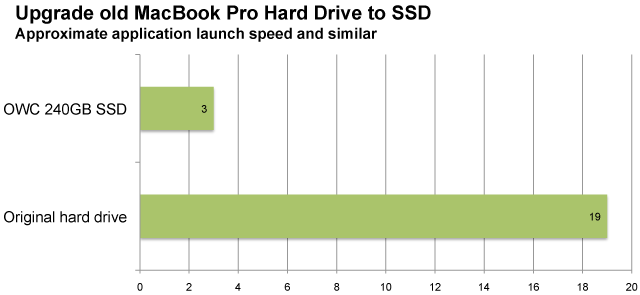

 diglloydTools™
diglloydTools™