
$220 SAVE $130 = 37.0% Western Digital 16.0TB Western Digital Ultrastar DC HC550 3.5-in… in Storage: Hard Drives
|

|

|

|

|

|

|

|

|

|
Case Study: Upgrade a 2010 MacBook Pro for Photoshop Performance
Related: hard drive, How-To, laptop, MacBook, MacBook Pro, memory, Other World Computing, Photoshop, RAID, RAID-0, software, SSD
How to get BIG performance gains by upgrading the memory and drives in your MacBook Pro.
Focus here is on demanding tasks, such as Adobe Photoshop editing, Lightroom 3 and video. As a proxy for all these tasks, the diglloydMedium benchmark was used as a reliable way to test the limits of drive speed and memory.
Parts used
I used the OWC 8GB memory kit and the OWC solid state Mercury Extreme Pro and Pro RE drives for this test. I do not in general recommend just any solid state drive as some have issues. Caveat emptor.
Sensible performance
Memory prices have plummeted for the 2010 MacBook Pro, so it’s foolish to even consider a 4GB configuration for a MacBook Pro. But the MacBook Air is limited to 4GB (an upgrade at the time of ordering only), so a reasonable inference can be made as to the severe limitations for serious work with the ’Air. Therefore, results with 4GB are also shown.
General observations apply to other Macs—
- Too little memory, e.g., 4GB, just kills performance: it’s a threshold effect.
- A solid state drive provides a compelling benefit for performance when memory is too low.
- If the MacBook Pro could accept 16GB memory, times would likely drop another 50% or so. That’s because the problem size for the diglloydMedium benchmark used here approaches 16GB.
Which helps the most, memory or SSD?
The gray bar is the standard Apple configuration— miserably slow performance.
The SSD is also a huge improvement, but having 8GB is a better choice than the SSD for this type of work. Note that for all-around computing, the SSD might actually outperform the 8GB memory, since some programs have modest memory needs, but access the drive significantly.
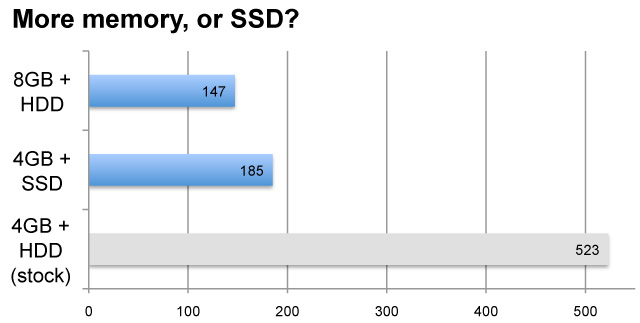
Moving to solid state
We’ve established that 8GB memory is the first and best choice if the budget allows only one upgrade, at least for this type of Photoshop work. It’s a pity that’s 8GB is the maximum memory possible.
In addition to 8GB, adding the OWC Mercury Pro SSD cuts 35% off the runtime, and going with dual OWC Mercury Pro RE SSDs, cuts 60% off the runtime. Both configurations are MPG Pro Laptops.
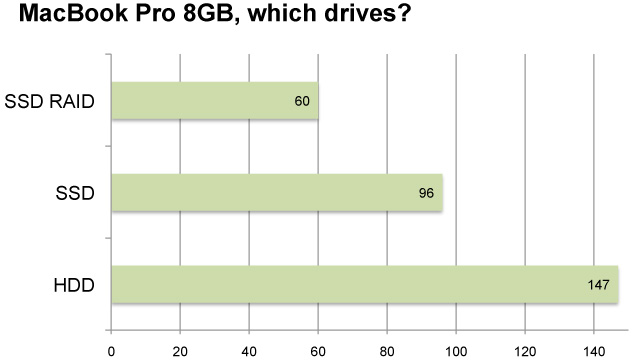
Performance is 2-3.2X slower with 4GB memory than with 8GB, but the SSD configurations still offer a massive improvement! Compare to the graph above.
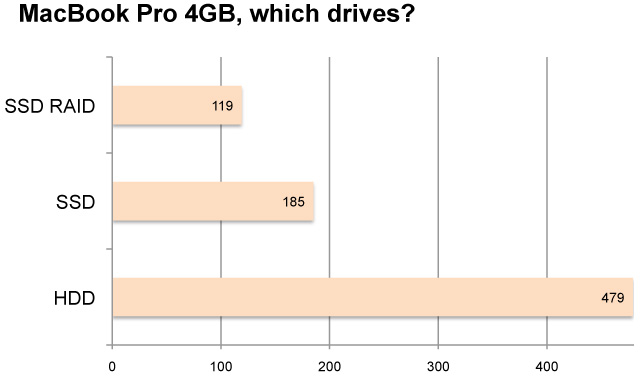
Conclusions
The path is clear for Photoshop and similar programs (and will benefit video or any other demanding use):
- Upgrade to 8GB memory;
- + Replace the hard drive with a solid state drive (SSD)*, the OWC 240GB Extreme Pro is a great choice for most users.
- ++ For maximum performance, go with dual internal SSDs as a RAID-0 stripe**.
Want it all installed and rigorously pre-tested and ready to use? Get a quote for an MPG Pro Laptop.
* OWC Mercury Extreme Pro or Pro RE strongly recommended, other brands can have issues.
** Dual internal drives means the internal optical drive (DVD) must be removed. An external optical drive must be used. I used the OWC Pro RE RAID-ready models.
Reference and test notes
This chart captures all the combinations together.
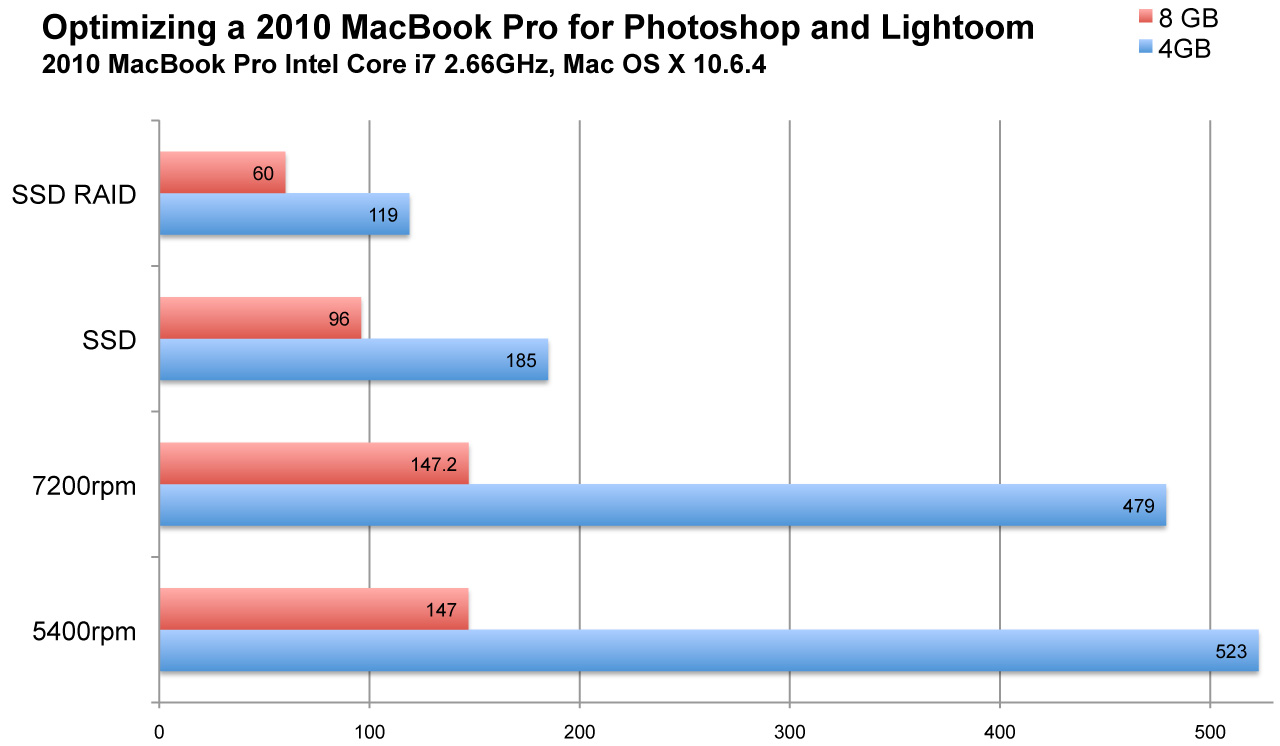
Test notes
I used the 17" 2010 MacBook Pro with the Intel Core i7 as the test mule. Similar results will apply to any current or prior model. I varied both the amount of memory and the drive configurations:
- The drive was a 5400 rpm or 7200 rpm hard drive, or a single SSD or dual SSD RAID-0 stripe.
- Memory was either 4GB (default configuration by Apple), or 8GB (max).
- CPU speed was 2.66GHz, a 2.8GHz model might run a hair faster (5% at most), but its performance will be limited by the memory and drive speed.
- The 64-bit Snow Leopard kernel, Mac OS X 10.6.4.
I was surprised that the Fujitsu 500GB 5400rpm drive performed the same as the Seagate 7200rpm drive (my choice would be the Hitachi 500GB 7200 drive, which I’ve tested as notably faster than the Seagate). Any time a specific program is run, actual access patterns determine actual performance, since more than just drive speed is involved.
Seagate 22TB IronWolf Pro 7200 rpm SATA III 3.5" Internal NAS HDD (CMR)
SAVE $100

 diglloydTools™
diglloydTools™

