
|

|

|

|

|
OWC 16GB Memory Modules Performance on 3.33Ghz 6-Core Mac Pro (2011 variant)
Related: bandwidth, Lightroom, Mac Pro, memory, memory bandwidth, Other World Computing, Photoshop
The January, 2012 dual-rank modules run at 1333MHz, and can be expected to perform slightly better than what is shown here.
All memory modules used were OWC memory. The results shown here are with Mac OS X 10.6.7 and the latest Photoshop CS5 12.0.4 64-bit.
Memory clock speed and hence memory bandwidth is one measure of performance, but in the real world with real programs, the on-chip caches often hide memory bandwidth limitations; this varies by task because of the amount and pattern of memory access during computation.
Get 16GB modules here.
Photoshop CS5 12.0.4 diglloydSpeed1 benchmark
The diglloydSpeed1 benchmark runs entirely in memory on any machine with 8GB or more of memory. Photoshop CS5 should be run in 64-bit mode.
Using 3 modules is optimal; 2 or 4 modules is slightly slower.
Not shown is 4 X 16GB which is off the chart: 155 seconds, because the system sees 64GB as 2GB, and thrashes wildly with massive virtual memory page swapping.
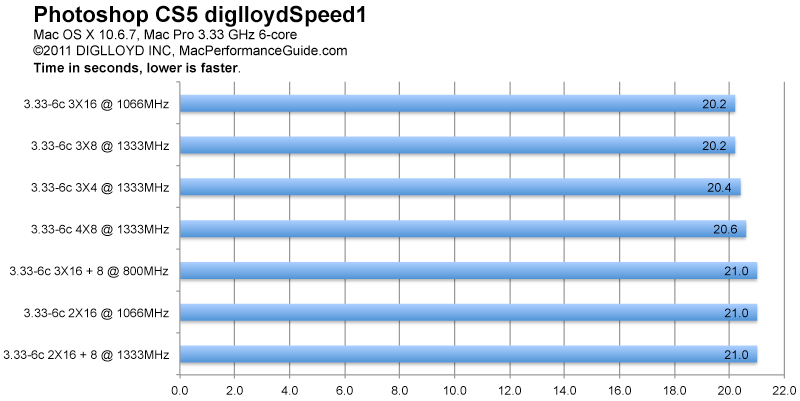
Photoshop CS5 12.0.4 diglloydMedium benchmark
The diglloydMedium benchmark runs at full speed only if Photoshop CS5 has at least 18GB or more of memory available for use, because the benchmark uses ~15.7GB.
The 3 X 4GB configuration runs very slowly because the system has too little memory.
Not shown is 4 X 16GB which is off the chart: 362 seconds, because the system sees 64GB as 2GB, and thrashes wildly with massive virtual memory page swapping.
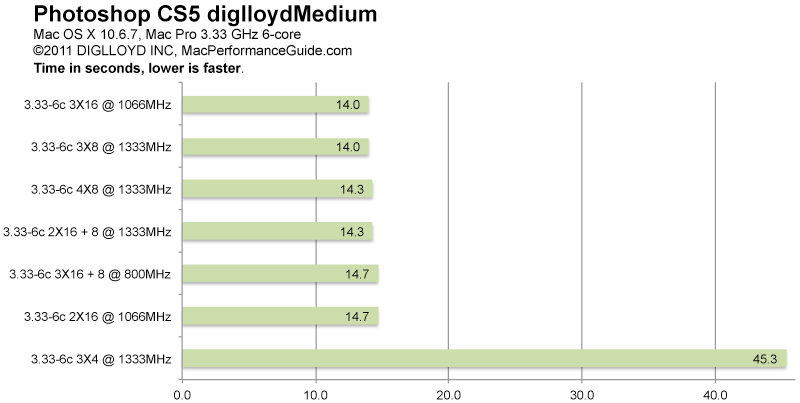
Photoshop CS5 12.0.4 diglloydHuge benchmark
The diglloydHuge benchmark runs at full speed only if Photoshop CS5 has at least 60GB or more of memory available for use, because the benchmark uses ~56GB.
Even though the 56GB configuration is running at a sluggish 800 MHz memory speed, the extra memory, while slower, prevents Photoshop from having to swap to disk. Still, the 3 X16GB configuration is not far off, and there is no guarantee that mixing in an 8GB module will function properly on all systems. And for smaller tasks, performance could take a hit due to lower memory speed.
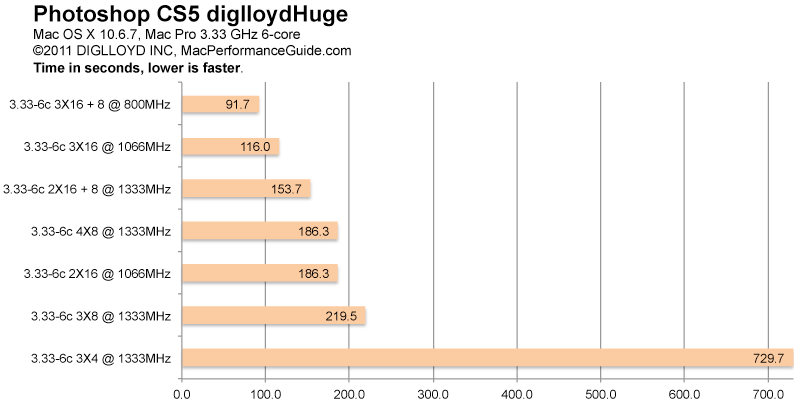
Lightroom 3.3 Import 128 CR2 RAW files
Import 128 CR2 RAW files, generating 1:1 high-quality previews.
Lightroom 3.3 is not demanding of the amount of memory while importing, but it does suffer in a small way from using other than the optimal 3-module configuration, except that the 2 X 16GB configuration performs just as well, slightly surprising.
The 4-module configurations are definitely slower.
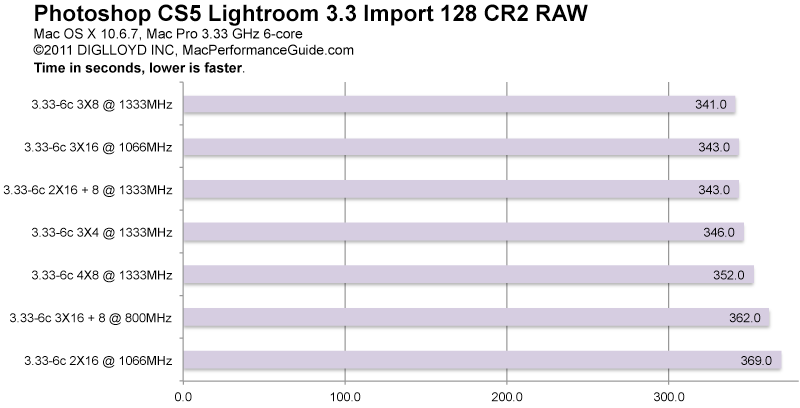
MemoryTester 'compute'
The MemoryTester compute test is moderately memory intensive, and thus sensitive to memory bandwidth.
The results were double-checked. For unknown reasons, the 3 X 8GB configuration was consistently the fastest. All modules were OWC memory.
Note that using two or four modules is notably slower, as is mixing module sizes. The Mac Pro uses triple channel memory, so 2 or 4 must drop down to dual-channel bandwidth.
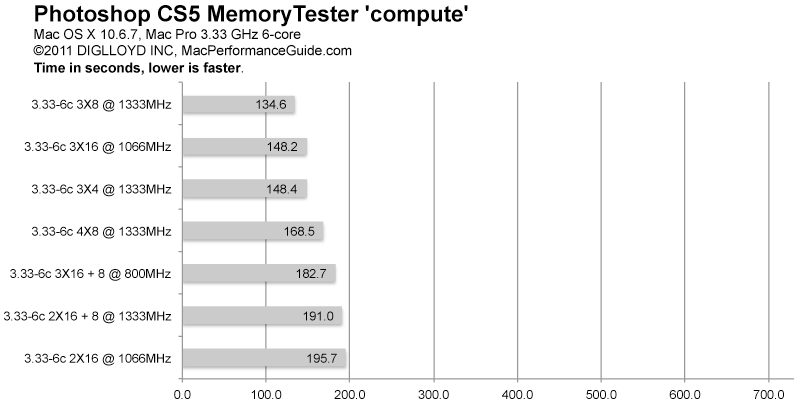


 diglloydTools™
diglloydTools™

