
|

|

|

|

|

$220 SAVE $130 = 37.0% Western Digital 16.0TB Western Digital Ultrastar DC HC550 3.5-in… in Storage: Hard Drives
|

|

|

|

|
Mac Pro Westmere Photoshop CS5 Panorama (Auto Align and Auto Blend)
Related: CPU cores, Mac Pro, Macs, memory, panorama, Photoshop
See test machine configuration.
A 78 megapixel panorama is generated from eight 21MP Canon 5D Mark II 16-bit TIF files, using about 10GB of real memory, so it was not memory limited on any machine with 16GB or more of memory.
Because the results were quite variable, I ran this test for 50 iterations, which takes about 3 hours. The graph shows all 50 data points.
The two commands involved are Auto Align Layers and Auto Blend Layers.
Results
See the PTGui results for a program that works much better with multi-core computers, albeit one limited by disk speed due to its 32-bit limitation.
Both the 4-core and 6-core Mac Pro at 3.33GHz do the best here (fastest CPU clock speed), with the 6-core model having a very modest advantage, probably due to its larger on-chip cache and slightly higher memory bandwidth.
The 8-core 2.4GHz Mac Pro is the slowest performer,w ith the 2.93GHz 8-core model next-slowest. This is classic “clock speed wins”, the same issue with many applications that cannot use more than a few cores.
The iMac performs really well here, perhaps because of the Turbo Boost feature, which brings its single core speed up to 3.6GHz (Intel Core i7-870).
This graph shows all 50 iterations for each of the machines, which shows just how erratic the Photoshop CS5 performance can be—probably related to internal memory management. This variability is common with many Photoshop operations.
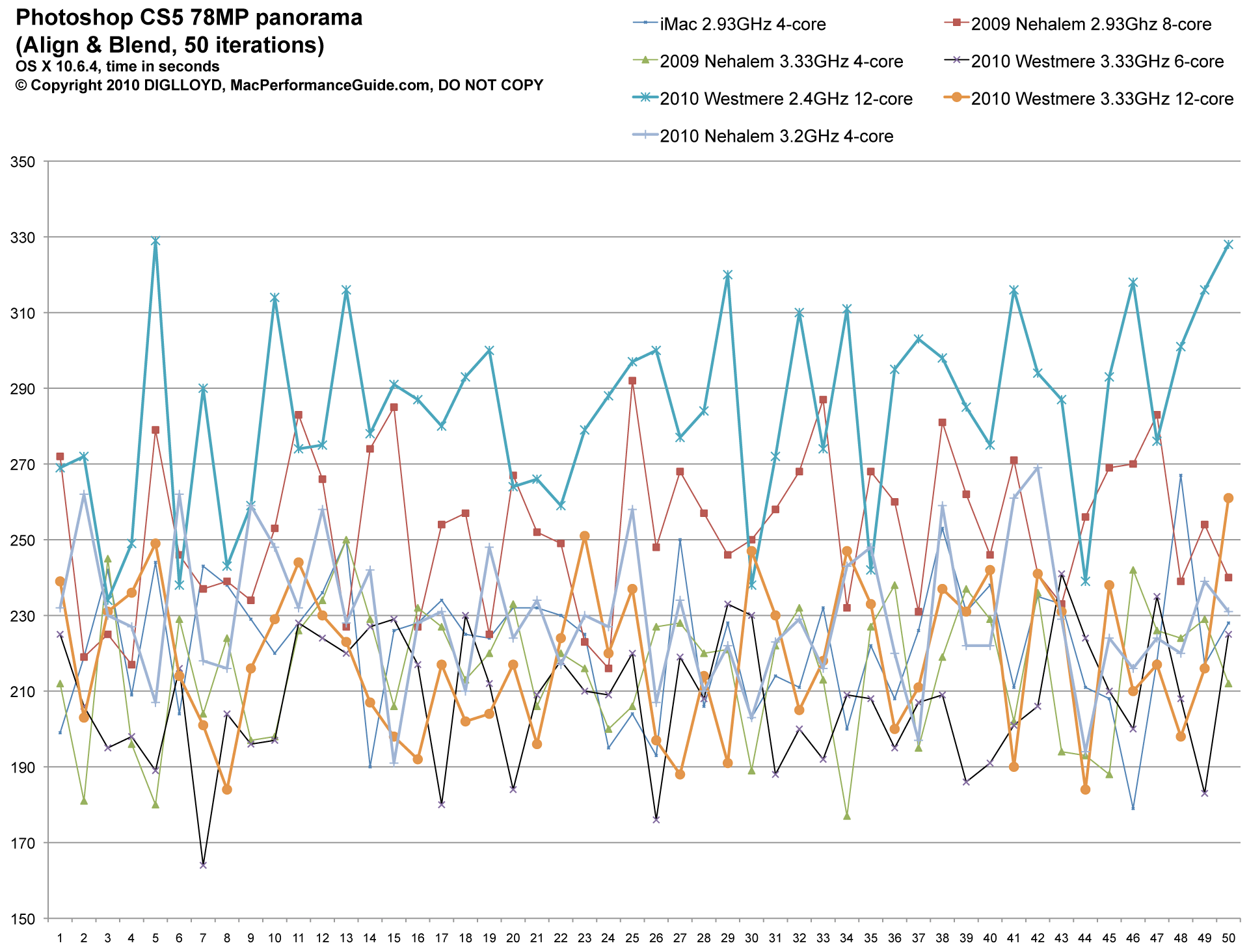
Average time
The averages for the above graph.
For years I’ve lamented the fact that Photoshop just does not scale beyond a few cores; CS5 changes nothing. In this case, it’s slower with 12 cores than with either 4 cores or 6 cores (CS5 allocates threads and scarfs memory for every core, even if they go unused).
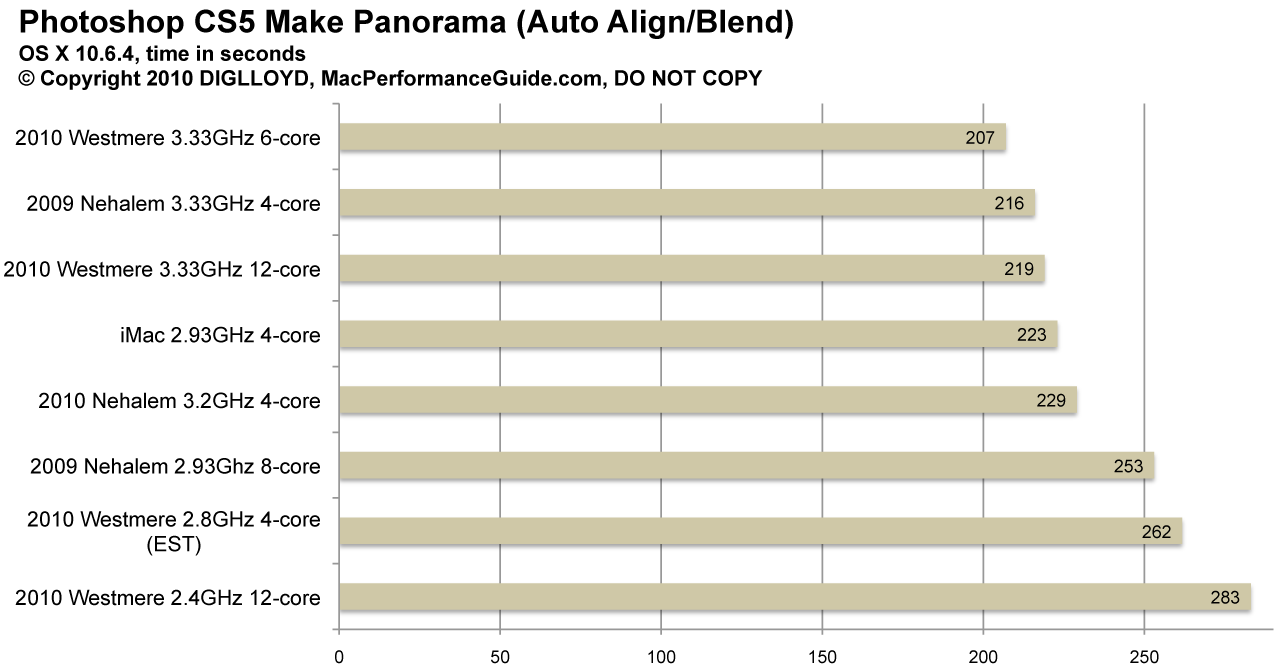
CPU core usage
See Monitoring system performance with Activity Monitor. Black areas are idle, red and green are usage.
This is worst-case Photoshop CS5 (but too often the case!)—zero use of multiple CPU cores, with about 80% of the computing power squandered on a 6-core system. This is a single threaded use case.
Especially given the long run-time for panoramas, the Auto Align and Auto Blend functions are very disappointing in terms of using CPU cores. This is a good reason to look elsewhere for panorama stitching software.
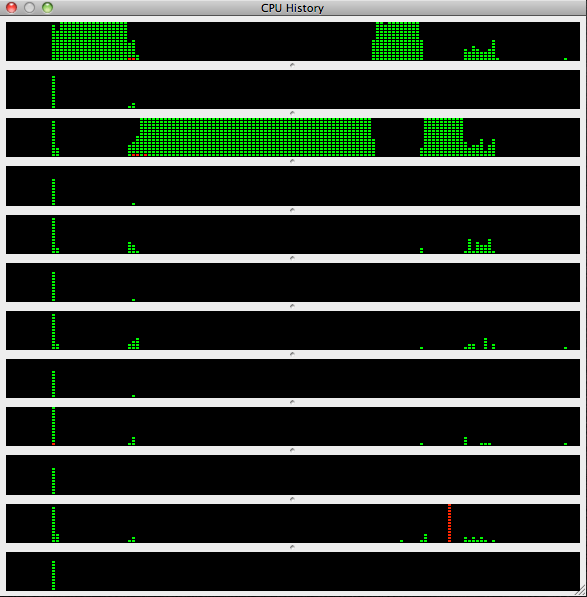
2010 Mac Pro 6-core @ 3.33GHz
Here’s the finished 78-megapixel panorama, shot high in the White Mountains in infrared using the Canon 5D Mark II. It’s not a favorite shot of mine, but the size of the files for testing was just right.

Seagate 22TB IronWolf Pro 7200 rpm SATA III 3.5" Internal NAS HDD (CMR)
SAVE $click

 diglloydTools™
diglloydTools™

