Reader Comment: “iMac is a ticking bomb sealed inside a locked aluminum showcase”
A fascinating essay on the viability of the Apple iMac for reliable longer term use.
See also Clean Dust Off Computer Innards for Longer Service Life.
Don H writes:
You wrote:
"The downsides of the iMac 5K are several: Inferior cooling ability and increased noise under loads that would make a Mac Pro barely audible; the iMac 5K is not suitable for sustained loads and not likely to survive sustained loads for the years I would expect a Mac Pro to chug along easily."
When the slim ‘supermodel’ iMacs came out I assessed their design and specs but instead bought a refurbed 2011 i7 model (the last iMac with an optical drive), in part for potential serviceability versus dealing with the glued-on screen of the later models. It has served me quite well but this past September the video card failed. Needless to say it was well past the Applecare contract so I was on my own for repairs. I’m still holding out for a refreshed Mac Pro (‘Waiting For Godot’) but in the meantime I want this machine to keep going.
After some online research I learned that certain components on the video card could become unsoldered if enough heat built up inside, which seemed to be the case for my machine. (The fans were spinning up more and more as it aged.) The solution was to either buy a replacement video card, which is economically unjustified, or to ‘re-flow’ the solder on the existing card. This is an interesting if completely risky process of removing the card and putting it in a pre-heated oven for ten minutes to melt the existing solder enough so that it can literally re-flow across the connections. Any cold-solder cracks would theoretically mend themselves. I had nothing to lose at that point, so I opened up the machine and followed the iFixit procedure on an iPad.
Now I have opened up and worked on just about every generation of Mac, starting with a Radius 68020 coprocessor upgrade on a Mac SE to a complete dismantling of a G4 PowerMac down to the bare chassis. Some of the best machines along the line were the wonderful Mac IIci (one screw held almost everything in place), NeXT Stations, and the entirely reasonable white PowerPC iMacs. But then there were some lemons from the Spindler years (I can’t even remember all the model numbers), and the newer aluminum iMacs that used every trick available to conceal their construction. I have also worked on laptops, which understandably require tightly-packed components and certain non-servicable parts. But the latest iMacs (and I presume MacBooks) that use glue for assembly are getting to be a bridge too far. In my view you really do need to set a count-down clock from purchase date to the last day of the AppleCare contract, because after that they might as well be considered disposable.
So opening up the 2011 iMac to repair the video card was hardly my first rodeo in that regard. The outer glass came off with the suction cups without a problem, but then it immediately became service-hostile. The screws around the perimeter of the screen are in recesses that open up into the innards of the machine, so a dropped screw could get irretrievably lost in one of the fans or crannies of the components, potentially destroying the machine when powered back up. The wires connecting the screen and other components are fragile and the connectors are tiny and difficult to separate. The screws come in multiple sizes which could get mixed up during re-assembly. Extracting the components themselves can be difficult with risk of breakage. As I said, I had nothing to lose at this point since the machine was already unusable, but I didn’t want to seal its fate with a repair-related mistake.
Eventually I removed the video card and baked it in our toaster oven to re-flow the solder joints, and after an equally-perilous re-assembly process plugged in the machine and pressed the power button. Amazingly (thank you, fearless YouTube guinea pigs who document this process!) the video signal had recovered and I’m writing this on that same machine.
Now getting to the iMac versus Mac Pro decision, after this experience I don’t want to buy another iMac again, unless the tear-downs show that the machines become serviceable again. But given Apple’s design inclinations, I doubt that will ever happen. Using adhesives and other one-way methods for assembly may be a good choice for disposable items. However for something with an otherwise long usable life but with a limited three-year maximum warranty, serviceability should be an integral part of the design. And I don’t think the current iMacs fit that description.
And there’s one other risk with the iMac, namely the tightness of internal components in regards to heat buildup. I know that each new chip generation brings lower power usage, but as long as there is still a fan in the machine there is the potential for dust accumulation. And ultimately I think that’s what happened to my iMac; when I opened it up there were clearly airflow restrictions caused by dust, which eventually caused the solder failure on the video card. The machine is not in a particularly dusty environment, but when Apple tests them before production I doubt they have multiple year’s worth of dust coating the heatsinks, etc. There’s only so much one can do with compressed air during routine cleaning so this is an intrinsic problem with the slim planar design.
This is why my next machine will be a Mac Pro. I don’t necessarily need all the processing power (although it’s certainly nice to have), but I have historically kept my machines for around six years before replacement, and I don’t want its life cut short because of premature heat failure and/or lack of serviceability. The Mac Pro, even with its flaws, holds out the possibility that its life can be extended by those inclined to get under the hood. The iMac, on the other hand, is a ticking bomb sealed inside a locked aluminum showcase.
MPG: My unease about the iMac as a 'pro' machine captured with some fascinating real-world repair experience.
Dust is indeed major concern over time, as it kills electronics. What if the environment is even a little dusty where killer dust' could accumulate in as short as few months with steady usage where the fans run heavily? My office is not particularly dusty, but it’s rather obvious that there is a lot more dust than one might think—just look any place the vacuum cleaner doesn’t normally reach, like under a few computer cables under my desk. The Mac Pro is easy to clean off any accumulated dust; the iMac is hopeless.
All of the above and more are why MPG has long recommended the Mac Pro as the only serious machine, that is, one that sees moderate to heavy use every day.
What does it say about commitment to 'green' or 'sustainable' products to build computers whose life is virtually guaranteed to be shorter than it could be? THAT aspect of environmental impact is ignored by Apple in the context of the whole 'green' discussion (see below). It’s a form of dishonesty, half truths about environmental impact: if a machine is designed so that it can reasonably be expected to run for 6 years instead of 3 (mean time to failure), all this puffery is just that. Particularly when the computing power of today’s iMac 5K is ample for at least 5 to 7 years—heck my kids are using 5-year-old laptops and they are much less powerful.
Lifespan? Disposable computers cause the creation of new ones, which have infinitely more environmental impact than having to buy a new one because of premature failure. No mention of lifespan here:
And it has earned the highest rating of Gold from EPEAT, which evaluates the environmental impact of a product based on how recyclable it is, how much energy it uses, and how it’s designed and manufactured.* iMac achieved a Gold rating from EPEAT in the U.S. and Canada.
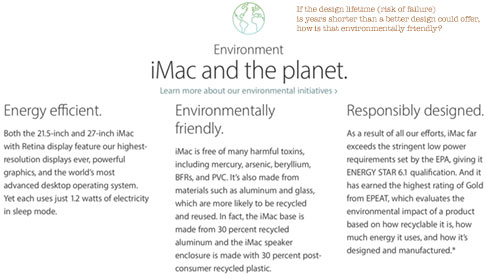

 diglloydTools™
diglloydTools™











