How to Remove Apple Crapware. Or Not, Thanks to Apple’s New Lockdown
I saw this comment in an online post:
Great, Apple loads your drive with, in my case, a lot of apps that I will never use but, thanks to Apples “father knows best”, I cannot remove and then decide which of my personal files should be deleted.
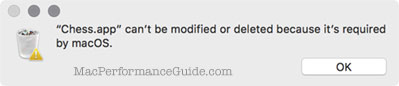 Why is 'Chess.app' a required application in macOS?
Why is 'Chess.app' a required application in macOS?I never use Chess, FaceTime, Game Center, iBooks, iTunes, LaunchPad, Maps, PhotoBooth, Boot Camp, Grab, or Grapher.
But Apple says that the’re part of the OS and cannot be removed. There used to be a work- around for that but it’s gone too.
Apple seems to feel that whatever outrageous price we have paid for our computers they must still belong to Apple.
DIGLLOYD: this behavior is something relatively new in macOS, part of locking down system security. However, MPG agress that it is inappropriate and offensive to foist unwanted crapware on users, particularly apps taking multiple gigabytes like Garbage Band*. Moreover, it is idotic to push cloud-based “savings” while prohibiting much more straightforward removals of unwanted software. It might be possible to boot into safe mode after disabling system integrity protection, and get it done in Terminal—maybe.
* Apps like Garage Band and Pages and so on can still be removed.
Along with soldered-on SSDs, it‘s clear that Apple is clueless about customer-centric design, that is, a design that suits the customer’s needs, not some nitwit’s arbitrary decision.
Can’t upgrade the SSD on many Macs and can’t delete crapware = buy a new Mac? That might be the unfortunate solution for those unlucky enough to have been suckered into a 128GB or 256GB SSD. External storage is a better choice, such as the elegant and silent solution: the OWC Envoy Pro EX). Or for upgradeable machines, the OWC SSD upgrades for MacBook Pro and other Macs.
The issue is not just space usage; it is also clutter and the ability to control one’s own computing environment as one sees fit.
Saving space other ways
For machines tight on space, savings space on unwanted apps can make a significant difference. For example saving up to 8.5GB with XCode, or saving 5GB or so with iTunes.
It’s offensive that Apple’s own utility for reclaiming space will not show any core Apple applications . Why is 'Chess' a core application that cannot be removed?
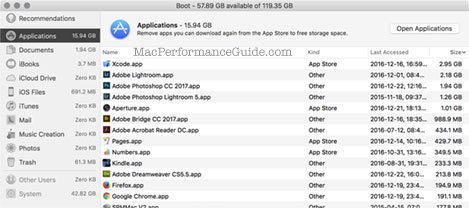

 diglloydTools™
diglloydTools™











