macOS Sierra 10.12.1: Data Loss + Breaking Backup Protocols is Now a Feature?
A reader sent me this disturbing post at 9to5mac.com:
Sierra’s storage management tools are a complete disaster
So Apple Core Rot now moves into data loss. Tim Cook and his cronies are running a software train wreck, which MPG first reported on in Apple Core Rot, back in early 2013, though the roots of the problem started before that. Upper level management at Apple consists of two clowns who think that software quality is improving.
If your data is moved into the cloud by iCloud Drive, it means that your local backups won’t be backing up your crucial data. Which means there is only one (1) copy of your files, eg. NO BACKUP at all. Just iCloud as the sole copy (presumably Apple backs up, but do you really trust Apple that much?) This science fair project must sound good to someone at Apple, but MPG advises not relying on any such features—ever. What happens when you cancel or lose your PW or your account is hacked or whatever? Or Apple screws up? Or you go on a trip, don’t have internet access (or it’s just unavailable when you need it), and you are missing critical files? Or just that $2000 cell phone data overage bill caused by Apple eating up gobs of bandwidth you didn’t know about? Or the account is for a relative who dies, you don’t have the iCloud password, and Apple refuses to hand over the data without a court order (or just deletes it because the account was not renewed)? This whole iCloud offload idea is the most ill-conceived software vomit yet from Apple. The OS gets more and more unreliable, but this is injury over insult.
Apple still can’t make iCloud work right in any area. Apple’s systems WILL be compromised at some point. Trusting your data to iCloud (or any cloud-based service) as a sole repository is a very, very bad idea.
Systems fail. Systems have bugs. Sh*t happens. More complexity is not an improvement. Keep it simple: local storage, multiple backups (Time Machine is borderline acceptable as one approach, but not by itself, since it has had serious bugs in the past and may have more in the future).
To another not so far off point a propos data storage: I dread the arrival of the new APFS file system. The core principle to be violated at your own risk: you cannot trust Apple software. I advise giving APFS at least a year to mature, that is, assuming Apple does not bugify the existing HFS Plus file system in the process of the APFS rollout.
...
I made the stupid decision to upgrade to macOS Sierra 10.12.1 while on a trip to the mountains (photography). I hesitated, but Ihad to sit and wait for other reasons, so I went ahead with the macOS Sierra 10.12.1 'upgrade'.
After upgrading to macOS 10.12.1., the Apple updater erased (removed) some top level symbolic links, making me think that my entire source code tree had been wiped out. After a stressful investigation, I found that fortunately, only the symlinks has been destroyed. But what gives Apple the right to destroy my files, anyway?
Below is how I have my iCloud preferences set up. I would completely disable it, except that attempting to do so obliterates my contacts (they do not work locally, a serious Apple bug), and I want the alternative email for a couple of reasons.
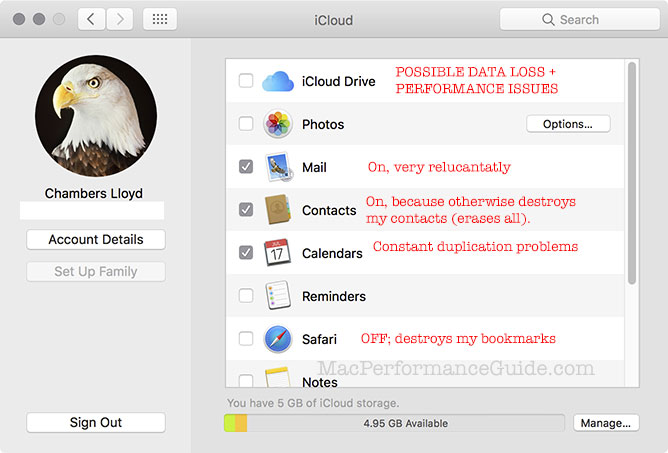

 diglloydTools™
diglloydTools™











