
|

|

|

|

|

$220 SAVE $130 = 37.0% Western Digital 16.0TB Western Digital Ultrastar DC HC550 3.5-in… in Storage: Hard Drives
|

|

|

|

|
Sequential Speed vs Transfer Size with SSDs
Related: 4K and 5K display, bandwidth, computer display, Other World Computing, OWC Thunderbay, RAID, RAID-0, RAID-5, SoftRAID, SSD, storage, Thunderbolt, video, weather events

Thunderbay Mini configurations start at about $379 without drives. Thunderbay Mini RAID-5 edition also available.
MPG tested the throughput of the OWC Thunderbay 4 Mini using DiskTester run-sequential-suite on a late 2013 MacBook Pro Retina (Thunderbolt 2).
SSDs: OWC Mercury Extreme Pro 6G.
Sequential transfer speed
disktester run-sequential-suite --starting-xfer 64K --ending-xfer 256M
The Thunderbay Mini with four OWC SSDs delivers an outstanding performance. These speeds are throughput through the file system, as a an application would do.
Compared below are write and read speeds for both RAID-0 (striping) and RAID-5 (striping with parity, SoftRAID 5.0.4) and RAID 1+0 (striped mirrors).
RAID-5 with four drives is expected to perform slightly less fast than three drives in a RAID-0, since one drive is used for parity and there is some overhead.
As perspective, a very fast hard drive at its best delivers about 200 MB/sec when empty, and with much higher latency than SSD.
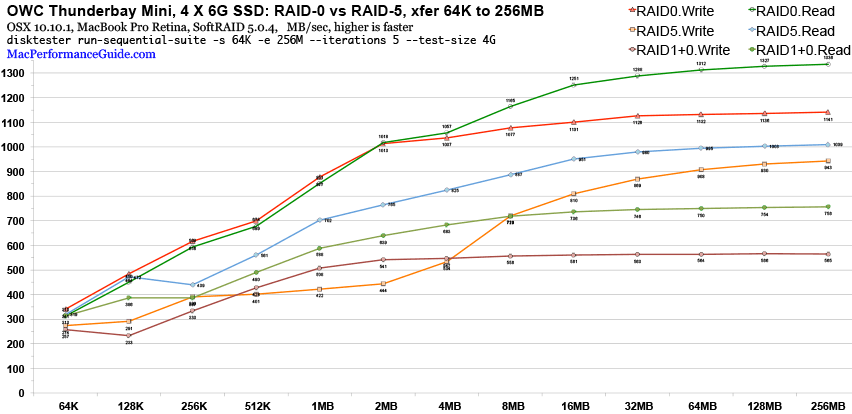
Stripe size vs transfer size
RAID striping performance benefits do not accrue until and unless the transfer size is greater than the stripe size (64K) and is not maximized until much larger transfers are used (at least 16X the stripe size). Also, larger transfers incur less overhead as can be seen: the larger the transfer size the higher the performance, with most of the gains coming with 8MB transfers—but 8MB transfers are simply unrealistic for the vast majority of applications. Real-world speed is likely to fall in the 1MB transfer size range at best.
Applications like Photoshop tend to use ~1MB transfers which are inadequate to exploit the available bandwidth (why Adobe persists in so doing is unclear).
While OS X can sometimes mitigate such inefficiencies by bundling together transfers via its unified buffer cache, it is rarely of benefit for ~1MB transfers (generally for much smaller ones). Bottom line: anything above 700 MB/sec will have minimal benefit.
About transfer speed
Detailed single SSD transfer speed
Multi-drive devices like the Thunderbay Mini allocate one PCIe 2.0 lane per drive slot in the chassis (there is no sharing of bandwidth so that one drive could utilize more than one lane).
A PCIe 2.0 lane has 500 MB/sec of bandwidth, but that is misleading: Thunderbolt parity overhead consumes 20% of that bandwidth, leaving a theoretical maximum of 400 MB/sec available for user data, for that one PCIe 2.0 lane. But of course there are always latencies and small overhead costs, so 400MB/sec is in real life is never quite realized. PCIe 3.0 / Thunderbolt 3 will hugely improve these figures (almost doubling them).
And in practice there is some overhead of converting Thunderbolt to SATA. Hence we see that the hard limit is around 380 MB/sec, at least through the OS X file system.
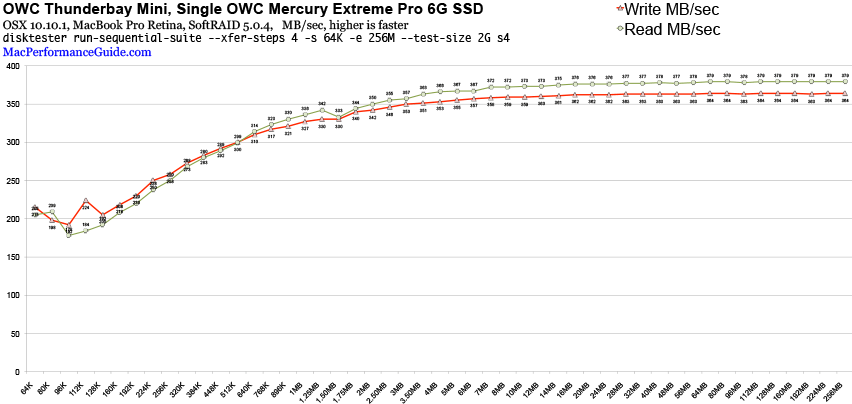
Detailed RAID-0 transfer speed
This test shows in detail how RAID-0 performs with different transfer sizes.
Most applications write in 1MB or smaller chunks, limiting peak real-world performance. However, RAID-0 is clearly faster than RAID-5 (above).
Observe that for reads, even a 1MB transfer delivers only 65% of peak speed.
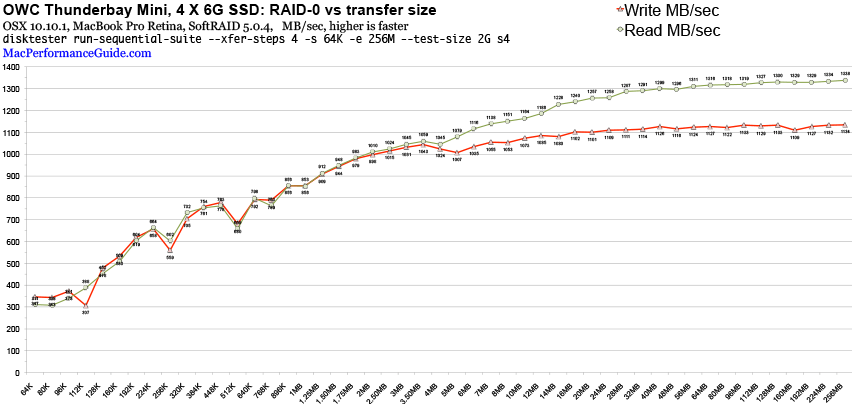
Detailed RAID-5 transfer speed
This test shows in detail how RAID-5 performs with different transfer sizes. As can be seen, speeds for many applications are likely to be about half that of peak speed, because most applications write in 1MB or smaller chunks.
64K stripe size, SoftRAID 5.0.5 (not 5.0.4)
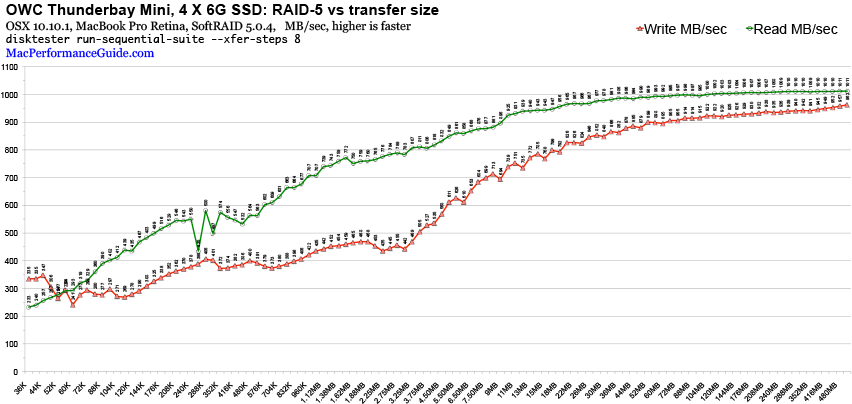
Seagate 22TB IronWolf Pro 7200 rpm SATA III 3.5" Internal NAS HDD (CMR)
SAVE $100

 diglloydTools™
diglloydTools™

