
$220 SAVE $130 = 37.0% Western Digital 16.0TB Western Digital Ultrastar DC HC550 3.5-in… in Storage: Hard Drives
|

|

|

|

|

|

|

|

|

|
OWC Mercury Elite Pro Dock: Speed Across Capacity
Related: hard drive, Other World Computing, OWC Mercury Elite Pro, OWC Mercury Elite Pro Dock, RAID, storage, Thunderbolt, Thunderbolt 3, weather events

Configurations up to 32TB (2 X 16TB). MPG tested the 24TB model incorporating dual Toshiba 12TB MG07ACA12TE drives which are very high performance hard drives.
This page evaluates speed of the OWC Mercury Elite Pro Dock across the entire 24TB capacity of the volume in RAID-0 stripe mode.
Hard drive speed, in general
Hard drives slow down as they fill up. That is, the outer tracks deliver much more data per rotation than the inner tracks, due to constant data density but a much greater circumference in the outer traces—more data per revolution of the platters. Thus performance drops substantially as the slower and slower parts of the hard drives are used. This is true of ALL hard drives, but not SSDs.
Creating a volume using less than the full capacity bounds that volume’s storage area to the faster tracks, that is, the first volume created gets the outer and fastest tracks, the next volume created gets the next-fastest tracks, etc.
When a sustained minimum performance is a consideration (e.g., for real-time video applications or simply a desire for some minimum performance), MPG recommends buying more capacity than needed and using less than the maximum capacity.

$225 SAVE $105 = 31.0% OWC (*) OWC Gemini - Thunderbolt (USB-C) Dock and Dual-Bay RAID… in All Other Categories
|
Test results: speed across capacity
Test mule was the 2019 iMac 5K. The run-area-test command of diglloydTools Disktester was used. Here it was invoked to iteratively test performance 5% further into the capacity over a 24GB area for five iterations using 128MiB transfer sizes. And area test was used to greatly reduce the testing time; it was not time or electricity feasible to use fill-volume while traveling in my Sprinter van.
disktester run-area-test --iterations 5 --xfer 128M --test-size 16GB --delta-percent 5
While run-area-test is an approximation of the fill-volume test, the 5% spacing across the capacity yields essentially the same insights. Also, fill-volume writes and reads all available blocks, which is ideal when putting drives into service—at the time hit of taking days with large volumes, versus an hour or less with run-area-test.
On the fastest part of the volume, speed hovers close to 500 MB/sec, which is about as fast as two hard drives can be expected to go.
As the test progresses deeper into the volume capacity, the data per hard drive platter revolution decreases, and thus the speed steadily drops off. Speed is almost cut in half by the time the volume reaches capacity. This behavior is true of all hard drive solutions, and it is why buying more capacity than “needed” is wise—to keep performance higher.
Vertical scale is MB/sec. Horizontal scale shows percentage of volume capacity, e.g., 50% of an 24TB volume is 12TB into the capacity. The foibles of file system block allocation cannot be controlled via API, so the last area tested actually gets allocated near the beginning and its speed thus jumps up to match speed at the start of the volume. This behavior is consistent and repeatable, but can vary depending on the way in which data is written sparsely to the volume.
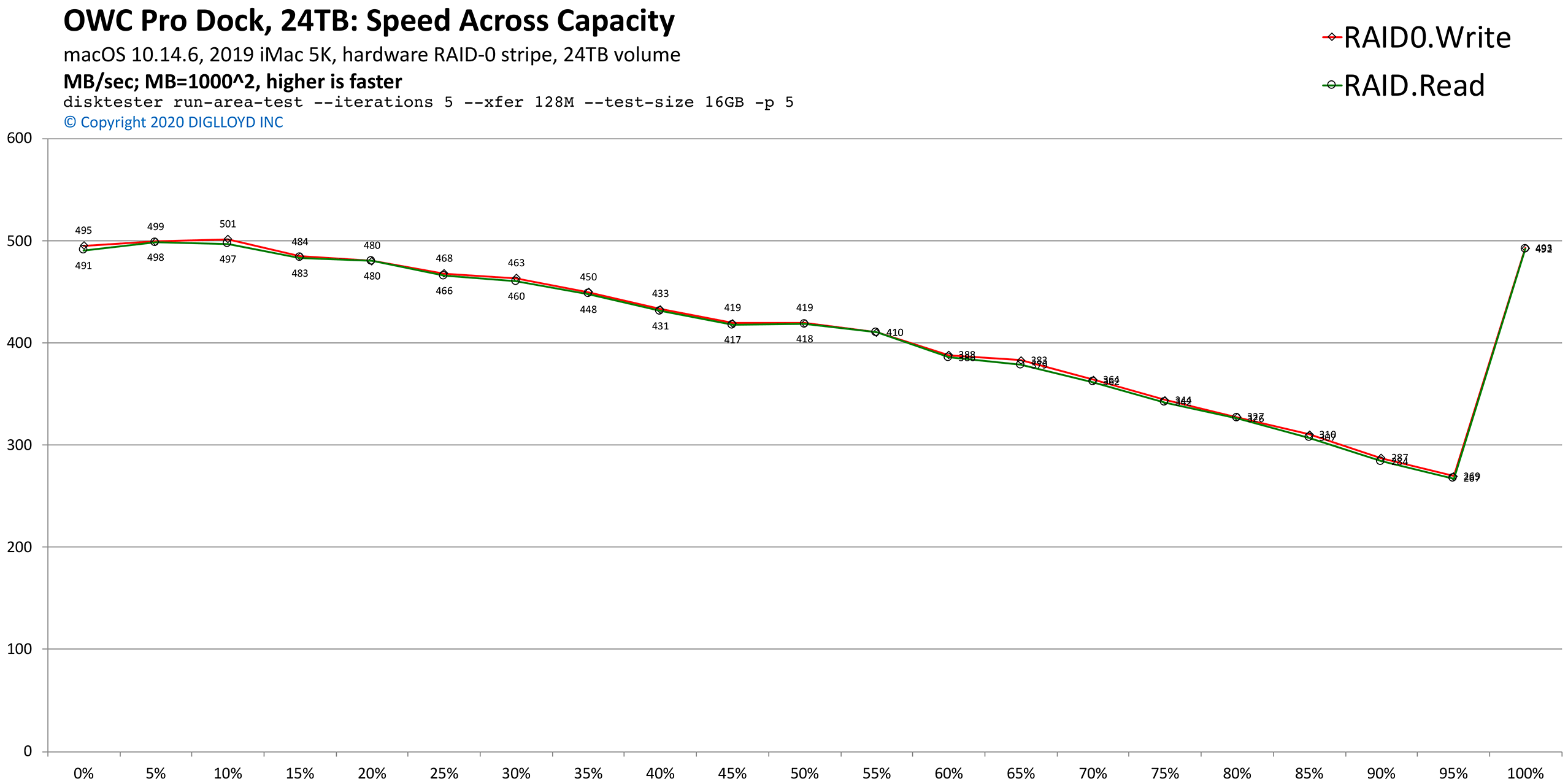
Seagate 22TB IronWolf Pro 7200 rpm SATA III 3.5" Internal NAS HDD (CMR)
SAVE $60

 diglloydTools™
diglloydTools™

