
|

|

|

|

|
OWC Aura 960GB SSD Upgrade for MacBook Air or MacBook Pro Retina
Related: iMac, laptop, MacBook, MacBook Air, MacBook Pro, memory, Other World Computing, Photoshop, Retina display, SSD, storage, USB

Get OWC Aura and Aura Pro SSDs at MacSales.com (480GB and 960GB).
MPG tested the 960GB Aura in the MacBook Air 6,2. Similar performance is expected when installed into the 13" or 15" MacBook Pro Retina.
The OWC Aura for the 2013 and later MacBook Air or MacBook Pro Retina is an internal SSD upgrade to 480GB or 1TB*, which is up to 8X as much storage for the MacBook Air, and up to 4X as much for the MacBook Pro Retina.
- 480GB or 960GB SSD in 13" / 15" MacBook Pro Retina late 2013 and recent models
- 480GB or 960GB SSD in 11" /13" MacBook Air mid 2013 and recent models
- Internal Mercury Aura Pro SSD upgrade options for other Apple laptop models.
MPG recommends the upgrade which includes the Envoy Pro case option (see discussion at end), which includes all tools. If going with the SSD-only option, these two tools are needed, or the NewerTech 14-Piece Portable Toolkit is handy in general (and includes those two tools).
The Aura SSD is a 2-lane PCIe device with very solid performance (see tests that follows). MPG wonders if a 4-lane device might arrive some time later, for higher performance needs in the MacBook Pro Retina. Of course if that does occur and goes to 2TB, it becomes even more attractive.
* The 1TB offers 960GB of usable capacity, which is in line with industry practices: For example, Apple’s 512GB may be 500GB usable, 128GB may be 120GB usable, etc, depending on machine and model. The difference is accounted for by over-provisioning, and may vary depending on the technology involved.
OWC Description
New Possibilities — For the first time, upgrade the PCIe-based flash SSD in your mid-2013 or later MacBook Pro with Retina display or MacBook Air with up to eight times the original capacity. Available in 480GB and 1TB capacities, the new Aura SSD continues OWC's dedication to giving you more from your Mac.
No Hassles or Hacks — Aura PCIe-based flash storage upgrades are precisely engineered for your Mac, so you'll never need to compromise your data by relying on complicated software hacks or TRIM-enablers to get the most from your upgrade. Just install, migrate your data, and enjoy the great performance of flash storage with up to eight times the capacity of the factory-installed drive.
Quality in Every Bit — Aura SSDs are designed from the ground up for reliable performance and complete compatibility with your Mac. It begins with choosing the highest-quality components, and then engineering a perfect-fit solution that simply works with your computer.
Tier-1 Flash — Aura SSDs use only top-rated flash for superior performance and dependability.
Superior Error Correction — Aura SSDs provide three levels of error correction for improved reliability and RAID-like protection for your data.
Cell-Level Data Refresh — Aura's SSD controller monitors data blocks and maintains correct charge at the cell level, improving the integrity of your data, and extending the life of your drive.
7% Over Provisioning — OWC SSDs perform maintenance tasks in the background that optimize the health, performance, and endurance of your flash drive. These jobs take advantage of available, unwritten areas on the SSD. Aura PCIe-based flash storage reserves 7% of the overall capacity as free space. Always. With this allocated free space, Aura SSDs can perform these normal maintenance tasks making your drive more stable, dependable, and ultimately a safer place to store your data.
Experience the OWC Difference — Aura SSDs for Mid-2013 and Later Macs are proudly designed in Austin, TX, and are backed by a 3-year limited warranty as well as a lifetime of free, award-winning USA-based support.
USABLE capacity increase is even better than it seems
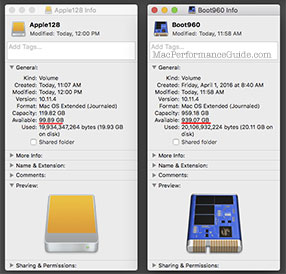
When considering an upgrade of the internal SSD, the right comparison is not the nominal total capacity of the SSDs, but rather the increase in usable storage, given baseline storage requirements.
When considering an upgrade of the internal SSD, the right comparison is not the nominal SSD capacities, but rather the increase in usable storage. That is, baseline storage requirements determine the actual increase in usable storage.
Consider as shown at right a minimal system: fresh install, and the only extra app of Adobe Photoshop, with no user data at all. With this very basic system, the actual usable capacity difference is 9.4X, not the 8X implied by the SSD capacity (120GB vs 960GB).
But for most users, a minimal system with various apps is likely to be closer to 60GB*, which makes the ratio (960-60)/(120-60) = 900/60 = 15X. In other words, a 1TB (960GB) SSD upgrade from 128GB offers an 15X increase in usable capacity, even though the SSDs are only 8X different in size.
That ratio diminishes when upgrading from a 256GB or 512GB SSD but is still highly favorable. Moreover, some users have fairly demanding baseline storage requirements.
Lloyd’s laptop situation
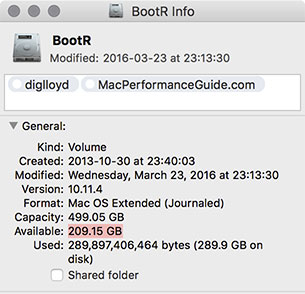
on MacBook Pro Retina 512GB
Lloyd’s own real-world travel requirements for photography require working web sites and git repositories on the MacBook Pro Retina while traveling.
Along with system and apps, these requirements eat up 290GB of a 512GB (499GB) SSD, leaving only 209GB of usable storage.
Thus for Lloyd’s particular usage, upgrading from a 512GB (499GB) Apple SSD to a 1TB (960GB) SSD represents an increase in usable capacity of (499-290)/(960-290) = 670/209 = 3.2X, a far greater benefit than the nominal 2X capacity difference.
In the real world, usable capacity gains are all that matter—not the nominal capacity. So figure out your own situation and thus the real gains in usable storage, your “room to roam”.
* Minimum capacity for a system involves the need for application installations, virtual memory swap space, some unused space to avoid show-stopper system halts and poor performance, etc. A minimum of 20GB free space is advised to avoid headaches.
In the real world, the usable capacity gains are what matter—not nominal capacity.
* Minimum capacity for a system involves the need for application installations, virtual memory swap space, some unused space to avoid show-stopper system halts and poor performance, etc. A minimum of 20GB free space is advised to avoid headaches.
8-bay Thunderbolt 3
2.5 or 3.5 inch hard drives, NVMe SSD, USB-C, USB-A, DisplayPort 1.4, SD slot, PCIe slot, 500W power supply.
Non-RAID or RAID-0/1/4/5/10.
Capacities up to 128 Terabytes!
Tested: real world speed in Photoshop
This test is as real-world as it gets for Lloyd’s photography work; it is a script run just about every day, and often many times per day for creating a lens rendering aperture series.
The OWC Aura slightly outperforms the original Apple 128GB SSD on this real-world test.
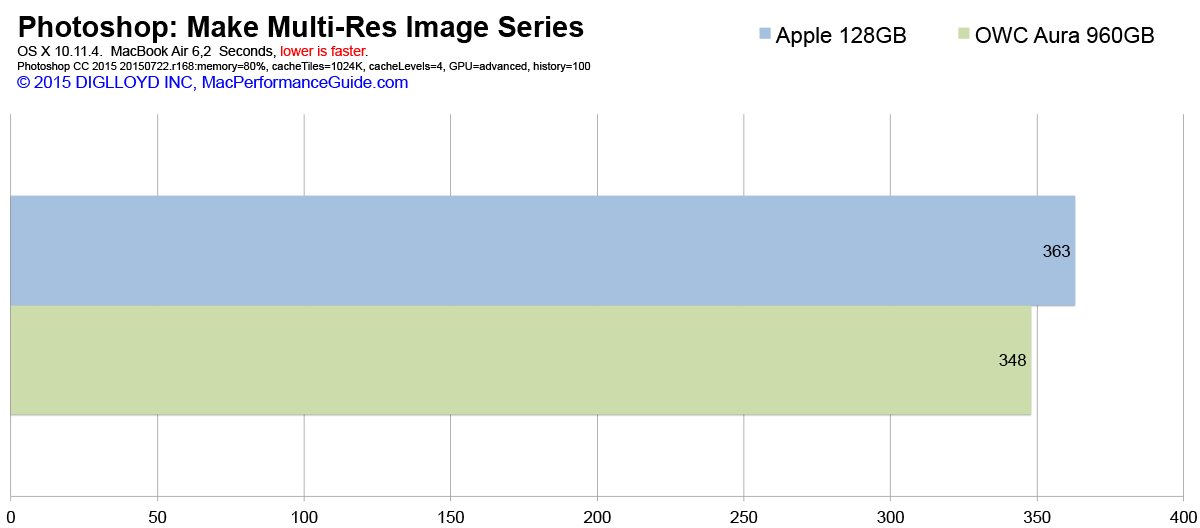
Tested: Sustained transfer speed
MPG tested the Aura 960GB in the MacBook Air 6,2. Similar performance is expected when installed into the 13" or 15" MacBook Pro Retina.
Performance testing by DiskTester, part of diglloydTools.
disktester fill-volume [--fill randomblock]
This is a solid performance.
It’s not as fast as the internal SSD in the 2013 MacBook, but still very fast and should be superior to some of the drives in the MacBook Air. Read speeds are in a range that no SATA SSDs can match. The main thing is that this is 960GB of capacity.
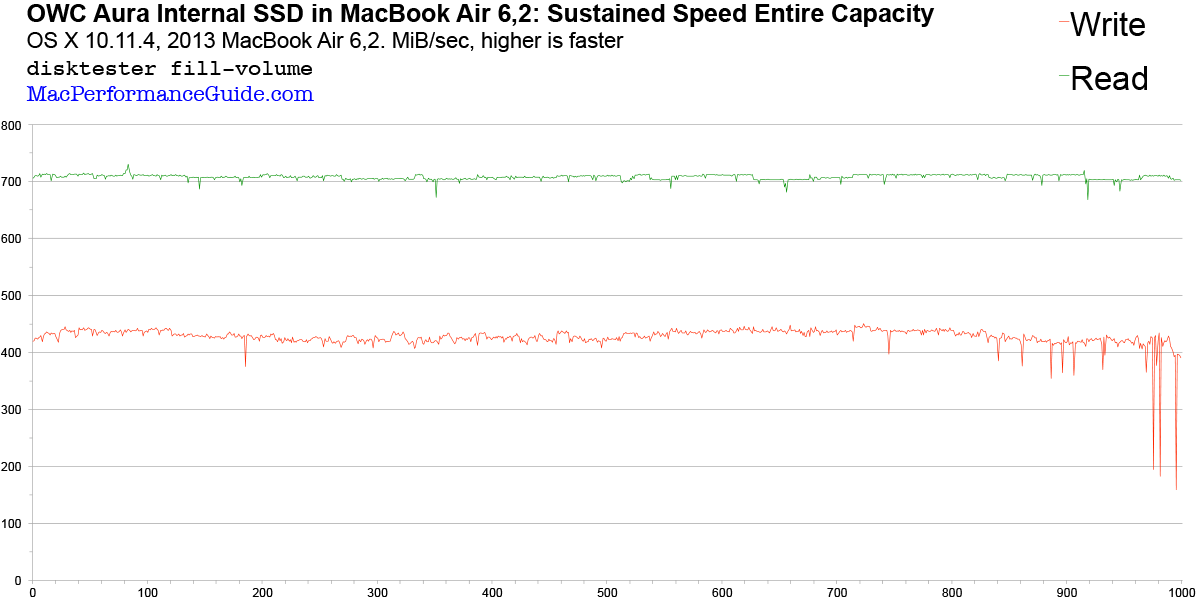
Tested: Transfer speed vs transfer size
MPG tested the Aura 960GB in the MacBook Air 6,2. Similar performance is expected when installed into the 13" or 15" MacBook Pro Retina.
Performance testing by DiskTester, part of diglloydTools.
disktester run-sequential-suite -s 32K -e 512M --iterations 10 --test-size 4GiB
The write speeds are at the level of the very best USB3 SSDs. The read speeds are in a range that no SATA or USB3 SSD can approach, and those read speeds are at the level of the Accelsior PCIe SSD that your author used for years (and still uses in a stripe), that perspective has some value to offer.
Compared to the original 128GB (120GB) Apple factory SSD, the Aura is faster for large writes, and a bit slower for small reads and writes, and marginally slower for large reads. The differences are not likely to be significant in real world usage, hence the capacity is the incentive to upgrade.
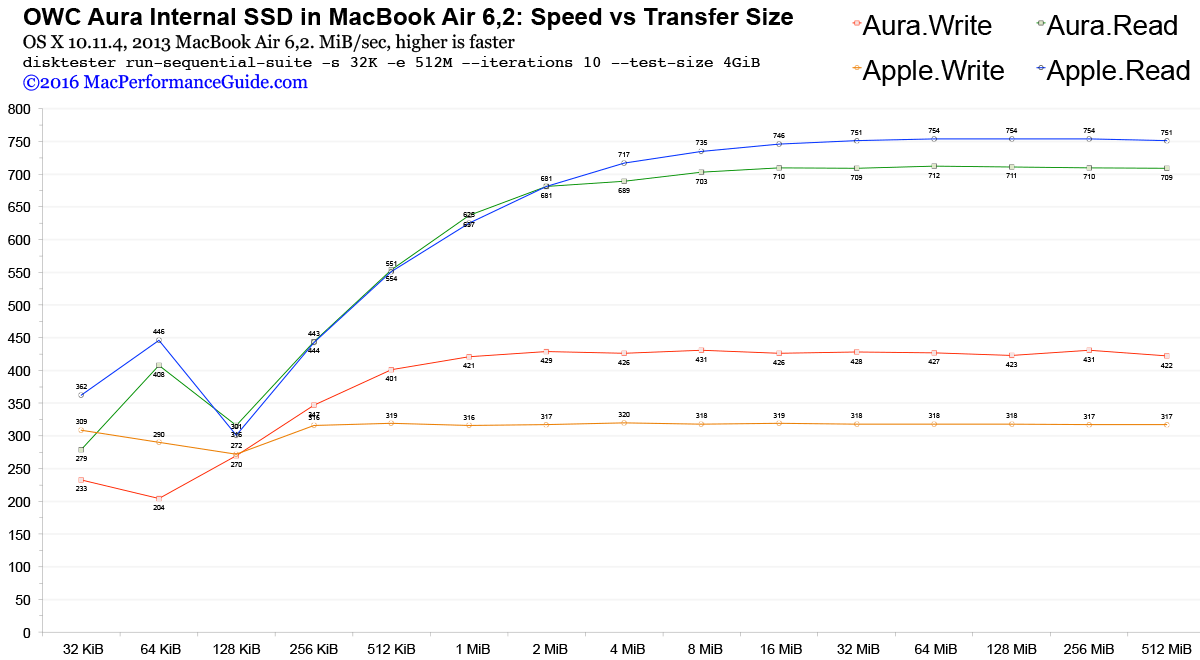
Repurpose/reuse the original internal SSD
MPG recommends the upgrade which includes the Envoy Pro case option—after upgrading the internal SSD with the OWC Aura, the original internal factory SSD can be repurpose/reused by installing it into the optional Envoy Pro case, with respectable performance.
Even a 128GB or 256GB SSD can be useful for things like critical backups, a 2nd bootable system drive, etc. If the original drive is 512GB, then the Envoy Pro case is even more compelling.

The graph below shows the performance of the 128GB Apple internal SSD from the MacBook Air, installed into the Envoy Pro case.
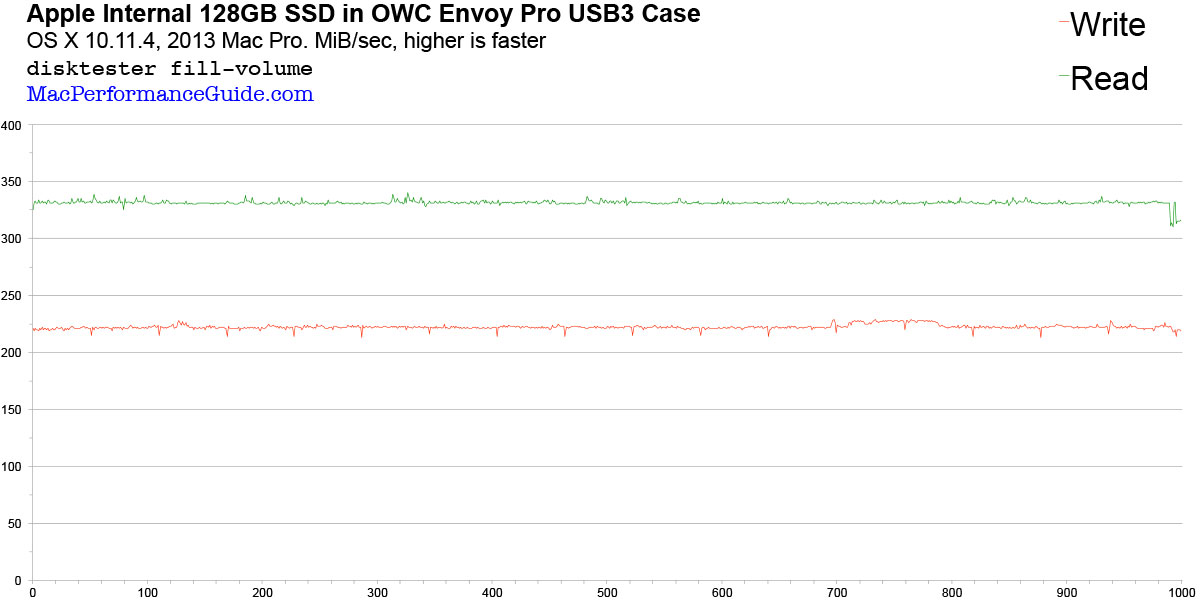
Apple’s BootCamp (Windows booting)
Originally, the new Aura would not support Bootcamp, but about a month after first release OWC announced the (free) OWC Dual Boot Enabler for Apple Boot Camp.
It provides Boot Camp support to a handful of OWC products, including the Aura SSD for mid-2013 and later MacBook Air and MacBook Pro with Retina display that we sent for review.
Boot Camp allows users to partition their drive and install Microsoft Windows directly onto their Mac, enabling the simultaneous use of Windows and providing a simple transition between operating systems. While many OWC products already support Boot Camp, a few solid state drives were previously incompatible with the utility once installed.
With OWC’s new enabler, consumers can now use Boot Camp to install Windows with the following products:
OWC Aura SSD for Mid-2013 and later MacBook Air and MacBook Pro with Retina display
OWC Aura SSD for Mac Pro
Mercury Accelsior S
Mercury Accelsior E2NOTE: users can choose to uninstall the enabler afterwards as it is only needed for set-up, or leave it installed as it uses no memory or other system resources.
Conclusions
Particularly for capacity-challenged laptops hamstrung at 128GB or 256GB, the upgrade to 480GB or 960GB provides an attractive option for extending the lifespan of the laptop (as this was written, Apple’s MacBook was still limited to 512GB which is really 500GB usable, and soldered on).
The performance exceeds any SATA or USB3 SSD so it can hardly be faulted given its mission of offering a capacity upgrade where none existed before.
Up to 64TB @ 12500 MB/sec!
Mac or PC.
Ideal for Lightroom, Photoshop, 8K video, data analysis, etc.
Addendum: When does upgrading the SSD make sense?
When you like the laptop you have, it makes sense to upgrade and stick with what works. That may be true for an individual, or for a company with standard-issue laptops.
MPG Lloyd still uses a late 2013 MacBook Pro Retina for photography when traveling (see diglloyd.com). The issue is that the MBP Retina has a 500GB internal SSD (500GB usable despite Apple 512GB claim). Combined with OS X and certain necessary files, 280GB of the capacity is always in use and cannot be reduced, leaving only about 220GB available for storage.
That 220GB remaining capacity has become a headache with higher resolution cameras and big raw files*. While an external drive can be used for overflow, it’s much nicer to download everything to the internal SSD, and to backup it all to external(s)—neat and clean solution.
To address this capacity issue, it comes down to spending about $3000 to buy a new MacBook Pro Retina 2.8GHz / 16GB / 1TB just to obtain an 1TB internal SSD. While a new laptop would bring various niceties, the late 2013 model remains more than ample for all field-use purposes; upgrading would not yield meaningful benefits other than a larger SSD.
So instead of a new laptop ($3578 with tax and AppleCare!), it is about $600 to upgrade to a 1TB internal SSD.
Note that in this foregoing example, upgrading from 512(500) GB internal to 1TB internal SSD would effectively more than triple usable space from ~220GB to ~680GB. So the way to look at it is not a doubling of flash capacity, but a tripling of available storage capacity.
* Sony A7R II raw files are 86MB each (43MB compressed), and 4K video is huge.
Chris K writes:
I’m in a similar boat, but with an iMac. I have a late 2013 iMac 5k with 512 GB SSD. Of course I have external drives for photo storage, but I keep my music, videos, etc. on internal drive and am running out of space. Do you know of OWC has a similar SSD upgrade for the iMacs? I couldn’t find it on their website.
MPG: Apple iMacs through 2013 models can have up to a 2TB 2.5" internal SSD. MPG suspects that OWC may have offerings for 2014 and alter iMacs sometime soon, given these new developments, and because there are already up to 4TB internal SSDs for the Mac Pro. See also the OWC SSD Upgrade Guide for all Macs.
Ross W writes:
Interestingly I had the same problem with the same era MacBook Pro Retina. I had the 500GB SSD, but was running out of space and having to off load photos all the time. Very painful, and I am only a RAW shooting Amateur photographer.
To make matters worse, I had a 100GB Parallels virtual drive with all my consulting work info on it - the clients are all wedded to MS and the MS Win versions of Word and Excel.
So, given that I try to upgrade my laptops every 3 years, to stay within AppleCare warranty cover - I ended up upgrading my MacBook Pro in November 2015 to the latest Retina version (13”) fully loaded - 3.1Ghz i7, 16GB RAMM, 1TB SSD. It is a noticeable improvement over the old one - say subjectively 10-15% faster.
To maximise the disk space and performance I started again with a completely clean install and then transferred files and apps etc. It took a while but it had been 6 years since I had done a clean install, and since this I am happy with the performance I am getting - I am sure I got rid of a lot of old operating system kludge by using this process. I have 160GB of photos, still have 100GB Parallels VM and currently have 650GB left - which hopefully should last for a while.
I can see how you got to your conclusion - that is a lot of money to save. I am a senior infrastructure engineering consultant. If I lost 2 days by a laptop being down, that would pay for a new one - so it is a different set of math for me. I value reliability more.
MPG: reliability is critical to me also, but my late 2013 MBP Retina has been bulletproof. The 2015 MBPR model is faster in testing (particularly anything utilizing the SSD), but in the field none of that matters to what I do—because I don’t use it that way in the field.
I’d love to have a new one but not for $3700 (effectively all told), so until Apple release a laptop with Thunderbolt 3 and a P3 gamut display, I’m holding off. Forced to it I’ll just move my files to an external 1TB Envoy Pro EX SSD that I already have. Or maybe I’ll upgrade to the 1TB SSD—TBD. It’s a money question, nothing else, but I certainly don’t want stale tech when new laptop tech should be coming by late this year.

 diglloydTools™
diglloydTools™


