
$220 SAVE $130 = 37.0% Western Digital 16.0TB Western Digital Ultrastar DC HC550 3.5-in… in Storage: Hard Drives
|

|

|

|

|

|

|

|

|

|
2015 Apple MacBook: Overview
Related: Apple iOS, Apple iPhone and iPad, backup, iOS, laptop, MacBook, MacBook Pro, Macs, Other World Computing, USB, USB-C

Get Apple MacBook> and Save on AppleCare at B&H Photo.
B&H Photo loaned MPG the latest top-end MacBook with 1.3 GHz processor, 8GB memory, 512GB PCIe flash drive along with a USB-C to USB adapter (even better: Apple USB-C Digital AV Multiport Adapter and most users will want both).
√ Get the OWC USB-C Dock for MacBook.
MPG tested the top-end Apple 2015 MacBook Pro Retina:
- 1.3 GHz Intel Core M (Broadwell)
- 8GB of 1600 MHz LPDDR3 RAM
- 512GB PCIe-Based Flash Storage
- Integrated Intel HD Graphics 5300
- 12" LED-Backlit IPS Retina Display, 2304 x 1440 Native Resolution
- USB-C Port
- 802.11ac Wi-Fi, Bluetooth 4.0
- Force Touch Trackpad
- Mac OS X 10.10 Yosemite
Overall
The MacBook is gorgeous in the gold finish, and incredibly sleek and beautiful. It is a wonderful device if all one needs is web and email and to putter around. In a real computer. And for that it will be loved, for it does that very well and its diminutive size makes it a take-anywhere device, being not far off an iPad form factor. Were it $900 and not $1800, I’d probably buy one just for its diminutive size/weight for those core purposes.
But the MacBook beauty is skin deep and forces form-before-function to the fore, because it has only a single USB-C port, and this port is required to charge/power it (two ports would have hugely improved it). It is a “toaster”—meaning that its a specific tool good at a few limited functions. Outside of basic usage, it’s a major bummer; it can be pressed into duty but with a painful loss in productivity, at least for what I need to do.
One port and only one port
The one USB-C port is required to power/charge the MacBook. So nothing else can be used while charging, and vice versa(at least until the OWC USB-C Dock ships, but in the field sitting in a car or similar, that’s a bit messy).
Right off the bat the absurdity of one port presents itself: system setup warns to connect AC power when migrating—but this is impossible, since that port is occupied by the USB SSD from which to migrate (at least until the OWC USB-C Dock ships). During the migration it sat at “2 minutes remaining” for half an hour, and since it doesn’t show battery life while it’s migrating, all I could do was hope. It did finish, but the impression is of a very slow machine.
Update: the Apple multipart adapter solves much of this port difficulty.
The charging issue might not seem like a big deal (“charge it later”), but with card readers and backup drives and iPhone all sucking charge power from the laptop, keeping it charged is in fact a big deal in the field. So as per the introduction above, if it’s just web and email and similar—no issue. Otherwise, it’s a real headache.
Why the MacBook a TOTAL FAIL for my field work
If you need an SUV for rough dirt roads, it’s not fair to buy a Prius and then criticize it for not being able to handle the road! And so it is with the MacBook—it’s superb at what it was designed for (light portable duty), but the MacBook sucks rocks for tasks that are no issue at all with a Macbook Pro.
My field days: it’s night after a long hard day in the field (up at dawn and shooting all day, repeat for a week or more). I need to get a lot of things done in a hurry: download the day’s images from 2 or 3 cameras, back them up, check email, handle subscriptions, review images, blog, etc. Because I really would like to eat and sleep too.
To do these things on the MacBook Pro, it is smooth sailing: I download using the built-in SD slot, backup to a USB3 backup drive (while simultaneously downloading still more images), the iPhone (personal hotspot) is plugged into a port for email and internet. Charger attached via power inverter in car, both USB ports used, SD card slot used (4 ports). All is good—I can work just like at home (one wrinkle is CompactFlash cards for which I need an external card reader, so those get downloaded first, I defer the backup drive). All the while, the laptop can be powered off an inverter in my car, so its battery is not sucked down by usage and the attached devices.
Enter the MacBook with its single USB-C port: it serializes this entire process, utterly destroying any efficiency: I can download images OR backup OR be connected to the internet OR charge the MacBook. And the battery gets sucked down while doing most of this. One can use Bluetooth for internet from the iPhone, but it’s not as good as wired, and it won’t charge the phone.
Update: the Apple multipart adapter solves much of this port difficulty.
It’s a pity to see such a beautiful device crippled in function. One more USB-C port, an SD slot and built-in cellular would address all of these issues. But that might have made it 0.1 inch thicker, distressing poor Jony. I’ll be sticking to the MacBook Pro for all my usual field work.
A MacBook does force you to carry more stuff too: a USB-C adapter and a card reader at the least, and maybe the OWC USB-C Dock too. So the small/light thing is less small and light than it seems, and then you’re working on a tiny screen with a slow processor too. Again, the question returns: what exact tasks it will be put to. If those fit the envelope, it will be loved, if not, it will frustrate and annoy. I can see, for example, flying to Germany to visit Zeiss with a MacBook, because I would not be doing the field routine described above—terrific. And no doubt millions of travelers will find the MacBook ideal for such purposes.
Up to 64TB @ 12500 MB/sec!
Mac or PC.
Ideal for Lightroom, Photoshop, 8K video, data analysis, etc.
Fazal M writes:
Well, I bought one to replace my 15” rMBP. My primary computer is a 2013 Mac Pro with dual 30” screens (thanks for the NEC tip, I received it yesterday, it’s one serious piece of professional gear, including the factory calibration report). A laptop is only a companion device for me, used essentially only when I am traveling (my everyday mobile device of choice is an iPad Air 2 with LTE). I never do any photo editing while mobile, it’s just too painful, even on a 15” screen.
I anticipated the chicken-and-egg problem you describe and paid for the grossly overpriced Apple multipart adapter (one pass-through USB-C, one USB3 and one HDMI). I’ve also signed up for the Hub+ Kickstarter (https://www.kickstarter.com/projects/nonda/get-your-macbook-ports-back), which better fits your needs (it includes a SD card reader and a 4K capable mini-DisplayPort). The OWC docking station is just too big and mostly for desktop use.
Since USB-C is an open standard unlike Magsafe, I hope to see aftermarket accessory makers come up with replacement power bricks with a built-in USB hub and card reader. Possibly with some of the revolutionary Gallium nitride power conversion technology that should lead to a massive reduction in size. Not that the USB-C power adapter is particularly large compared to the monstrosity that is the 85W rMBP power adapter.
Speed is not that bad - I clocked it at about 50% that of the rMBP using my benchmark of choice, “openssl speed rsa”, and the much faster SSD (my rMBP is 2013 vintage) should offset the wimpier CPU.
The size and portability is amazing. It’s just one inch too wide to fit inside the cases I had bought for the original iPad. Definitely better than carrying an iPad with a Bluetooth keyboard. My main use for it is going to be SSH access to production servers, along with running VirtualBox VMs of some sadly Windows-only management software I need for remote sys admin duty, and it is perfectly acceptable for that purpose.
Useful accessory: the Waterfield Designs Dash sleeve, proudly made in San Francisco (https://www.sfbags.com/products/dash-laptop-sleeve).
One thing I worry about is rigidity of the chassis. When Apple thinned the iPad Mini and the iPad Air 2, it compromised torsional rigidity and I managed to warp both simply from carrying them in my Scottevest jacket pocket. The MacBook looks like it could also be bent by something like a hip-hugging messenger bag.
MPG: some good tips here. I wasn’t aware of the Apple multipart adapter and that will help for sure.
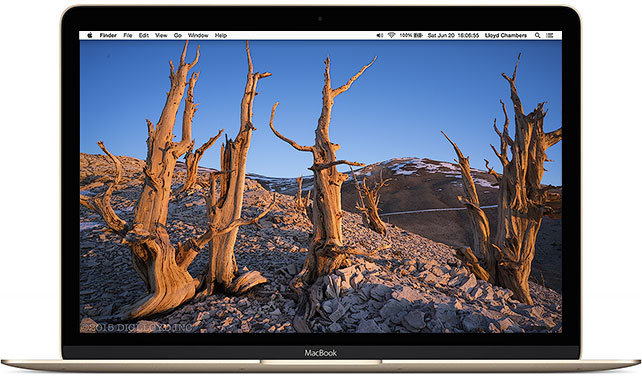
Seagate 22TB IronWolf Pro 7200 rpm SATA III 3.5" Internal NAS HDD (CMR)
SAVE $100

 diglloydTools™
diglloydTools™


