
$220 SAVE $130 = 37.0% Western Digital 16.0TB Western Digital Ultrastar DC HC550 3.5-in… in Storage: Hard Drives
|

|

|

|

|

|

|

|

|

|
2017 iMac Pro: diglloyd Photoshop Benchmarks
Related: 2013 Mac Pro, 2017 iMac 5K, 2017 iMac Pro, 4K and 5K display, AMD Radeon GPU, computer display, CPU cores, GPU, iMac, iMac 5K, iMac Pro, Mac Pro, Macs, memory, Other World Computing, Photoshop, Thunderbolt, Thunderbolt 3, video tech, weather events
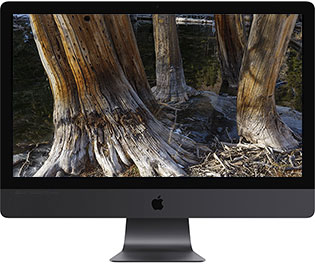
The data on this page and others was painstakingly obtained, made possible by the support of OWC / MacSales.com and B&H Photo. Please order through our links via these companies and/or subscribe—thank you.
See the MPG recommendations for iMac Pro, backup, peripherals. Not sure which Mac to get or how to configure it? Consult with MPG.
These tests assess Photoshop performance with a mix of common Photoshop operations.
The diglloydMedium, diglloydLarge, and diglloydHuge tests do the same operations across a range of file sizes requiring different amounts of memory.
In general, the iMac Pro looks to offer a major boost to Photoshop users with commonly-used operations across files sizes.
diglloydSpeed1
The diglloyd Speed1 Photoshop benchmark uses a mix of the most commonly used Photoshop operations with a file size that allows everything to stay in memory. Hence it accurately represents what one might expect in everyday use of Adobe Photoshop CC. Specialty operations such as Liquify and other GPU-intensive tasks are just that—specialty, and are not included in this suite.
A clear win for the iMac Pro.
Results below with macOS 10.13.3 including the Apple Supplementary Update. See the results from more systems with macOS 10.12.2 further below.
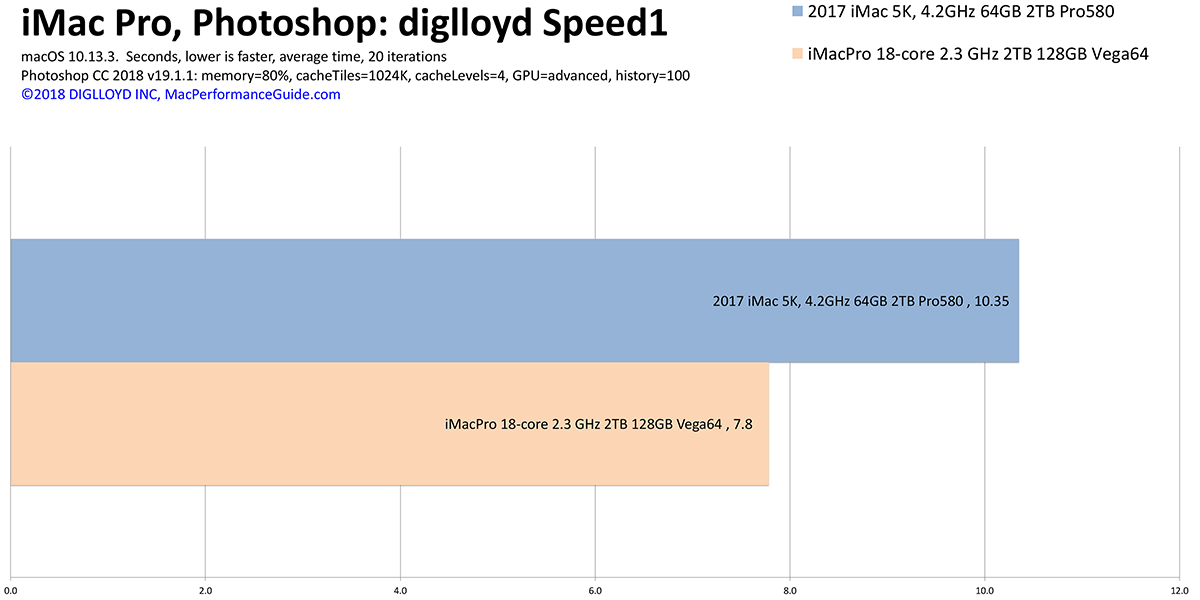
2017 iMac Pro 18-core vs 2017 iMac 5K
The iMac Pro models differ minimally in their performance, showing that the choice of Vega 56 vs Vega 64 GPU is of little importance for common operations.
The 2017 iMac 5K takes 20% to 30% longer than the iMac Pro models. But note that the 2017 iMac 5K is a match for the 8-core 3.3 GHz 2013 Mac Pro, showing a huge leap across product generations. Clock speed surely comes into play as well, and GPU speed too. A consumer machine beats the fastest possible 2013 Mac Pro only 4 years later (Apple never sold one quite that fast)—an interesting metric.

2017 iMac Pro vs others
diglloydMedium
The diglloyd Medium Photoshop benchmark uses a mix of the core Photoshop operations with a moderately larger file size that exceeds what most users are likely to use, using about 15GB of memory in Photoshop.
A clear win for the iMac Pro.
Results below with macOS 10.13.3 including the Apple Supplementary Update. See the results from more systems with macOS 10.12.2 further below.
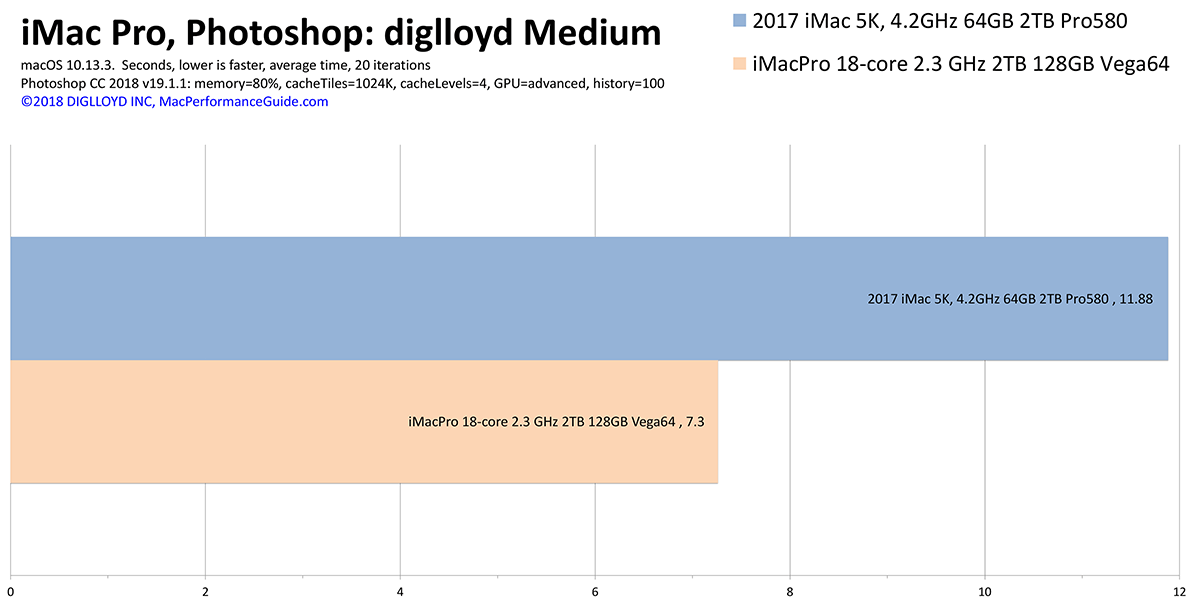
2017 iMac Pro 18-core vs 2017 iMac 5K
The iMac Pro models differ minimally their performance, showing that the choice of Vega 56 vs Vega 64 GPU and CPU core count is of little importance for common operations.
The 2017 iMac 5K take about 58% longer than the iMac Pro models, demonstrating that more CPU cores are valuable when the working file fits into memory.
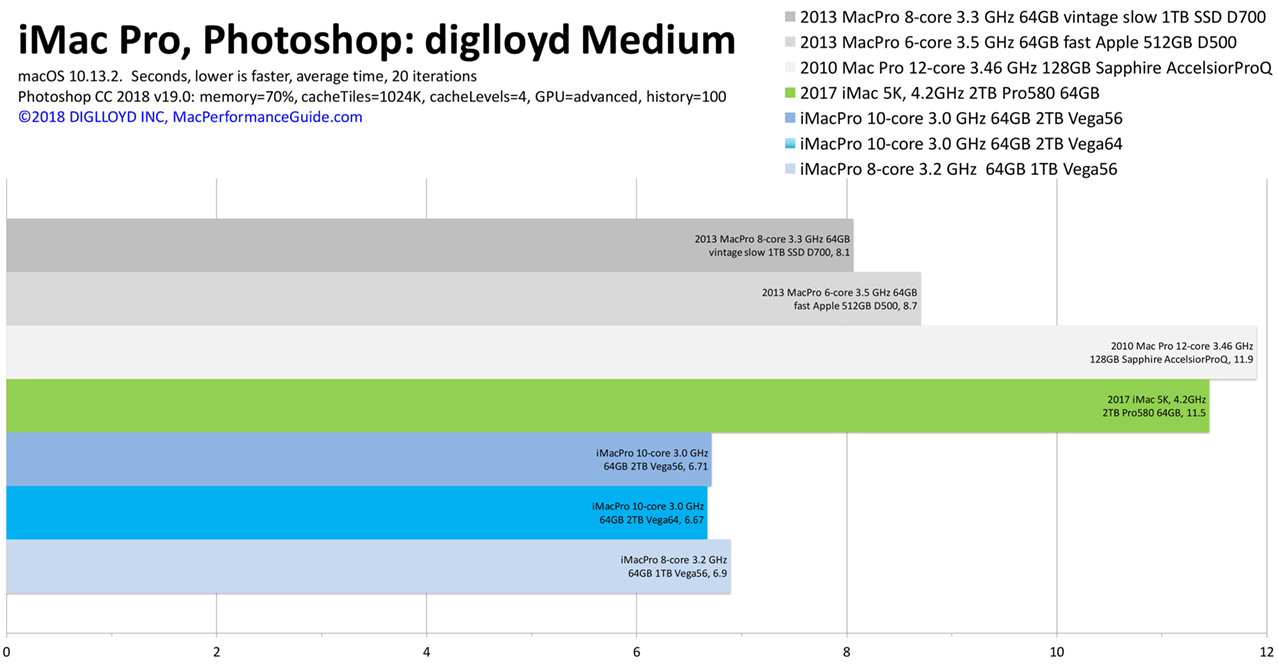
2017 iMac Pro vs others
diglloydLarge
The diglloyd Large Photoshop benchmark uses a mix of the core Photoshop operations with a large file size that exceeds what most users are likely to use, using about 30GB of memory in Photoshop.
A clear win for the iMac Pro.
Results below with macOS 10.13.3 including the Apple Supplementary Update. See the results from more systems with macOS 10.12.2 further below.
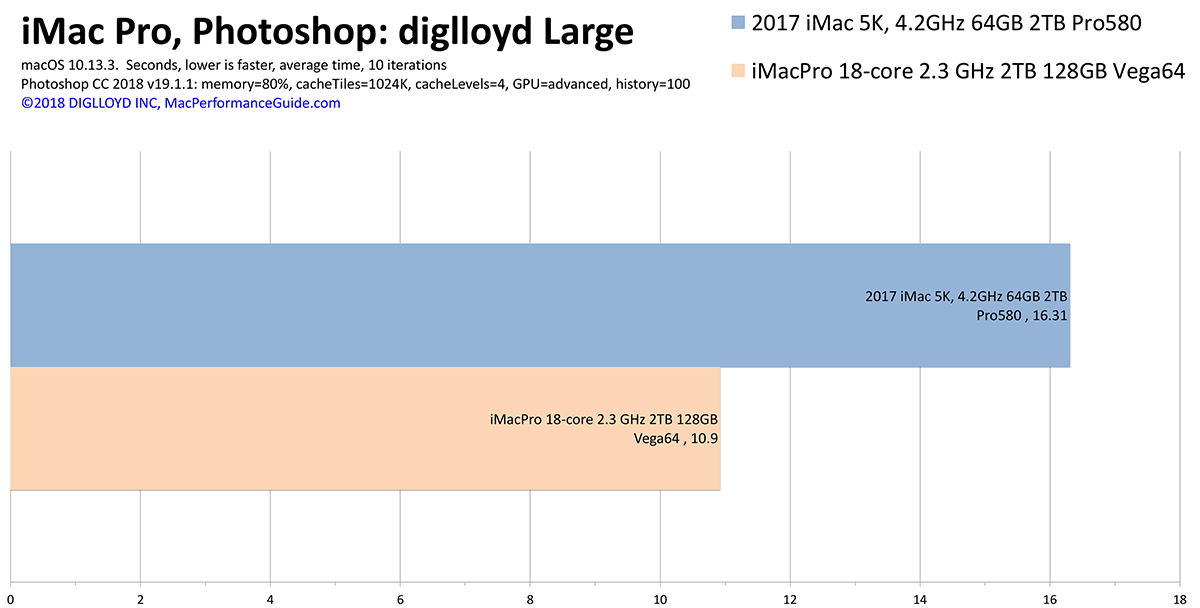
2017 iMac Pro 18-core vs 2017 iMac 5K
The iMac Pro models differ minimally their performance, showing that the choice of Vega 56 vs Vega 64 GPU is of little importance for common operations.
The 2017 iMac 5K take about 58% longer than the iMac Pro models, demonstrating that more CPU cores are valuable when the working file fits into memory.
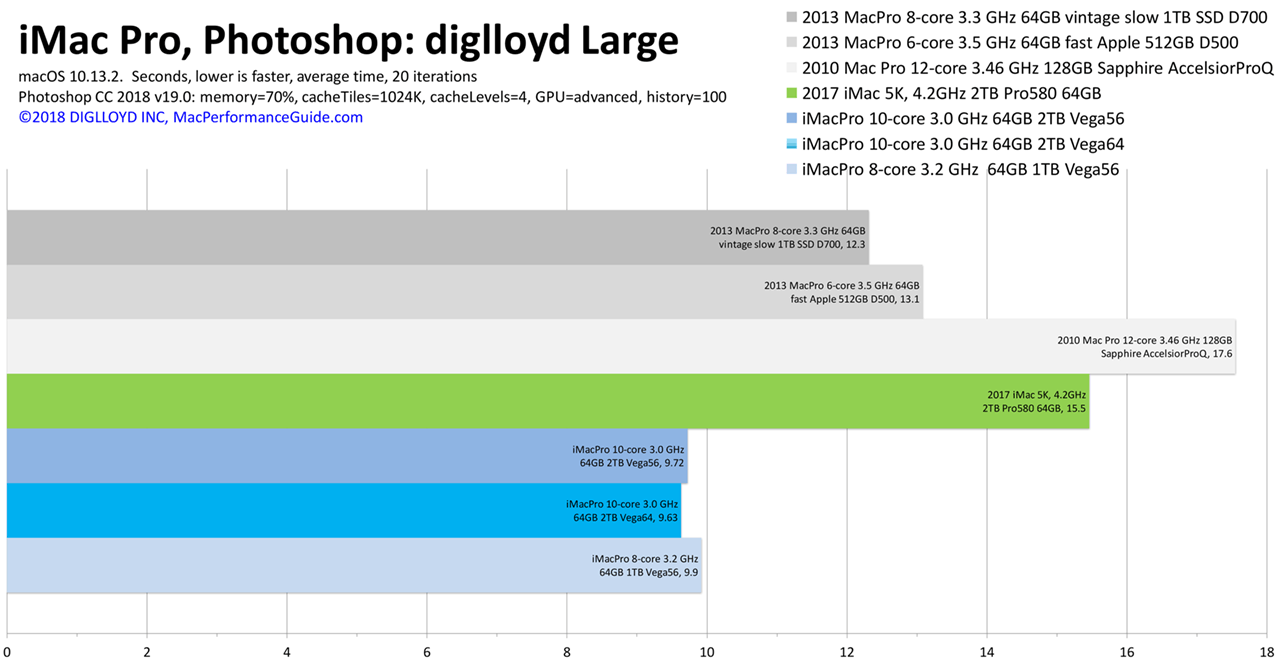
2017 iMac Pro vs others
diglloydHuge
The diglloyd Huge Photoshop benchmark uses a mix of the core Photoshop operations with a file size that requires about 56GB of memory usage in Photoshop, well beyond what most users are likely to encounter. Due to memory limits and the resulting variability in runtime, it is advised to run 10 iterations or more of this test with less than 64GB of memory.
Some of the difference here is surely 128GB vs 64GB memory, but lacking any capability of the 2017 iMac 5K to utilize 128GB, it hardly matter—the iMac Pro takes it with a big win at half the time to get it done.
Results below with macOS 10.13.3 including the Apple Supplementary Update. See the results from more systems with macOS 10.12.2 further below.
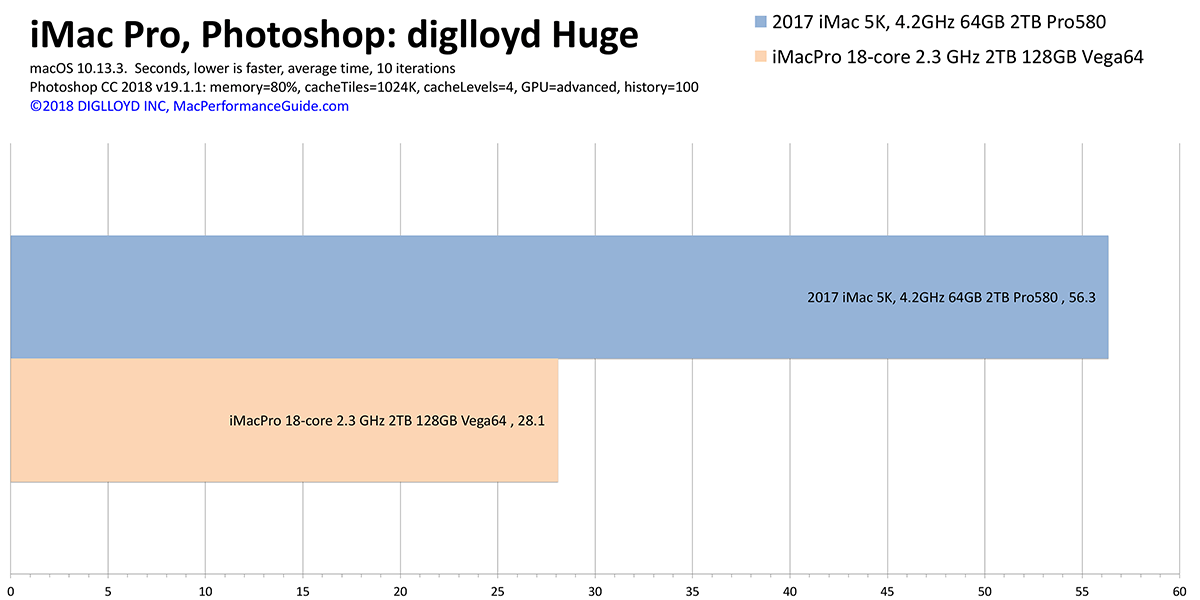
2017 iMac Pro 18-core vs 2017 iMac 5K
Below, the 2017 iMac Pro models hardly differ in their performance, showing that the choice of GPU is irrelevant when working with large files that push the limits of available memory.
The 2017 iMac 5K turns in an impressive performance relative to the 2010 Mac Pro and 2013 Mac Pro, but takes about 21% longer than the iMac Pro models.
Since the gap between the 2017 iMac 5K and iMac Pro has narrowed for this very large file size, it suggests that 128GB of memory would be a wise move for Photoshop users working with extremely large files.
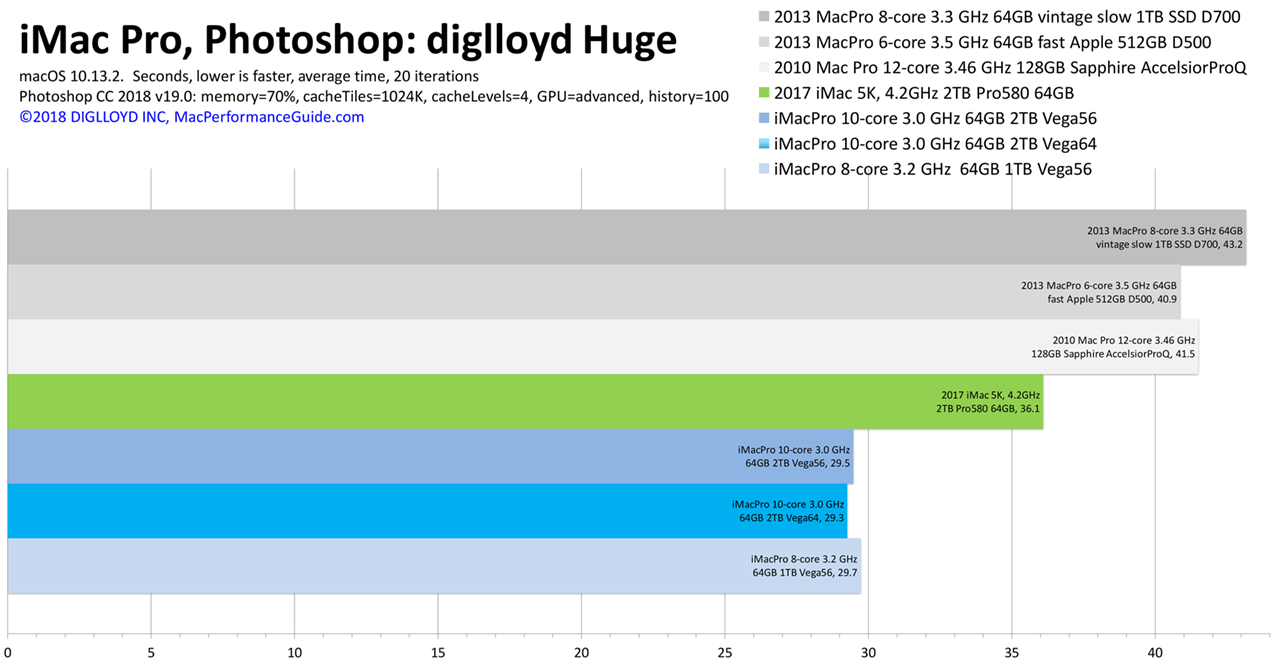
2017 iMac Pro vs others
Recommended Items for iMac Pro and iMac 5K
See the recommendations page for details on why these items are recommended.
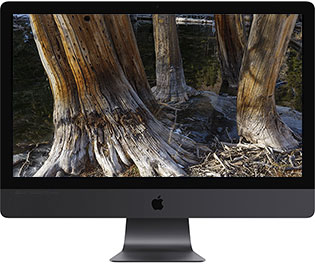
Seagate 22TB IronWolf Pro 7200 rpm SATA III 3.5" Internal NAS HDD (CMR)
SAVE $100

 diglloydTools™
diglloydTools™

