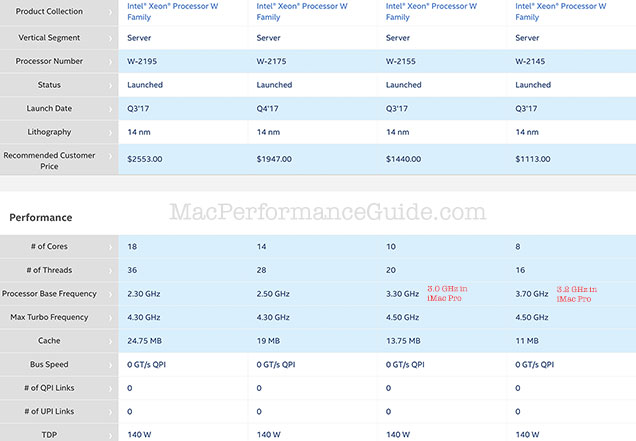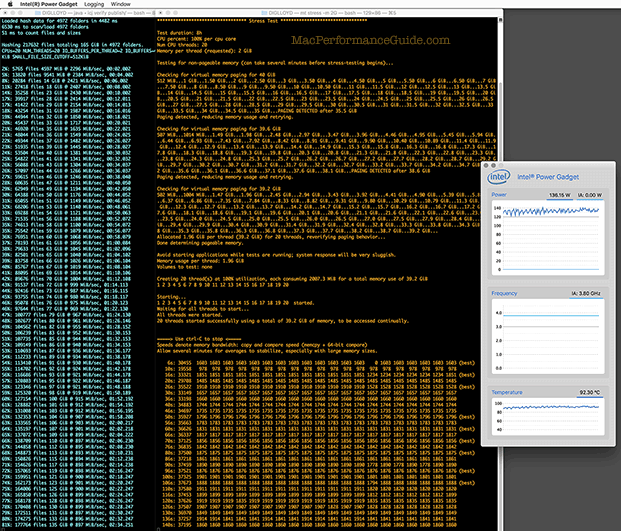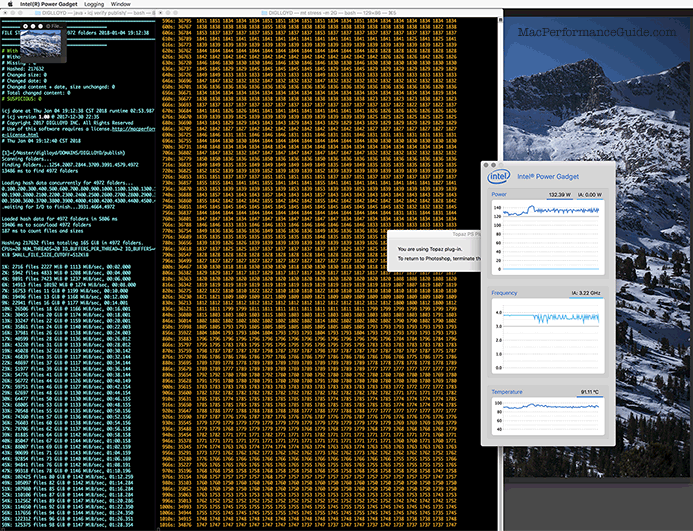|

|

|

$610 SAVE $110 = 15.0% ZEISS 32mm f/1.8 Touit Lens for FUJIFILM X OUT OF STOCK in Lenses: Mirrorless
|

|
2017 iMac Pro: CPU Cores, Clock Speed, Turbo Boost
Related: 2013 Mac Pro, 2017 iMac 5K, 2017 iMac Pro, 4K and 5K display, computer display, CPU cores, iMac, iMac 5K, iMac Pro, Mac Pro, Macs, memory, Other World Computing, scalability, Thunderbolt, Thunderbolt 3, weather events

The data on this page and others was painstakingly obtained, made possible by the support of OWC / MacSales.com and B&H Photo. Please order through our links via these companies and/or subscribe—thank you.
See the MPG recommendations for iMac Pro, backup, peripherals. Not sure which Mac to get or how to configure it? Consult with MPG.
This page discusses Intel TurboBoost on the Intel Xeon W series CPUs, beginning with a general discussion and then showing actual speed with testing.
General discussion
Is the iMac Pro faster or slower than the 2017 iMac 5K? Yes. As the real-world tests show.
Mostly the iMac Pro is faster, but often not by more than marginal amounts, and the 2017 iMac 5K 4.2 GHz can sometimes win out. Video users and other specialized users will see the greatest benefits of 8/10/14 CPU cores. See the scalability page for what is possible in best and worst cases.
Apple is using downclocked Intel Xeon W CPUs in the 2017 iMac Pro. It doesn’t look to be TPD (total power dissipation) since all the CPUs have the same TDP. See Intel® Xeon® Processor W Family. Possibly it is a pricing thing—one quality bin down with disabled/dead CPU cores and/or CPUs that did not make the full clock speed cut.
If we assume that all cores are used, no memory or cache contention (impossible in any real-world task), then one computation goes as follows as to maximum computing power, which is almost never realistic for desktop computers:
8 cores @ 3.7 GHz = 29.6 GHz ~= 9.9 cores @ 3.0 GHz
8 cores @ 3.2 GHz = 25.6 GHz ~= 8.5 cores @ 3.0 GHz (hobbled Apple offering)
10 cores @ 3.3 GHz = 33 GHz ~= 11.0 cores @ 3.0 GHz <== only 15% faster than 8 @ 3.2 GHz
10 cores @ 3.0 GHz = 30 GHz ~= 10.0 cores @ 3.0 GHz (hobbled Apple offering)
14 cores @ 2.5 GHz = 35 GHz ~= 11.7 cores @ 3.0 GHz
18 cores @ 2.3 GHz = 41.4 GHz ~= 13.8 cores @ 3.0 GHz
The best balance is 8 cores @ 3.7 GHz or 10 cores @ 3.3 GHz because contention and overhead come to bear. My guess is that 10 cores @ 3.3 GHz is the best all around CPU, but Apple won’t sell you that CPU—Apple hobbles both the 8 core and 10 core CPUs by downclocking them. Very few tasks can scale linearly* to use 14 or 18 cores, therefore these are pointless for most all users.
* To scale linearly (impossible even if only because of OS scheduling overhead), means that twice the cores would get the job done in half the time. Since clock speed drops away from Turbo Boost speeds, scalability across core count can never occur with the Xeon W processors. Worse, contention for cache memory and main memory slows all the cores down (think “tollbooth”), hobbling real-world performance significantly. Any disk I/O at all kills scalability by placing a hard upper limit on throughput that might limit, say, at most 5 or 8 or 12 of 18 cores being able to run without waiting for data.
Actual behavior
A 10-core 3.0 GHz Apple iMac Pro was loaded more heavily than any real world usage that is ever likely to occur: diglloydTools IntegrityChecker demanding most of the CPU cycles all by itself along with diglloydTools MemoryTester demanding 100% of all CPU cycles while accessing 40GB of memory continually. Plus whatever background activity occurs.
Even after an hour, Intel Power Gadget shows a clock speed of 3.80 GH with an actual TDP of 136 watts. What this means is unclear:
- Is the 3.8 GHz figure the speed of the fastest core, the speed of all cores, or what exactly?
- Why would Apple call it a 3.0 GHz chip when the 10-core CPU is claimed to be running at 3.8 GHz, according to Intel Power Gadget?
- Observe the flat-lined speed of 3.8 GHz in the Intel Power Gadget graph ("Frequency").
Piling on the above computing tasks with a scripted Photoshop task, I was able to force dips to as low as 3.22 GHz—but only in cycling dips as shown in the Intel Power Gadget graph.
Intel Xeon W Turbo boost data not yet available
Back in early 2014, choosing the right CPU for the 2013 Mac Pro was made easier by knowing my own workflow together with having the data for the turbo boost speeds.
As of early 2018, turbo boost information seems to unavailable for the Intel Xeon W CPUs.
The Xeon chips in the 2013 Mac Pro had this information as shown in the table and graph below. It would be a lot easier to predict some of the performance behaviors with such information, and it is why Lloyd spent the money for the 3.3 GHz 8-core CPU upgrade—see graph below—no other CPU beats it, regardless of the number of cores (up through 8 CPU cores‚. So it is always a win on speed, or at least never a loss.
Below, turbo boost speeds for the 2013 Mac Pro with Intel Xeon E series CPUs. Data not available as this was written for the Intel Xeon W series as found in the iMac Pro.
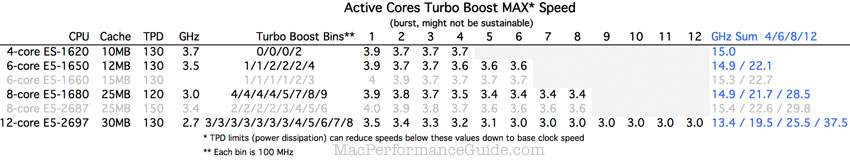
Grayed-out rows are CPUs not offered by Apple
Below, turbo boost speeds for the 2013 Mac Pro with Intel Xeon E series CPUs. Data not available as this was written for the Intel Xeon W series as found in the iMac Pro.
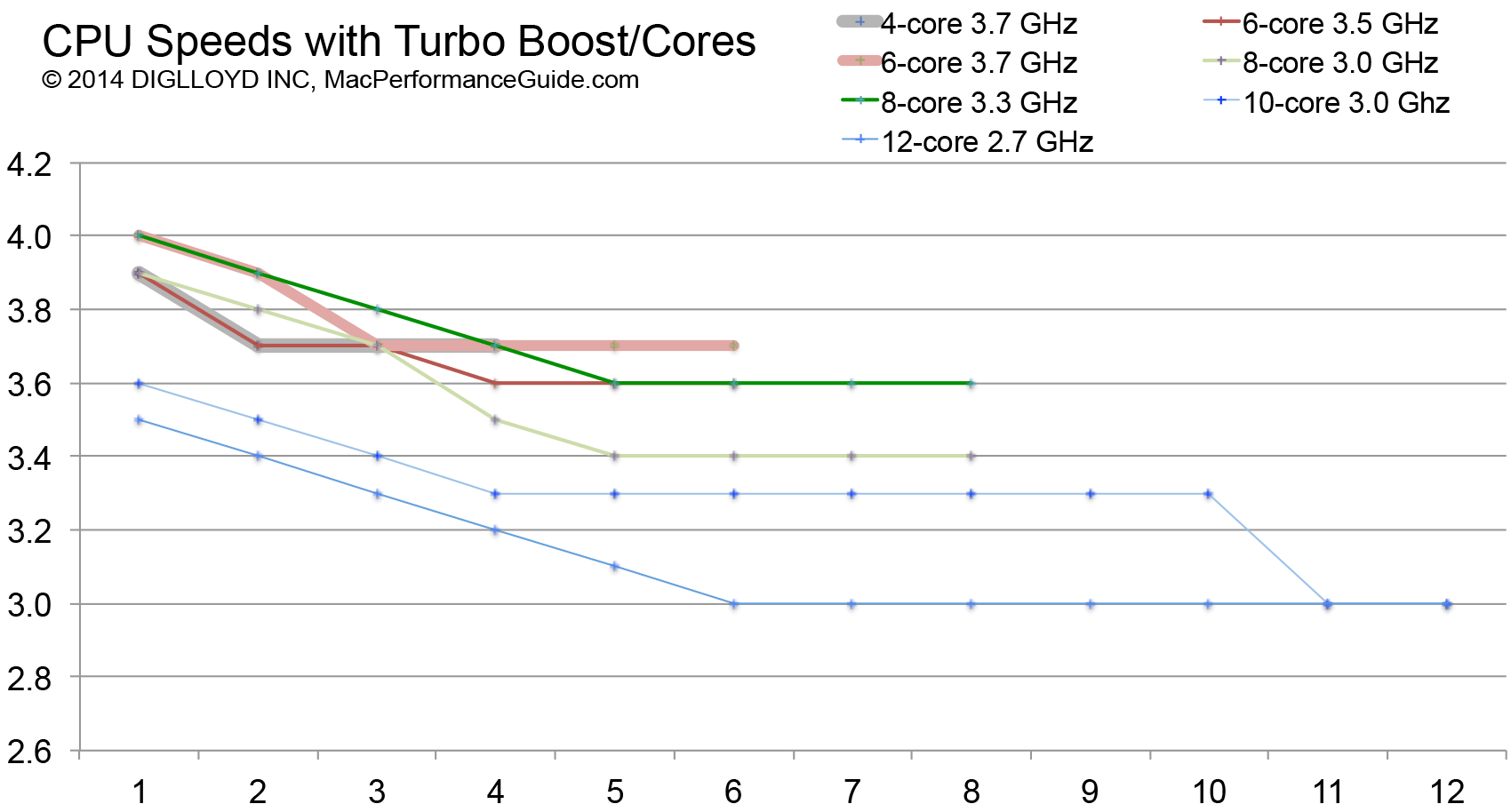
Recommended Items for iMac Pro and iMac 5K
See the recommendations page for details on why these items are recommended.


 diglloydTools™
diglloydTools™