
|

|

|

|

|
iMac 5K (Late 2015) vs Mac Pro: XCode Build diglloydTools
Related: 2013 Mac Pro, 2015 iMac 5K, 4K and 5K display, computer display, CPU cores, diglloydTools, iMac, iMac 5K, Mac Pro, Macs, SSD, Thunderbolt, weather events
Get iMac 5K at B&H Photo and see also MPG’s computer gear wishlist.
See also diglloyd-recommended performance packages for iMac at OWC.
See also iMac 5K: Building a High-Performance Configuration.
The two machines tested here are the fastest possible CPUs as of late 2015.
XCode build diglloydTools (C++)
Builds were run repeatedly (and after rebooting) to check the results, with the iMac 5K winning every time by a small but clear-cut margin.
This test uses all CPU cores, which implies an easy victory for the 2013 Mac Pro with its 8 CPU cores, versus the 4 CPU cores of the iMac 5K. But it is not so: the 4-core iMac 5K sails to a small but clear-cut victory over the 8-core Mac Pro
There are two likely explanations, both of which apply:
- The flash drive / SSD in the late 2015 iMac 5K is considerably faster ; this was also seen in the Integrity Checker Verify test. The XCode build must write its binary compilation products as well as the application binaries (source files are small and entirely cached after the first build). The faster these writes occur, the more the CPUs can be used. Relatively idle periods of CPU usage were observed at key points in the build (using Activity Monitor).
- The 4 CPU cores in the iMac 5K run at 4 GHz (min). That’s 21% faster than the 3.3 GHz of the 2013 Mac Pro. This clock speed difference makes the iMac 5K roughly equivalent to a 5-core 3.3 GHz CPU in throughput terms.
Bottom line: fast CPUs require ultra-fast SSDs for disk I/O or CPU usage will suffer. The late 2015 iMac 5K delivers the goods. The 2013 Mac Pro is badly in need of an SSD upgrade that delivers iMac 5K performance. Perhaps Apple waits to implement the new Thunderbolt 3 standard: Thunderbolt 3 includes support for NVM Express, which will allow external SSDs capable of 2.4 GB/sec speeds.
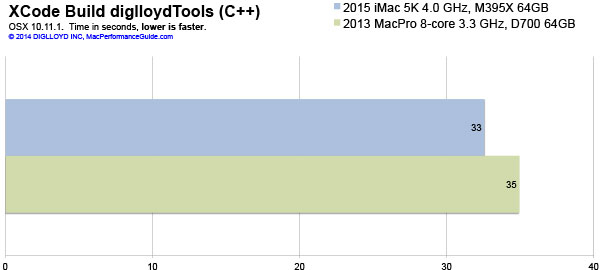
late 2015 iMac 5K 4.0 GHz M395X vs 2013 Mac Pro 3.3 GHz 8-core
CPU usage
At the command line in Terminal, repeated invocations of the build script.
/build-all.sh; time ./build-all.sh ; time ./build-all.sh ; time ./build-all.sh ; time ./build-all.sh ; time ./build-all.sh ; time ./build-all.sh ; time ./build-all.sh ; time ./build-all.sh ; time ./build-all.sh ; time ./build-all.sh ; time ./build-all.sh ; time ./build-all.sh ; time ./build-all.sh ; time ./build-all.sh ; time ./build-all.sh ; time ./build-all.sh ; time ./build-all.sh ; time ./build-all.sh ; time ./build-all.sh ; time ./build-all.sh ; time ./build-all.sh ; time ./build-all.sh ; time ./build-all.sh ; time ./build-all.sh
Observe (Mac Pro) the large gaps in CPU usage during the builds (black areas); the CPUs are largely idled for nearly half the clock time. This idling is caused by disk I/O that stalls usage of the CPUs. Compare to the iMac 5K CPU history.

The faster flash drive (SSD) in the late 2015 iMac 5K reduces the CPU idle time, as can be seen: the black areas are idled CPUs and the duration (width) of these gaps is smaller as compared to the Mac Pro, above.
With only 4 CPU cores to feed, a CPU load interrupted by disk I/O delays has fewer CPUs to idle, that is, more of the CPUs can be kept busy more of the time.
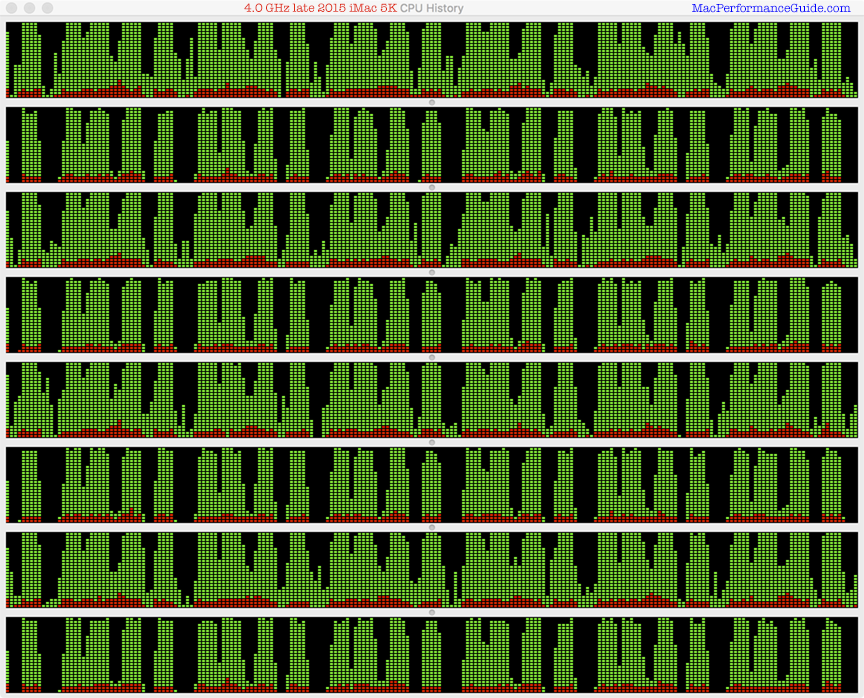

 diglloydTools™
diglloydTools™

