
$220 SAVE $130 = 37.0% Western Digital 16.0TB Western Digital Ultrastar DC HC550 3.5-in… in Storage: Hard Drives
|

|

|

|

|

|

|

|

|

|
iMac 5K: Heat and Fan under Heavy CPU/GPU Usage
Related: 4K and 5K display, computer display, GPU, iMac, iMac 5K, Macs, video tech
The diglloydTools MemoryTester 'stress' command was used to place a maximal CPU load on the iMac 5K, as shown. After running for some time, the fan ran at moderate speed and with modest noise—not objectionable.
Leaving the stress test running but renicing it to a lower priority, the GPU-intensive Unigine Valley demo was run continuously*. Simultaneous full CPU load and the high GPU load increased fan noice noticeably, but the volume remained reasonable and tolerable.
The hot air coming out of the rear of the iMac was considerable, making a very good hand warmer. GPU temperatures stabilized at ~103°C / 217° F, which is hot enough to boil water even at sea level, but MPG cannot speak to whether this is “too hot” or not in terms of as-designed temperatures and/or longevity.
Note that internal dust buildup over time could making cooling in the tightly constrained and inaccessible interior a concern—a layer of dust kills electronics.
* Unfortunately Unigine Valley supports only half-res of 2560 X 1440, not the full 5120 X 2880 resolution of the iMac 5K).
Cick for larger screen shot.
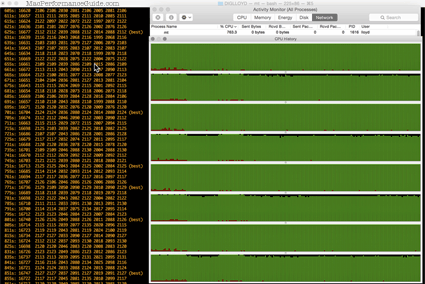
Seagate 22TB IronWolf Pro 7200 rpm SATA III 3.5" Internal NAS HDD (CMR)
SAVE $100

 diglloydTools™
diglloydTools™

