
$220 SAVE $130 = 37.0% Western Digital 16.0TB Western Digital Ultrastar DC HC550 3.5-in… in Storage: Hard Drives
|

$500 SAVE $75 = 13.0% OWC 1.0TB OWC Atlas Pro SDXC V60 UHS-II Memory Card (2-Pack) in All Other Categories
|

|

|

|

|

|

|

|

|

|
iMac Fusion Drive Performance (Single Volume)
As seen with the diglloydHuge benchmark, the Fusion performance drops off a cliff when a task uses more than the 4GB of SSD buffering on a Fusion volume that has more than ~112GB used.
The performance cliff
Test used an Apple OEM 1TB Fusion setup as shipped with the iMac 3.4 GHz. System booted off an external drive to allow the Fusion volume to be erased to empty.
This graph from diglloydTools DiskTester data shows plainly that when ~113GB is used on the Fusion volume, SSD performance is very good. But once ~113GB is filled up, reads and writes take a massive hit. It is interesting that under sustained writes, this cutoff is ~8GB (not 4GB), which is about 2X the 4GB SSD buffer that Fusion seems to prefer to leave available under normal usage.
The hard drive performance is mediocre compared to the fast drives available in early 2013 that can do nearly 200 MB/sec. But looking at the overall behavior, there is one curious pattern, indeed anomalous pattern to this graph that one won’t see with any hard drive: speed is largely unchanged across the capacity, performing consistently in the 125-150MB/sec range (slow for a modern hard drive).
How this performance trick is managed is unclear; while the Fusion SSD is surely involved, every hard drive declines in speed as it fills up. Quite possibly, the use of 120GB of SSD buffering with smart asynchronous writes is used as a “leveling” mechanism to deliver consistent performance across the drive. And so it might be that the reduced top-end performance of ~140MB/sec results from a sophisticated scheme to maintain consistent performance across the 1100GB capacity.
See also the fill-volume results for the SSD and HDD separately.
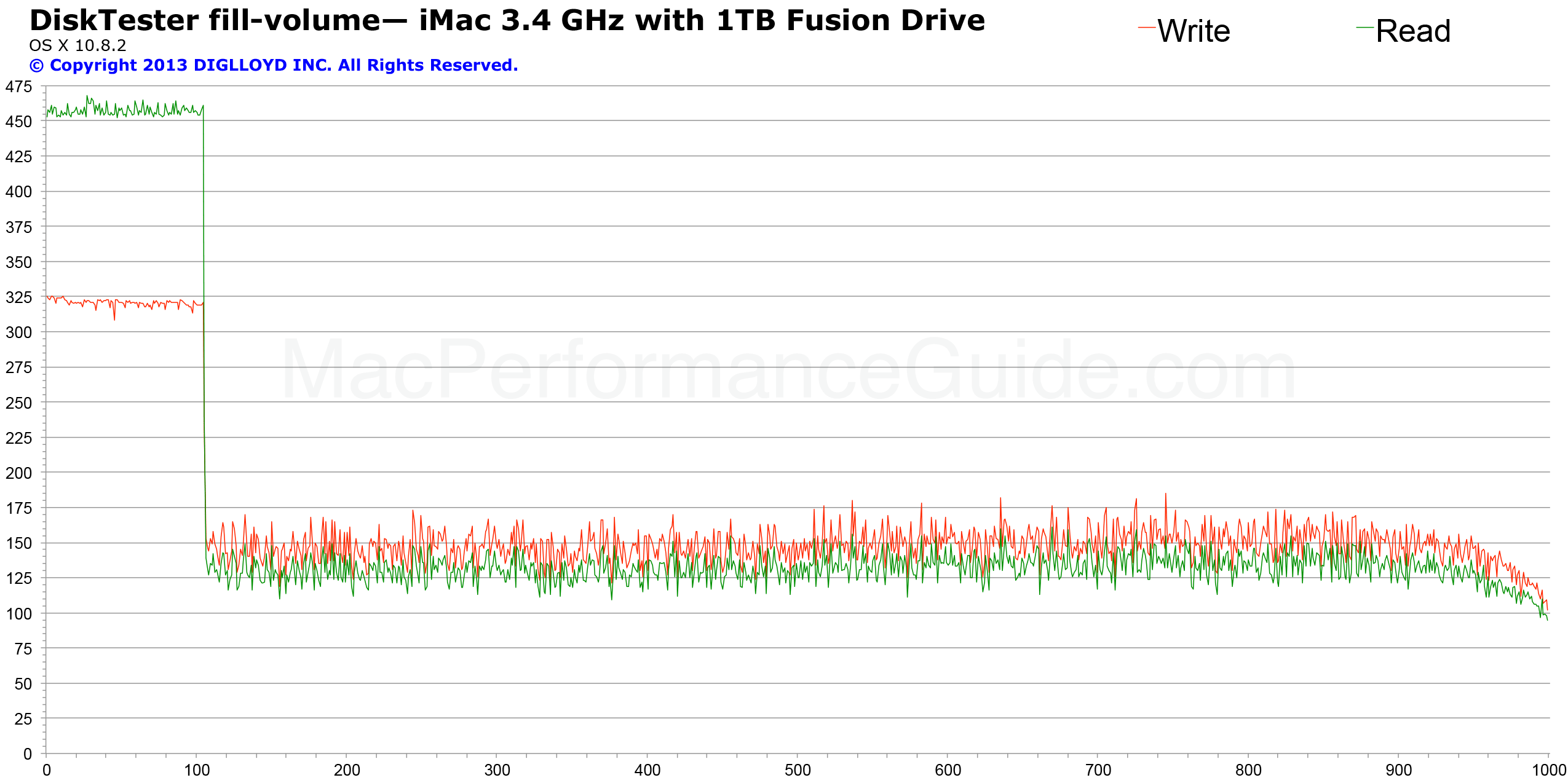
using diglloydTools DiskTester fill-volume data
Appendix A — DiskTester details
For the main graph, the fill-volume test from diglloydTools DiskTester was used to write 1000 equal-sized files (1GB each file 1024^3 bytes per file) onto a 1.1TB Fusion drive freshly erased and thus having its full capacity available.
The default test covers 99.4% of the available capacity (free space of 0.6% is left unwritten to avoid severe operating system performance slowdowns with extremely full volumes).
mpg:~ test$ disktester fill-volume iBoot DiskTester 2.2 64-bit, diglloydTools 2.2.0, 2012-12-15 18:05 Copyright 2006-2012 DIGLLOYD INC. All Rights Reserved Use of this software requires a license. See https://macperformanceguide.com/Software-License.html OS X 10.8.2, 8 CPU cores, 32768MB memory Wednesday, January 9, 2013 3:51:11 PM Central Standard Time disktester fill-volume iBoot Volume: iBoot Num files: 1000 Space to fill: 1.00TB File size: 1.03GB Transfer size: 4096KB Fill with: "0x0000000000000000" Free space to remain: 6.21GB = 0.60% Verify: true Creating 1000 files of size 1.03GB on volume "iBoot" Speed shown includes file system create/open/allocate/write-- real world time. TARGET FOLDER: "/Volumes/iBoot/disktester-blobs" ...

 diglloydTools™
diglloydTools™

