
$220 SAVE $130 = 37.0% Western Digital 16.0TB Western Digital Ultrastar DC HC550 3.5-in… in Storage: Hard Drives
|

|

|

|

|

|

|

|

|

|
iMac Fusion Drive Performance (Separate SSD / HDD)
See also the DiskTester fill-volume results for the “fused” Fusion volume.
Breaking the Fusion volume using the low-level command line 'diskutil', one can see the two drives involved, and test them independently as separate volumes. The Fusion volume consists of a 121GB SSD and a hard drive (HDD):
APPLE HDD ST1000DM003: 121.3 GB = 121332826112 bytes = 118489088 1024K blocks
APPLE SSD SM128E: 1000.2 GB = 1000204886016 bytes = 976762584 1024K blocks
In GB=1024^3 terms, the two drives are 113.0GB and 931.5GB, respectively, which explains why marketing types prefer to use base ten— 121GB sure sound better than 113GB.
SSD only
Shown below is the performance of the 121.3GB SSD used in the Fusion drive, using data obtained from diglloydTools DiskTester fill-volume.
Performance is solid, but with regular glitches in writes, perhaps some kind of internal SSD housekeeping. Reads are much faster than writes.
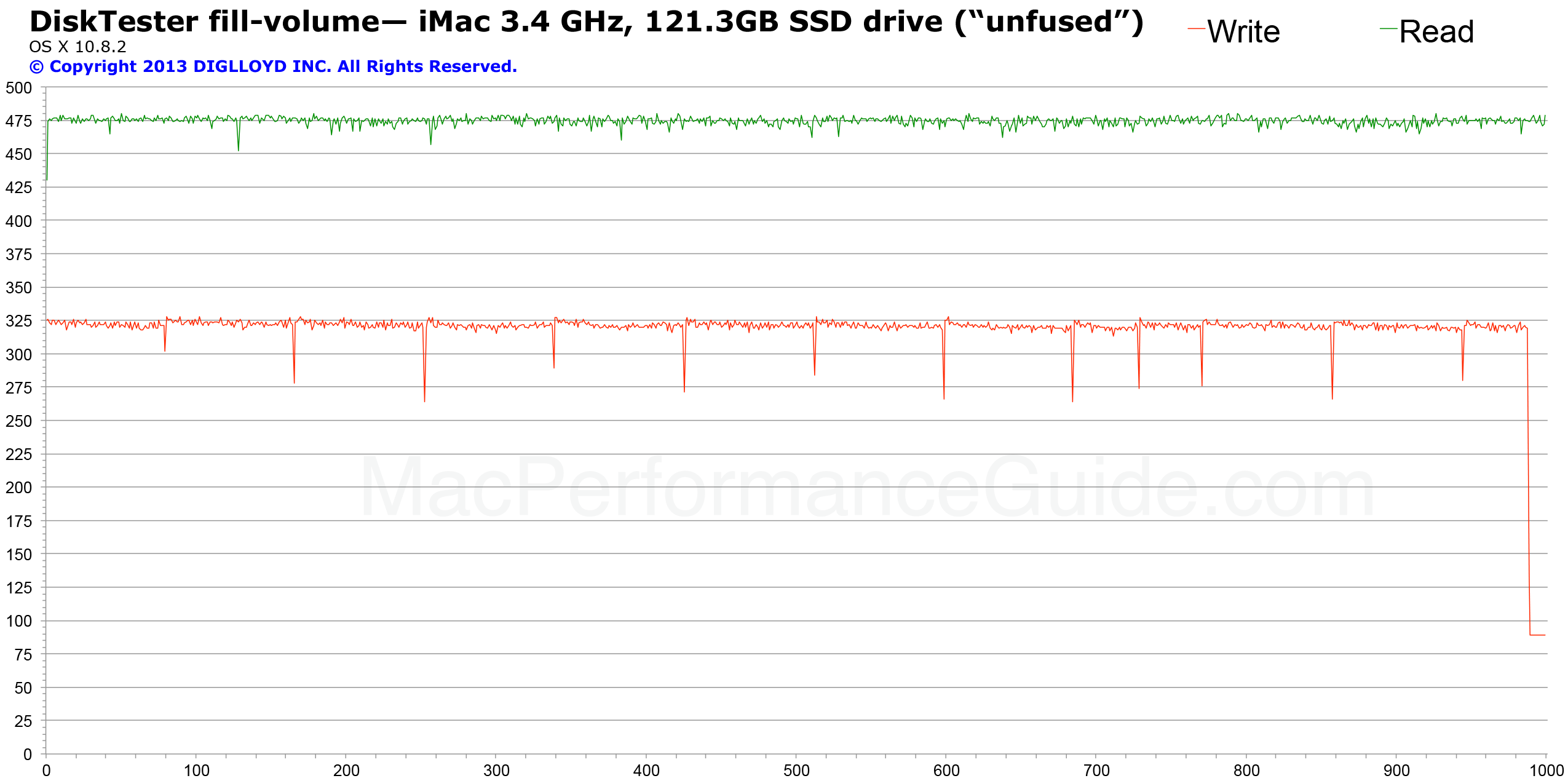
Hard drive only
Shown below is the performance of the 1000.2GB HDD used in the Fusion drive, using data obtained from diglloydTools DiskTester fill-volume.
The hard drive averages 154MB/sec writes and 138MB/sec reads, figures that correspond quite well to the performance seen in the Fusion setup. Somehow the Fusion setup of SSD + HDD produces a result about the same as the average hard drive speed. Which is not so appealing when at partial capacity the hard drive on its own can run much faster than that.
The peculiar drive pattern for reads must speak to some sort of caching or other optimization. It is is a good thing to see such upward blips over a consistent baseline; in ordinary use it is probably quite fast for a hard drive.
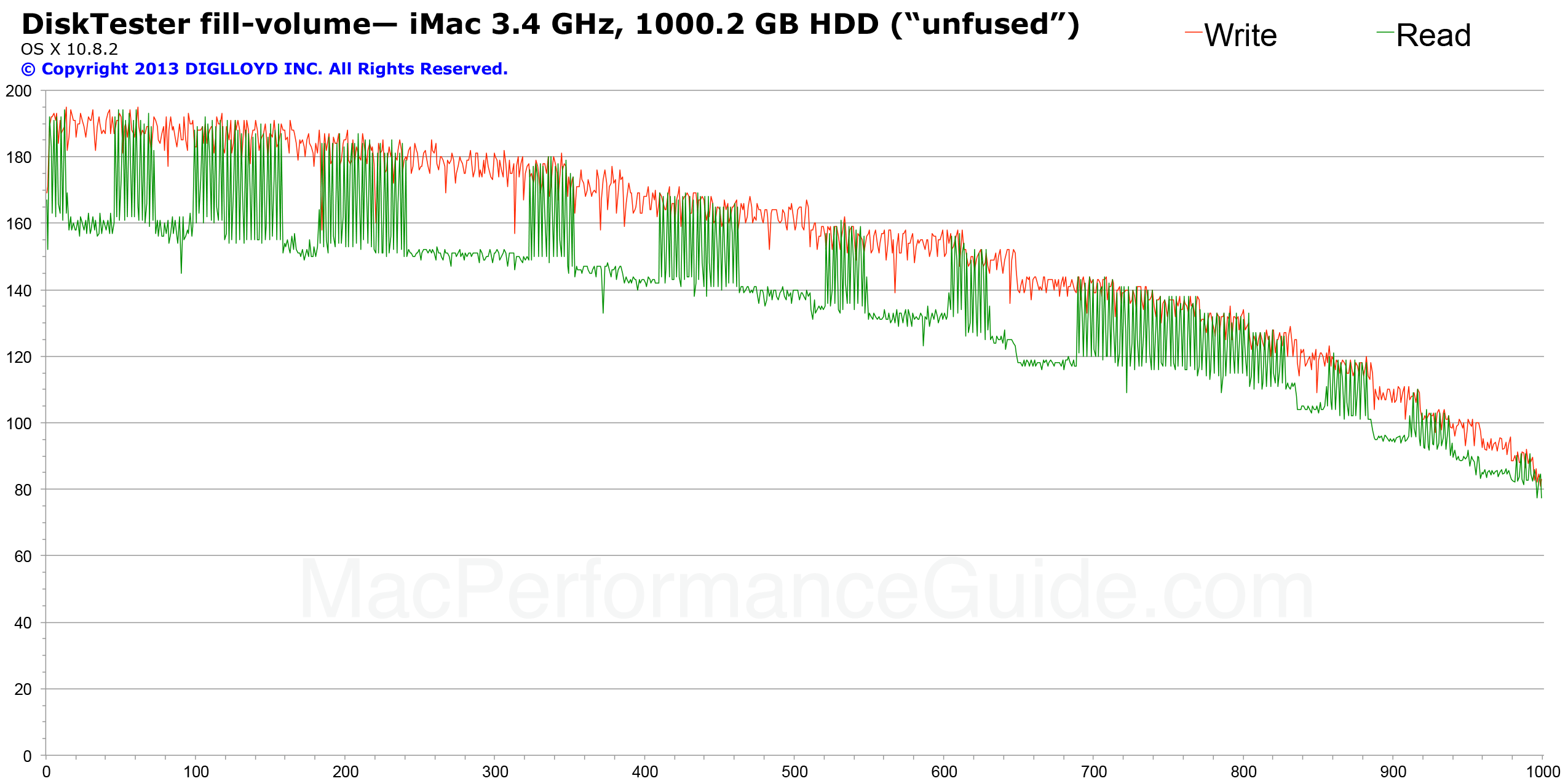
Seagate 22TB IronWolf Pro 7200 rpm SATA III 3.5" Internal NAS HDD (CMR)
SAVE $100

 diglloydTools™
diglloydTools™

