Apple Core Rot: Invasive Spotlight Indexing Impairs Use of Your Mac
Apple seems intent on degrading the Mac as a machine for getting work done.
The thoughtless design of providing no facility to defer/delay Spotlight indexing is bad enough. But to perform intensive Spotlight indexing when the user is needs the machine to perform well—that is design incompetence to the point of offensive. Ditto for when a CPU and disk-intensive program is running, one that the user wants done as soon as possible.
Spotlight destabilizes the performance of your Mac. You just never know when you can count on things running as they should.
What I’m asking Apple to do is to add something akin to the “Stop this backup” menu item that Time Machine offers. That works great—it will defer the backup for an hour. A “Defer indexing For...” menu command would surprise and delight me.
Don’t get me started on unwanted cloud/internet processing which cannot be disabled in so many areas. MacOS has begun to feel like spyware what with all the new “Biome” cruft, analyzing messages, images, etc. And it sucks up a lot of bandwidth while traveling.
Example
Spotlight indexing often kicks in while I am actively working, sucking up many CPU cores, as shown below. But this is more than annoying: it is work-destructive.
When I’m trying to develop, and therefore sometimes testing performance, I cannot have intensive background processing sucking up 5/6/10 CPU cores and loading up the I/O system, even a little. So I have to abandon my work for an hour or longer, because it is impossible to test performance with all this unwanted activity going on. This is intensely frustrating when trying to wrap something up for the day.
One might ask: why not just turn off indexing temporarily? Because (a) you lose search functionality and (b) you are then severely penalized by a massive CPU-intensive re-index when it is turned back on, (c) this has to be done for all volumes, which kills all sorts of search-dependent things.
# disable indexing on volume Master
mdutil -d /Volumes/Master
With indexing disabled, searching no longer works. Since I use Spotlight constantly to bring up files or apps, that is a usability disaster, a serious impediment to productive use of my Mac.
Worse, once re-enabled, I see up to 16 CPU cores being used along with massive disk I/O, as Spotlight indexing resumes with a vengeance.
# disable indexing on volume Master
mdutil -i on /Volumes/Master
So one way or another, Apple screws my ability to work when I want to.
Simple solution — but designed by morons, apparently
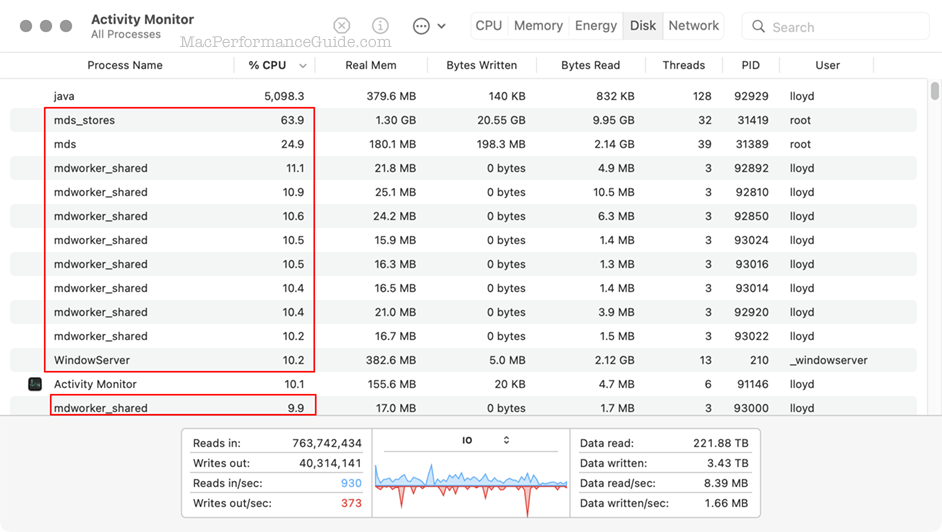

 diglloydTools™
diglloydTools™






