Adobe Lightroom Memory Usage: Excessive?
Consult with Lloyd on your computer or photographic purchase, backup strategy, archival and storage strategy, etc.
After running some Import/Export tests with Adobe Lightroom Classic 11.3.1, I was startled to see its memory usage peak at 74GB, and even when it was done processing, it was still scarfing up a whopping 69GB memory. All to Import 600 raw files, then Export them to JPEG.
What does it do when you have a catalog with 50K images instead of 0.6K images?
By comparison, Adobe Lightroom Classic 10.4 on macOS Mojave on a 2019 iMac 5K used only about 5GB memory for the same test on the same file set.
It makes one wonder whether 64GB memory is enough for memory-hungry Lightroom.
Apple Mac Studio M1 Ultra/Max and other M1 Mac buyers should probably be thinking in terms of 128GB memory if at all feasible, with 64GB a bare minimum. A sorry state of affairs, memory is not upgradeable on any of the M1 Macs as of mid-2022.
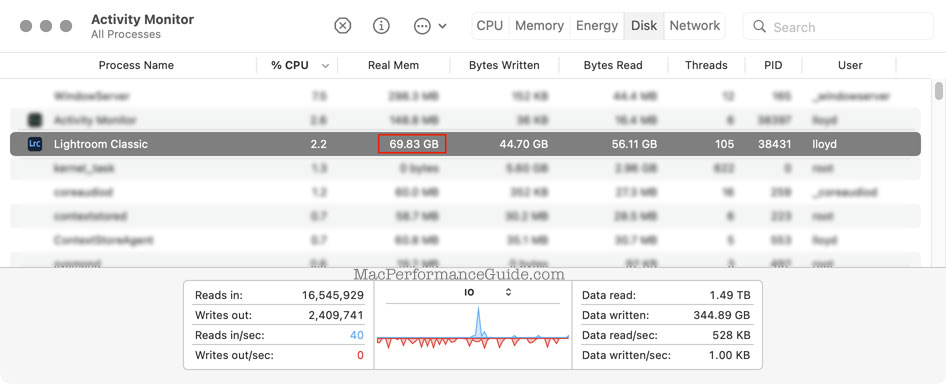

 diglloydTools™
diglloydTools™











