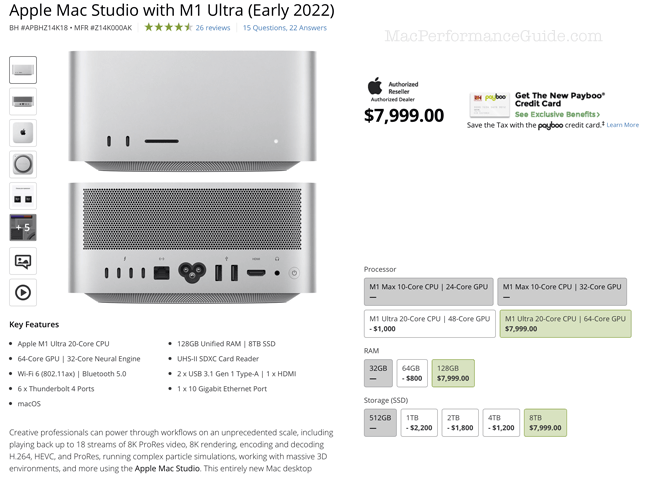Apple Mac Studio M1 Ultra Up And Running
Consult with Lloyd on your computer or photographic purchase, backup strategy, archival and storage strategy, etc.
See previous comments on the Apple Mac Studio.
A big thank-you to B&H Photo for sending the $7999 Apple Mac Studio M1 Ultra 20-core CPU / 64-core GPU/ 128GB / 8TB SSD for review. This is exactly the configuration I would buy excepting a preference for a 4TB SSD (only to keep the cost down).
The Apple Mac Studio M1 Ultra maxed-out system is here, connected to the Apple Studio Display. A svelte combo and I like the compact form factor. But $10K out of your bank account ought to feel nice (more than that with tax!). Glad it’s a loaner and not a line item on my CC.
No problems getting the display to sync, but of course one display usually works fine.
The initial setup was a demonstration of Apple’s “ship this dog, the calendar doesn’t lie!” quality assurance oxymoron. Numerous problems with Apple Migration Assistant made it a 3-hour ordeal until I could actually use the thing. Pretty design does not make up for broken functionality.
The Apple Mac Studio M1 is quiet but audible. In a quiet room it won’t annoy, but its presence will be heard at all times. Except perhaps by most people. I just notice things. Still, the crickets outside here at dusk are louder.
Each animal generally has enough brains to tan its own hide.
And so the M1 Ultra 20-core has (barely) enough CPU grunt to do SHA512 hashing to keep up with the SSD. Still 5.1 GB/sec ain’t bad, though it falls a bit short of the 13.6GB/sec of my 28-core 2019 Mac Pro.Hashing performance is just sucky on M1 chips, with Intel chips having special support. You’d think those fancy GPU cores could be brought to bear.
Note well that there is NO WAY to add fast storage to the Mac Studio. Get the biggest interal SSD you can as it’s 2X to 3X faster than anything you can connect with Thunderbolt. Still, the OWC Envoy Pro FX is no slouch, maxing out the Thunderbolt bus at about 2.8GB/sec.
IntegrityChecker Java automatically installed the "M1-support aarch" Java virtual machine, and runs flawlessly at about 4.7GB/sec on the internal SSD. It of course maxes out a gigabit ethernet connection, should you want to verify files over a network. But while 112MB/sec is superb for gigabit (near the limit of what is possible), 10-gigabit is mandatory for large data.
The 128GB of memory is far too little for my taste. It already constrains some development tests that are a breeze on my 2019 Mac Pro with 384GB memory, and I’ve been doing that for long hours lately. But Apple has presumably nailed 98%-or-so market coverage with the 128GB option. It would be a far more attractive machine (to me) with 192GB or 256GB memory.
Mark James of SoftRAID writes:
FYI: the M1 scales across thunderbolt ports. 2 of the Envoys, will give you 5GB/s.
For example, you can get 10GB read/writes with 4 thunderbolt drives if each can do 2800MB/s. the enclosed image is from 4 Thunderblades. (using AJA System test (full, not lite) 16.0.2).
I did not have fast standalone drives, but in theory 6 of the Envoy Pro FX would scale on the Ultra. Imagine 15GB/s on the Ultra.
M1 has a Thunderbolt chip for each Port/bus. The front on the Ultra (only) are full TB, also.
MPG: I wasn’t aware that each port has its own Thunderbolt 3 bus. That’s a terrific improvement!
I don’t see it as production-practical to RAID-0 stripe separate devices on the ports this way (reliability would concern me greatly), but point noted as a possibility so long as those ports are not needed for other things. Presumably someone needing bandwidth that high would also need the ports for more stuff. Good for YouTube videos, but I don’t see it as a reliable and practical solution... but I would accept a 2-drive RAID-0 stripe as something viable, taking into account reliability and port usage.
TB3 cables have never been fully reliable for me, with to many random disconnects. I am loathe to use RAID-0 striping across busses/ports.
But as Mike J writes:
I have a 32 TB OWC Mercury Pro U.2 Dual attached to a port on my Studio Ultra. At first I configured it with RAID-0 and it was fast. But after getting kernel panics when trying to back up with Carbon Copy Cloner, I read the issues tab on the SoftRAID site. Unfortunately, kernel panics with Softraid and m1 macs are not unknown. I reconfigured the drive as raid 5, which slowed it down (nuts!) but it now works reliably.
MPG: I was aware of this issue, but not that it was still extant. Apple seems intent on degrading and ultimately eliminating 3rd-party software that performs key functions. But maybe it will all work out somehow.
I also ran into the nuisance issue: “SoftRAID 6.2.1 driver no longer allows SMB sharing” .
Don H writes:
When I switched over to my Mac Studio I used Migration Assistant for the first time, ever. All previous times I copied everything over manually and set up my preferences by hand. Part of the reason is I never really trusted the black-box nature of MA, and part was to start with a completely clean slate, no leftover app cruft or junk files from now-obsolete software on my new machine. It’s a lot of work but something I generally only did every five or six years or so, and also took the opportunity to reevaluate my preference settings on the newer version of MacOS.
My primary concern with MA was moving over my mail archive, some of which dates back to the late 80s. I have about forty or so sorting rules, and a hundred different folders for organizing all my old messages. In the past I could manually copy over my Mail folder from the Library folder, import it all into the new version of MacOS I was ‘upgrading’ to, and the folder structure would get rebuilt and populated. But that doesn’t carry over the sorting rules and user preferences that have become more opaque with each new version of Mail. So I figured I’d give MA a try with the new Mac Studio, and if it didn’t work then I could wipe the disk clean and try another approach. Much to my shock, Migration Assistant in Monterey actually got it all right, so with that done I then copied over all my other files.
Other than the complex and opaque Library folder, I manually copy over all my other folders without using MA. To do that I move all the contents to equivalently-named folders inside the /User/Shared directory (which preserves all my user permissions) and double-check everything with Integrity Checker before copying over to the new machine, where everything gets checked again.
The reason I move all that out of my home folder (other than the Library folder which stays intact) and into Shared is so that Migration Assistant doesn’t try to copy it all over itself, making the entire copy operation an all-or-nothing multi-hour success or failure. By taking my huge collection of user files out of the picture, Migration Assistant *only* acts on my mail archive and user preferences. That narrows down the scope of what it does and shortens the time spent using MA before I can see success or failure.
Then, once MA is finished, I use Carbon Copy Cloner’s ‘Re-verify’ feature to accomplish the copying task, which performs its own integrity checking as part of an overnight operation. And then I check once again with Integrity Checker. Belt and suspenders…
MPG: I am not a big fan of Migration Assistant, but it allows for relatively fast setup, and I have a lot of special stuff that could take me a few hours to deal with manually. For a machine I am testing and then returning within weeks, I elect faster/easier. For one I buy/keep, I would do it manually in order to leave behind artifacts and cruft from old stuff.

 diglloydTools™
diglloydTools™