macOS Finder Changes File Creation and Modification Dates on Every File it Copies (but milliseconds part only, HFS only)
Consult with Lloyd on your computer or photographic purchase, backup strategy, archival and storage strategy, etc.
UPDATE: looks like I goofed: the issue is the use of macOS Extended volume format (formerly known as HFS Plus). The macOS Extended format supports time only to the nearest second. Apparently after working 10 hours or so I can make a simple mistake on not noticing this basic thing... maybe that 1 AM coding thing the prior night was harder on me than I thought!
Thanks to reader Adam S for catching my goof.
... original post below...
This probably won’t matter to you unless somehow your backup program or other tool based its decisions on the exact time.
But it matters a lot when you are writing code to verify data integrity, and when dates are important to figuring out what might have changed! Such as with IntegrityChecker Java.
As shown below, a file before and after copying, the milliseconds part of a second is wiped-out to zero. It’s not rounded, it’s wiped to zero. This looks like a bug, since original files all have non-zero thousandths of a second and they regularly are created/updated with milliseconds. Crufty code that Apple never got right?
Or is it a bug? Carbon Copy Cloner also wipes out the thousandths part of the file dates.
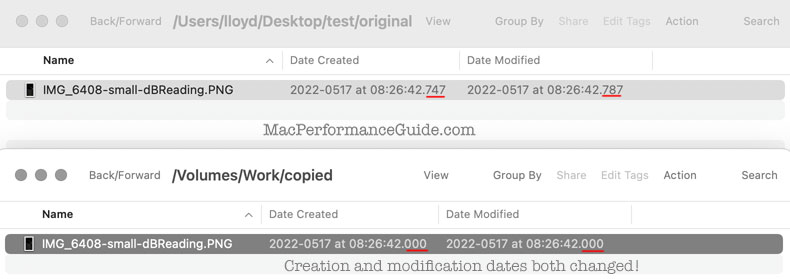
No special tool is needed to see the zeroing-out of the milliseconds portion.
Configure Language and Region ===> Advanced ===> Times to show thousandths of a second, then widen the columns displayed in the Finder to see the full date.
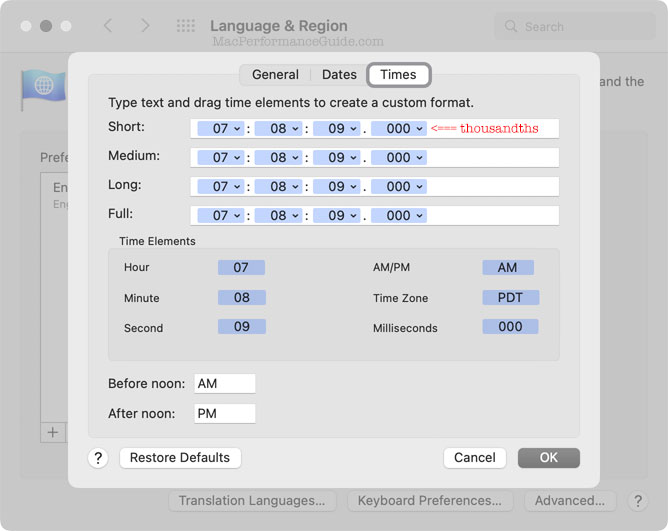

 diglloydTools™
diglloydTools™






