Super-Fast SSD Better for Adobe Photoshop?
TIP: just by clicking a checkbox. you can get 10X to 20X faster save/open speed.
Is a super-fast SSD like the OWC Accelsior 8M2 PCIe SSD a performance-enhancer for Adobe Photoshop and Adobe Lightroom?
Turns out that any SSD capable of 1GB/sec is going to run your Photoshop open/save just as fast as one running 6X or 12X as fast.
Photoshop uses only about 1GB/sec disk speed for opening or saving large files.
Photoshop compounds its low performance by enabling caching for file reads, reducing its own I/O performance while needlessly wasting memory on file caching.
I verified this by repeatedly opening 22 files totaling 36GB*. I tried with/without caching—no difference. Photoshop has enough file-open overhead that it performs at a speed far lower than just about any fast internal SSD can deliver.
The reasons for this slow file opening are unclear, but they could relate to internal memory allocation, I/O request size, internal housekeeping, failure to overlap disk I/O with computation, etc. I’d bet that Adobe could do better, but maybe there are inherent file-format limitations that make it difficult—no idea. Making matters look worse, Photoshop allows time-wasting caching to occur.
At first I thought it might be speed of first-time memory allocation, but if large files are opened, closed and then reopened then Photoshop has ample memory already assigned to itself. The speed remains the same at about 850MB/sec disk speed, hitting at most 1200MB/sec briefly at times. Pre-allocated memory, cached or uncached—no difference.
In other words, Photoshop file-open performance has nothing to do with I/O speed once the drive can 1GB/sec or so.
* Uncompressed PSD and PSB format for maximum save/open speed. A sudo purge was also done between runs, but it made no difference in how long the opening takes.
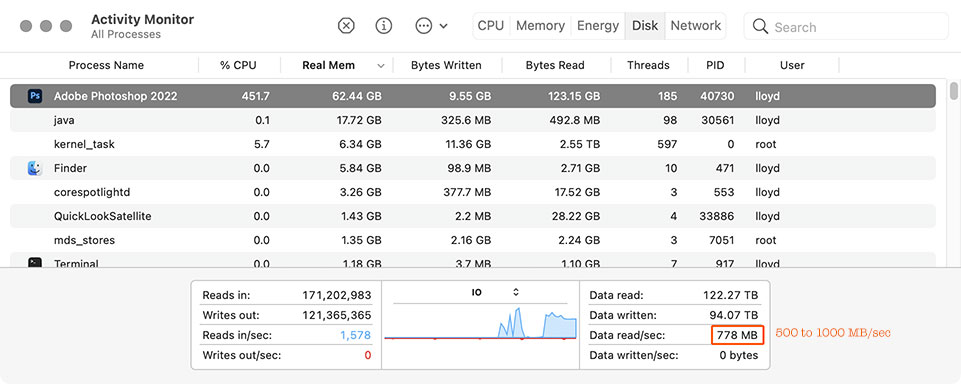

 diglloydTools™
diglloydTools™






