Apple Spotlight Won’t Find Applications Until they are Launched
Count on Apple to take something that works, and break it.
This problem has been happening since the last macOS update of macOS Crapalina. At first I thought it might be a bad index, but I forced the Spotlight index to rebuild with no luck.
PROBLEM: using Spotlight to find an application won’t find it, instead showing all sorts of other things. It holds true for all apps I tried.
The solution is simple: launch the app manually. Then and only then will Spotlight find it! For low long... I don’t know. Maybe forever, or maybe it expires?
Shown below is Spotlight search on top of the Applications window showing the presence of the application being search for! Nice job, Apple.
UPDATE: Spotlight forgets EVERY DAY, so app search never works for me.
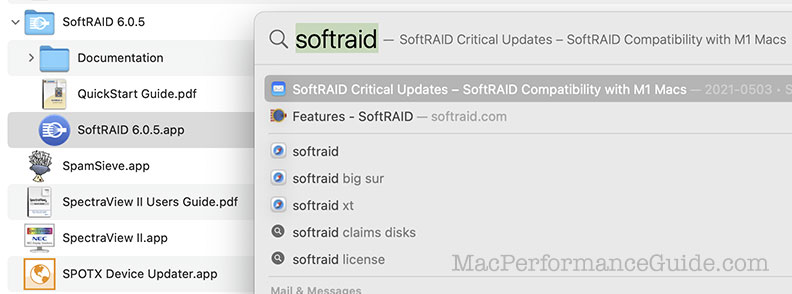
Conjuring up non-existent web pages
It gets worse, and this too is a new behavioral bug.
I often search for my source code files by name to open them directly. What does Spotlight do? Deprioritize the #1 match for the file I want and instead invent a non-existent web page instead.
Apple is so screwed-up these days, unable to even keep basic functionality working. Quality control is an oxymoron with this company, which is now intent on spying on the world.
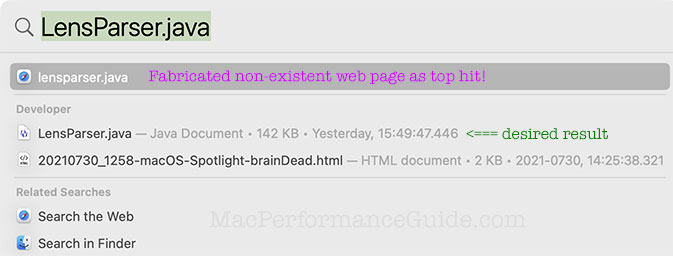

 diglloydTools™
diglloydTools™






