Backing up With Carbon Copy Cloner For Years Now, Latest Update As Good As Ever in Functionality, but Confusing Visuals
I’ve been backing up with Carbon Copy Cloner for years now. Great functionality that I rely on every day for my backups. An alternative is SuperDuper.
CCC has done a great job of keeping up with the ever-changing macOS landscape with its increasing security restrictions,.
But it cannot unbreak some Apple-imposed changes, like the need now with macOS Big Sur to do an entire backup from scratch to bring a bootable drive up to date.
Visual
While the functionality is excellent, the latest version is disturbingly visually distracting. Two things I find very bothersome:
- Icons are now placed on the destination for status that to my eyes look like errors or problems. Even after weeks of usage with this new version, all I “see” at a glance is “something is wrong”. When nothing is wrong. Very poor visual design IMO.
- The color-ified task lists end up being a distracting mess. For solid reasons I often have tasks that now show up with those big red X's on them. And I don't need the messy green check marks either.
Two thumbs down on this visual overhaul. I much prefer the visuals of the previous version.
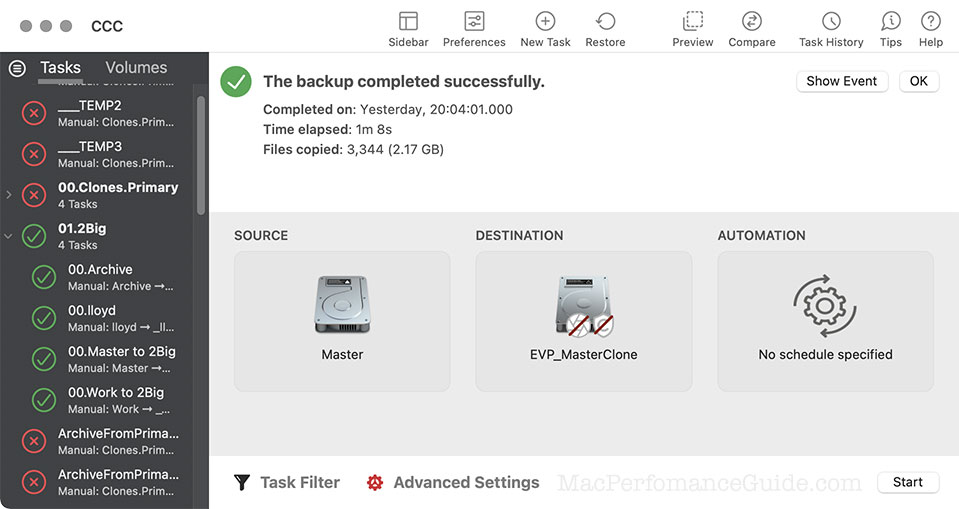

 diglloydTools™
diglloydTools™











