Apple 2019 Mac Pro: a Quick Look at How I Configured the Beast
Here’s a quick look at how I have configured the 2019 Mac Pro so far.
I have to say it is a lovely machine on paper, but with the 2019 iMac 5K CPU cores often running about 30% faster, the iMac 5K is in effect equivalent to a 10 core Mac Pro. And the iMac 5K is ALWAYS faster (on CPU tasks) unless at least 8 cores are used. So don’t go buying a Mac Pro unless you need all the expansion options.
Consult with me (Lloyd) and I’ll help steer you to the best machine for your own specific workflow needs at the lowest cost, professional or you just want the best (which might or might not be the Mac Pro). Along with whatever add-ons and backup procedures and related stuff you need to sort out.
Memory
See also: 2019 Mac Pro: Tips for Upgrading Memory.
FOR SALE: few photographers need more than 96GB, so my upgrade pain is your grain: 48GB as 6 X 8GB of Apple RDIMMS from 16-core Mac Pro $450 or best offer (just to go from 32GB to 48GB costs $300 when buying a Mac Pro, so that’s half price!) Contact Lloyd.
The heck with hugely overpriced Apple memory—I decided to upgrade to 384GB of OWC memory, as I anticipate the Mac Pro will be a 3+ year investment in my workflow. In for a penny, in for a pound, in the USA or Britain.
Besides, to mix the 48GB of Apple memory (6 X 8GB) to work with the OWC memory, the modules have to be installed the exact opposite way of what the Apple technote claims*, otherwise the Mac Pro just blinks red and won’t even attempt to boot. I wasted hours trying to get Apple memory to work with OWC memory due to these faulty instructions.
Below, 12 X 32GB RDIMM modules in the 2019 Mac Pro. Memory bandwidth in this configuration is outstanding.
One undesirable effect of using 384GB memory instead of 192GB: fan noise which was whisper quiet rises enough to make it noticeable vs barely perceptible.
* The Apple technote states that lower-capacity modules should go into the lower-number channels first—the OPPOSITE of what works. Instead, install the higher-capacity modules first, in the lower channels, then install the lower-capacity Apple modules in the higher numbered channels. From the technote Install and replace memory in your Mac Pro (2019):
Starting with the lowest capacity pair of DIMMs, install your DIMMs in identical pairs from smallest to largest [MPG: largest to smallest] capacity in order of the memory channels:
Channel 1: Slots 5 and 8 Channel
2: Slots 3 and 10 Channel
3: Slots 1 and 12
Channel 4: Slots 6 and 7
Channel 5: Slots 4 and 9
Channel 6: Slots 2 and 11
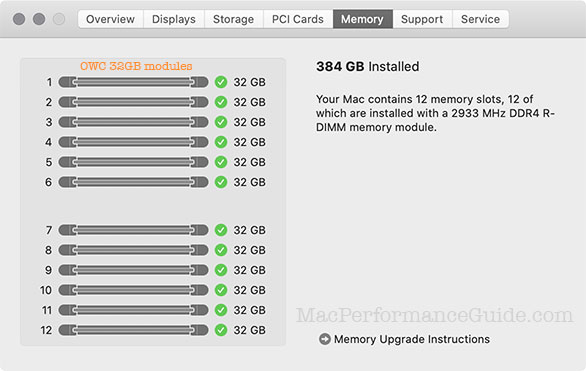
Ports
The base Mac Pro configuration SUCKS as far as ports go. There are a miserly two (2) USB-A ports on the Apple I/O card, so a USB hub of some kind is all but mandatory. The four Thunderbolt 3 ports are awkwardly placed—too high up the rear and on the top all make for a looping/drooping cable mess and make it difficult to use 1/2 meter cables, so the net result is a mess. Plus the video ports are HDMI only—where is DisplayPort. Total brain dead design in terms of neatly connecting stuff up, and a design that incurs additional costs for adapters and docks. How hard could it be to at least add one built-in Display Port and 4 USB-A ports?
You’ll want the OWC Thunderbolt 3 Pro Dock or the OWC Thunderbolt 3 Dock, because you’ll need the USB-A ports and and you’ll likely need DisplayPort or Mini DisplayPort and an SD card reader too.
Another issue is that by connecting a 5K display such as the LG UltraFine 27MD5KL-B 27" 16:9 5K IPS Monitor (see below), a big chunk of data bandwidth is consumed on the TB3 bus, which means one Thunderbolt 3 bus can never perform at full speed (for writes); see Understanding Thunderbolt 3 Bandwidth. Which means in effect that the base config that leaves only a single full-speed bus (assuming you don’t add another 5K or 6K display in which case you’re totally hosed without adding more video cards in order to get more TB3 busses/ports).
So if you add a 5K or 6K display, in effect you’re much forced to buy one of the higher-end video cards to get full speed Thunderbolt busses, or live with HDMI—which you cannot do with the LG 5K display since it only uses Thunderbolt 3 input.
Thus only decent solution is to add one of the higher priced video cards, which adds more Thunderbolt ports (4 more ports and two busses). I am waiting for the Radeon Pro W5700X to be offered, but it is still disappointing: no DisplayPort or Mini DisplayPort ports, only one HDMI port. But it does have four more Thunderbolt 3 ports on two more busses, and that means one of those ports (or any other on the Mac Pro) can dead-end itself into an adapter like the OWC Thunderbolt 3 Dual DisplayPort Display Adapter, or you can add on the OWC Thunderbolt 3 Pro Dock or OWC Thunderbolt 3 Pro Dock.
I am not looking forward to higher fan noise from a high-powered graphics card. Maybe Apple will offer the option to buy another I/O card, or some third party will.
Counterpoint—with 16TB of internal SSD, maybe I don’t really need that much external Thunderbolt 3 bus speed any more—for what exactly? My 8TB OWC Thunderblade can sit on the unimpaired TB3 bus and the solution for fast storage is already in place with the dual OWC Accelsior 4M2 PCIe SSD cards. So only if I were to add the Apple Pro Display XDR (which pretty much nukes the bus) would I need another video card with its extra TB3 busses.
Displays
I attached the NEC PA302 via the DisplayPort port on the OWC Thunderbolt 3 Pro Dock.
The LG UltraFine 27MD5KL-B 27" 16:9 5K IPS Monitor is attached via Thunderbolt 3, which eats up a big chunk of the data bandwidth on the TB3 bus. If you want a high performance system, that bus then needs to be relegated to lower performing items—it’s not going to perform for nifty stuff like the OWC Thunderblade.
There is nothing 'Pro' about the AMD Radeon Pro 580X graphics card and it particularly sucks because it has no Thunderbolt 3 ports, as do all the other cards. And you need those extra ports/busses because of the data bandwidth loss from the 5K display.
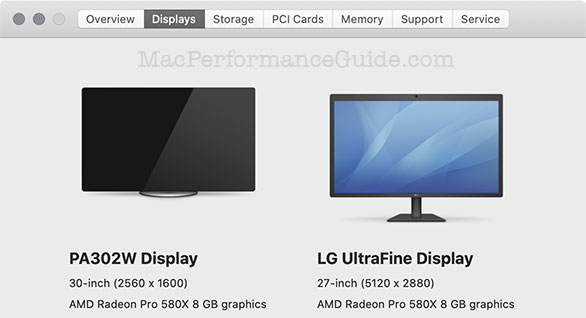
PCIe slots
Here’s where things pay off: high performance SSDs that are impossible on any other Mac. I installed dual 8TB OWC Accelsior 4M2 PCIe SSD cards. Each one can do over 6GB per second sustained across its entire capacity by striping the 4 blades into a RAID-0.
Because of the Thunderbolt 3 bus issue disgust [sic] above, the entry level AMD Radeon Pro 580X is going to have to go, and be replaced by either the Radeon Pro W5700X (not yet available as I write this, pricing uncertain), or the AMD Radeon Pro Vega II. The W5700X should be 1.6X faster than the base card, and the Vega II should be 2.5X faster than the base video card (1.5X faster than the W5700X). But those figures are theoretical—real world tends to dumb things down.
Don H writes “I don’t know what plans you have for the remaining PCI slots, but if you’re not going to fill them all what if you moved the Apple I/O card down to the lowest available slot?” and that is a good idea (slot 2 looks appropriate)... but for a lousy two USB ports? Given the Thunmderbolt 3 bus situation with the 5K display, I’d just rather replace the stock video card with W5700X or Vega II. Of course it then seems silly to let the unused video card sit there doing nothing but being a 2-port HUB.
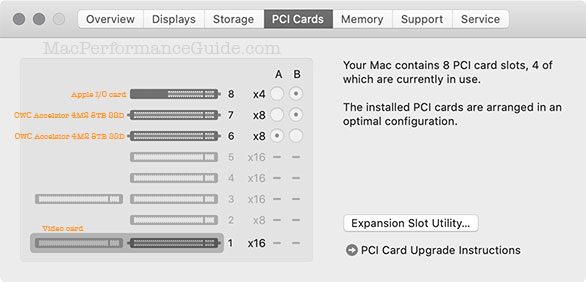

$1400 SAVE $7600 = 84.0% OWC 8.0TB OWC Accelsior 4M2 PCIe 3.0 NVMe M.2 SSD Storage Soluti… in Storage: PCI
|

$550 SAVE $38 = 6.0% OWC 192.0GB (6 x 32GB) OWC PC23400 DDR4 ECC 2933MHz 288-Pin RDIM… in All Other Categories
|

 diglloydTools™
diglloydTools™






