How Much are GPU and CPU Cores used by Photoshop Filters?
See my recommended Macs for photographers and similar higher-end users. Contact Lloyd for consulting on choosing and configuring a system, backup and fault tolerance, etc.
Photoshop Filters are found in the menu in Photoshop. The graph below shows how much the CPU cores and GPU are used for those filters.
The only filter with any meaningful use case for me (and probably most photographers) is the Sharpen filter.
In other words, a faster GPU does almost nothing for most users except for sharpening. And even when the GPU is used the most, its utilization is no more than about 1/3 of the GPU potential even as the CPU cores are also used substantially. In the context of the total operation time, it is doubtful that a faster GPU versus the base GPU option has more than minimal value. Unless of course you’re doing Oil Paint, Emboss, Liquify and a lot of sharpening many times a day.
Get the Mac Lloyd recommends for most photographers, then adding 64GB or 128GB OWC memory.
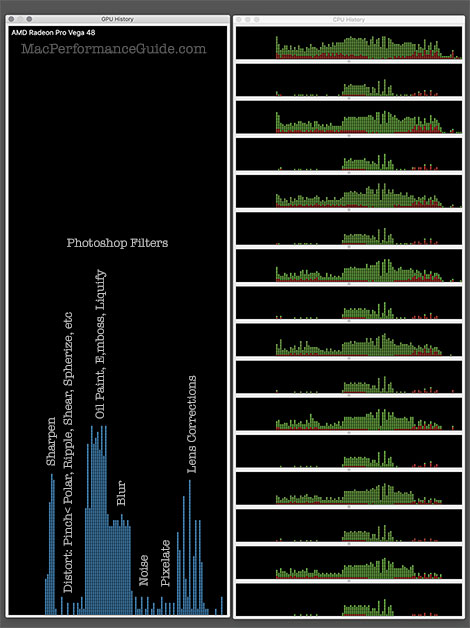
Andrew V writes:
This is a shame, especially in light of the newly announce Mac Pro. As a hobbyist, I have been fortunate enough to been able to acquire the 2009 and later the 2013 Mac Pro, adding/upgrading external storage, monitors, memories as my budget allowed. However, that ride has effectively ended with the new Mac Pro price points. I dislike iMacs for their all in one unit especially given bad past experience with my first 2006 iMac where under warranty I had all at the same time a motherboard, HD and video card failure.
With that said, I was hoping that the Mac mini would have been the next best (expandable/buildable) option given the its new configuration, but not able to use eGPU from OWC, makes this a less viable option. Essentially there is no new Mac machine that can take advantage of this device.
Too bad the eGPU from OWC is not compatible with the 2013 Mac Pro, even though my unit has the D500 cards. It would have been nice to have some sort of upgrade path as I enjoy shooting both photos and video. For now, I plan on keeping it until it dies or cannot keep up with the Adobe PS subscription changes and hardware requirements. This whole concept has gotten me into a degenerative loop. Software subscription that ultimately requires upgrading the hardware and either very expensive machines or limited reasonably priced hardware options will eventually force me back out to Windows.
MPG: referencing a 2006 iMac (13 years ago) IMO has no validity as an experience at this point. My 2017 iMac 5K ran like a champ and so far that is also true of the 2019 iMac 5K.
An eGPU is pretty much for gamers and video. Nearly all my photographic work uses CPUs, and there the 2019 iMac 5K rocks.
I just don’t see much logic to these comments, since they dismiss a wonderfully capable machine out of hand—the 2019 iMac 5K.

 diglloydTools™
diglloydTools™












