Notes on Using an eGPU for Photoshop for Adobe Camera Raw Enhance Details
See my recommended Macs for photographers and similar higher-end users. Contact Lloyd for consulting on choosing and configuring a system, backup and fault tolerance, etc.
The Adobe Camera Raw Enhance Details feature is a GPU-intensive feature that I use frequently. On my 2017 iMac 5K, it takes ~6 seconds per 45MB raw file, which is about 3X the time it takes to convert the raw file! On the 2018 Mac mini, Enhance Details takes a molasses-slow ~42 seconds per file. With 187 megapixel raw files, those times quadruple.
The slow speed on the 2018 Mac mini raises the question of whether an eGPU can speed up Enhance Details. The answer is “yes it should, but it does not”, but so far on the 2018 Mac mini I cannot get Photoshop to use the eGPU for Enhance Details even though it recognizes the Radeon RX 580! Photoshop instead uses the integrated GPU for Enhance Details.
eGPU should work in Photoshop for Enhance Details on 2018 Mac mini, but does not
The Adobe video applications support dual eGPU processing; this post applies only to Enhance Details in Photoshop/Lightroom.
Setup is macOS 10.14.4 with the OWC Mercury Helios FX 650 connected directly to the 2018 Mac mini as shown in the system profile. Photoshop CC 2019 v20.0.4. Adobe Camera Raw recognizes the AMD Radeon RX 580 eGPU in its performance preferences as shown.
As shown, Photoshop does not use the eGPU for Enhance Details. Below, a batch job of Enhance Details on the 2018 Mac mini uses only the built-in graphics. The option is checked on Photoshop.
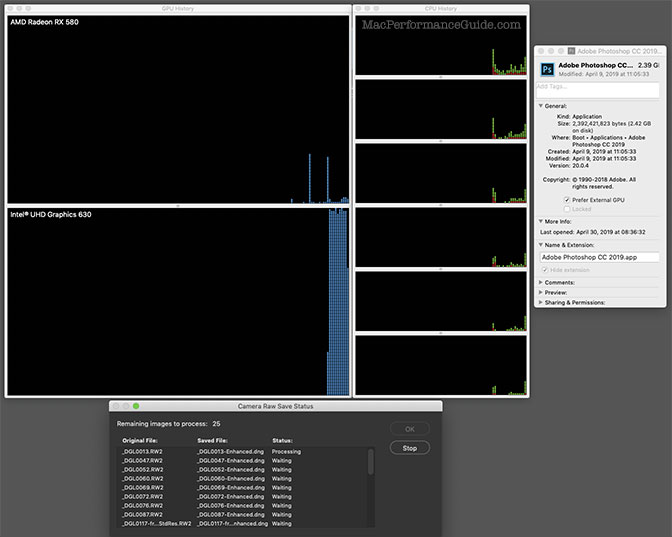
Below, system configuration confirms the eGPU is present and recognized both by macOS and by Adobe Camera Raw.
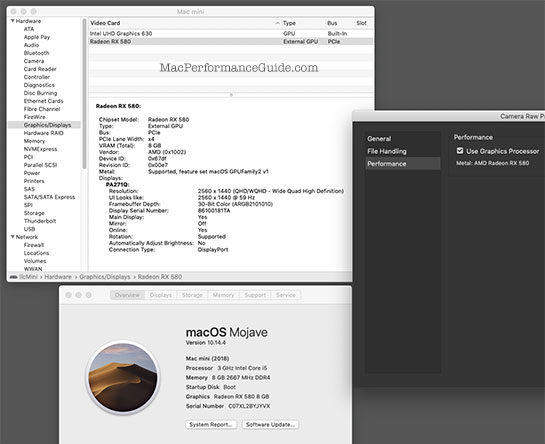
Below, Photoshop recognizes the AMD Radeon RX 580 eGPU in its preferences:
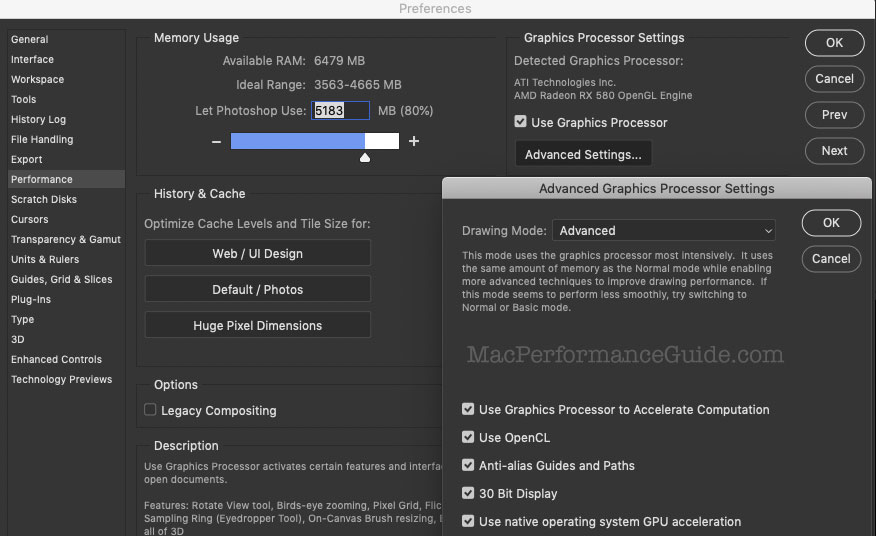
When does an eGPU get used?
Just today, I received this interesting bit from an Adobe engineer. It does not address the 2018 Mac mini issue, but there is important information here:
In general Enhance Details does support eGPUs, but on macOS this does not work when the computer has its own built-in discrete GPU. It's possible Apple may change this limitation in a future version of macOS.
In the meantime with 10.14.4, this means that Enhance Details will use the eGPU if the base system has only an Intel integrated GPU, but unfortunately NOT use the eGPU if the base system already has a discrete GPU (like a MacBook Pro with both Intel and AMD GPUs, or an iMac with an AMD GPU).
Thus with the 2018 Mac mini, the eGPU ought to be used, since it has only an integrated GPU. But it is not working for Enhance Details, and I’ve triple checked all configuration. I’m forced to conclude that there is either a macOS 10.14.4 but, or an Adobe bug.
May 6, 2019 update from Adobe:
There is indeed some confusion surrounding eGPUs. We've been working with Apple to try to understand in which situations eGPUs are currently supported and which ones they're not.
For normal ACR usage, where we have more direct control over which GPU is used, you should find that eGPUs are supported in current versions of macOS, such as 10.14.4.
However, Enhance Details is an exception to this rule, because it relies on underlying OS-driven technologies where the use of eGPU is OS-determined, not app-determined. We originally tested Enhance Details with eGPUs back when the latest macOS was 10.13.x, and eGPUs definitely worked at that time to accelerate Enhance Details.
Unfortunately, eGPUs don't seem to be working reliably with Enhance Details under 10.14.4; we're working with Apple to try to get this resolved, but no timetable as yet.
Summarizing which Macs will use the eGPU
With regards to use of the eGPU for Enhance Details:
- 2018 Mac mini ought to use eGPU since it has only integrated Intel UHD Graphics 630, but so far I cannot get it to work.
- 13-inch MacBook Pro ought to use eGPU since it has only Intel Iris Plus Graphics 640/655 integrated GPU.
- iMac 4K ought to use eGPU since it has only Intel Iris Plus Graphics 640 integrated GPU.
- iMac 5K will not use eGPU since it has various flavors of discrete GPU.
- 15-inch MacBook Pro will not use eGPU since it has various flavors of discrete GPU.
The iMac 5K (all variants) and 15-inch MacBook Pro (most all) also will not work, since they have both integrated and discrete GPUs. The iMac 4K should work, since it has only Intel Iris Plus Graphics 640. The 13-inch MacBook Pro should work since it has
* Driving the NEC PA271Q with the Radeon RX 580 (though video tends to not come back after reboot, probably a lingering macOS bug.
See also:
From Apple and Adobe.

 diglloydTools™
diglloydTools™






