Beware of Phishing — Fake “Apple Limited”
See previous security tips and previous phishing posts.
Nearly all phishing uses bait (and you’re the fish). Bait can be subtle, threatening or insulting. Don’t bite. All bait is designed to provoke a reaction: fear, anger, an appeal to your innate decency to help with or solve a problem, etc. Appeals to decency and honesty work because most people want to set things right, even if they did not cause the problem—it’s the desire to help.
Don’t let emotions be baited into helping someone HACK you.
Below, the attached screen shot shows a relatively crude attack, but more real looking than a very crude phishing email I received last spring.
NEVER CLICK on LINKS or ATTACHMENTS in EMAILS!!!
Never means never unless you gain the technical competence to verify the email. Even so, that can sometimes take several minutes to be sure—and the more sophisticated the phishing, the easier it is to overlook a crucial detail. Hackers are doing a better and better job of making fake emails look real.
Details on the risks of this particular email further below.
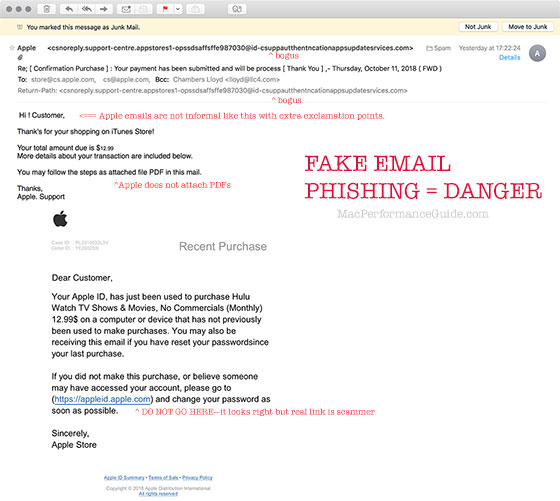
Apple’s risky approach in Mail is unacceptable
Why does Apple Mail EVER allow this level of exposure to risk? It is security malfeasance for an email program to present users with such risks.
Safari has active detection of malware sites, but Apple Mail blithely enables outgoing links, making them clickable and thus a serious risk.
It’s about time Apple fixed such security practices in Apple Mail. Users should not have to be aware of such risks—the risks should be eliminated. We get new emojis with every OS release with top billing in Apple press releases, but Apple cannot be bothered to fix a core Apple Mail security risk? You can’t make this stuff up.
The proper first step that Apple should take is to disable all outgoing links in all emails so they are no longer clickable as links. Bonus points for showing the actual destination URL instead of the title. In terms of security, 99% of users would be well served by this . And would bitch and moan about the loss of convenience, but it is the smart thing to do by default.
Next, allow the user to downgrade the security from there, e.g., allow clickable links to (1) only sites previously visited and (2) known-good sites and (3) enable all sites as is allowed now for those who like to take the risk. A bonus feature would be to change the links so that clicking on one presents a dialog showing the actual destination URL and a rating as to safe, unsafe, unknown, then allow the user to take the risk by choice. I deem this a useful thing for technically skilled users, inadvisable for most.
Why hasn’t Apple fixed this dangerous practice right in Apple Mail, and done it two years ago? My view is that the Apple Mail development team surely has been badly damaged over the past few years, because Apple Mail is rife with bugs.

 diglloydTools™
diglloydTools™






