What Can an iMac Pro 18 Core Do? Go into Infinite Reinstall Loop
See the MPG recommendations for iMac Pro, backup, peripherals. Not sure which Mac to get or how to configure it? Consult with MPG.
Update March 1 2018: I was away for 2 days. Upon my return, the iMac Pro had forgotten all about the Supplementary Update (no longer showing in App Store updates) for about 5 hours. Then it mysteriously reappeared. This flaky behavior is just flat amazing—the work of Apple geniuses.
As it stands, I will have to test the iMac Pro against the 2017 iMac 5K without the Supplementary Update. Since the tech note on the update claims only a fix to a CoreText bug, the huge download makes one wonder if there are other things buried in it that Apple does not want to mention at this time.
Update March 5, 2018: Paul M’s suggestion solves the issue: make sure the Start-up Security Utility is set to Full Security.
...
In What Can an iMac Pro 18 Core Do? Destroy Its Boot Volume Rendering Itself Unbootable, I wrote about the bugs in Apple Disk Utility and how it can destroy the boot volume. And, joy, the iMac Pro requires its own special procedure for resetting the SMC.
But it gets worse—much worse.
Today I installed the macOS 10.13.3 Supplemental Update.
- Upon reboot the system demanded that macOS be reinstalled (“this version of macOS has to be reinstalled”).
- After reinstalling macOS, then it wanted to install macOS 10.13.3 Supplemental Update.
- After installing the supplemental update, it demanded that macOS be reinstalled.
- = infinite reinstall/update/reinstall/update/reinstall/update/.../ad-nauseum
Maybe this is iMac Pro specific—the new wonderful secure enclave manure anti-feature. The App Store updates window shows that the macOS 10.13.3 Supplemental Update has now been installed 3 times (and counting), as shown below.
See reader comments further below—I’m not the only one who has experienced this issue.
Clean slate does not fix it
Booting into recovery mode, I erased the boot volume with Disk Utility for a totally clean-slate reinstall. Upon reinstall, the same infinite loop results. So I basically have an about $11200 paperweight on my desk, at least until Apple issues macOS HighSierra 10.13.4 and that might not fix it.
What’s up with Apple quality control?
I’m tired of Apple science fair projects coupled with incompetent or non-existent testing. What is wrong over at Apple that the most valuable company in the world cannot fund basic quality assurance? Clearly it is leadership because Apple does not lack for technical talent. Thus it is fair to say that poor professionalism and teenager-grade judgment are at work. But that said, a CEO on the ball would not tolerate this level of failure. Were it me, the leader responsible would be out of a job.
At this point, Tim Cook bears this responsibility directly—too many years and too many problems—from now on I deem him the root cause since the buck stops with the CEO. The years and years of bugs and most lately severe security flaws now tarnish him directly. The Apple board is just as complicit and should now be seen as irresponsible in their fiduciary duty in allowing this state of affairs to continue, because no company lasts forever, and this onslaught of failures will be punished by the market sooner or later.That Apple is making truckloads of money is no excuse to become blind to severe failings that over time accumulate and damage a company’s reputation—which is the top asset it has.
MPG’s advice
MPG now advises that all professional users seriously question the iMac Pro as a tool—too many problems, too many opportunities for things that take you down, a very costly anti-investment. I am so glad that I decided to stick with the 2017 iMac 5K, which outperforms the fastest iMac Pro on the key tasks I do.
No wonder there are already $500 discounts on the iMac Pro (all but unprecedented for an Apple Mac only a few months old).
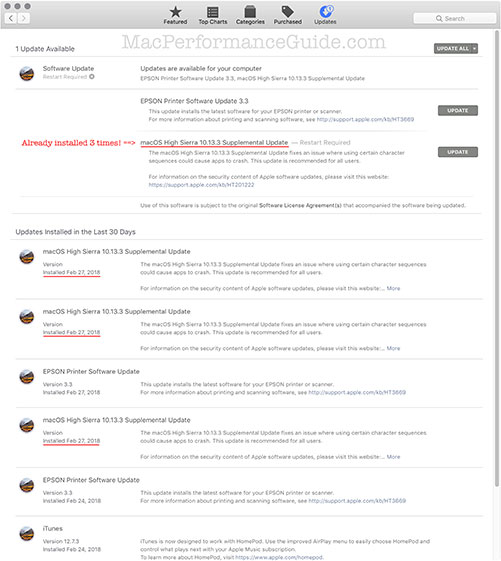
Joe C writes:
Spot-on post. I had the exact same problem with my iMac pro. Senior tech support rep I talked to could not help and suggested I start over in the phone queue to maybe get another rep who could. Lovely. That bad boy was sent back dead.
Now using iMac with 2TB drive and Thunderbay works great. Also got the Mercury Elite Pro Dual Mini and Micron SSD’s to use to make clone of boot drive.
MPG: isn’t this a little scary... not just a bug but a bug that even a senior Apple tech support representative cannot solve?
Paul M writes:
I was experiencing the problem you described in your post.
My iMac Pro is the 10 core version, but I had exactly the same problem. After four attempts to install the 10.3.3 Supplemental Update, I had a “light bulb” moment. I had previously used the Start-up Security Utility in the iMac Pro to change the Secure Boot option from Full Security to Medium Security. I changed that option back to Full Security. I ran the 10.3.3 Supplemental Update and the installation proceeded without any problems. Perhaps this may help with the Infinite Reinstall Loop you and others are experiencing.
MPG: Hallelujah! That solves the issue. The Supplementary Update now installs and works.

 diglloydTools™
diglloydTools™












