What Can an iMac Pro 18 Core Do? Destroy Its Boot Volume Rendering Itself Unbootable
See the MPG recommendations for iMac Pro, backup, peripherals. Not sure which Mac to get or how to configure it? Consult with MPG.
Apple thinks its new security features are nifty.
MPG thinks that Disk Utility has bug after bug after bug. Including a bug that not only destroyed the boot volume (“Macintosh HD”) but destroyed the recovery partition.
In progress is a system restore over the internet via network recovery (hours-long process). Never in decades of using Macs have I totally hosed a machine this badly. Once hosed, it’s not even possible to boot externally—because that is turned off by default. What exactly does this not-a-bug-its-a-feature do for users?
Does Apple test anything these days? macOS Manure.
There is no way in heaven that I’m going to commit to an iMac Pro for my work given what I just experienced. I want a useful tool, not a science fair project.
MPG’s advice for any professional is to skip the iMac Pro unless its performance is a must-have for specialized work (the iMac Pro is inferior for my key tasks versus the 2017 iMac 5K). And backup frequently. The new secure enclave brings all sorts of new headaches and problems.
Update: the install is now hung in an infinite loop": “iTunes updated successfully”—Clicking just presents the same “iTunes updated successfully” dialog—10 times or 100 times or 1000 times—forever. That’s after a previous infinite loop asking whether to install iTunes (no choice, in effect). Apple Core Rot in macOS Manure. I literally had to pull the power plug. It’s unbelievable that Apple ships this untested garbage to users. After pulling the power plug, rebooting forced me through the same setup process, but luckily iTunes was now current, thus bypassing the infinite loop bug. All of this following yet another bug claiming that 80GB of user-account data would not fit on a 220GB boot volume.
...
Backup, peripherals, etc
Budget for peripherals as well.
Backup
Everyone should have an absolute minimum of two backups drives and preferably four: two always-attached, and two offsite. Single drives best for offsite backup (separable and multiply redundant on power supply).
The Thunderbay 4 makes an excellent “always attached” backup unit for Time Machine and clones (use the drives individually in most cases, not RAID).
Primary storage
Most photographers are going to need large storage like the OWC Thunderbay 4 (Thunderbolt 3 version).
Note: the Thunderbay 4 is a terrific solution (I have 5 of them) but a Thunderbolt 3 version should be out soon. Hard drives go into the Thunderbay 4 or an external enclosure.
Port expansion
To attach Mini DisplayPort display, the OWC Thunderbolt 3 Dock is best.
See also OWC Offers Dual DisplayPort and dual HDMI Adapter for Thunderbolt 3 Macs or PCs.
Peripherals
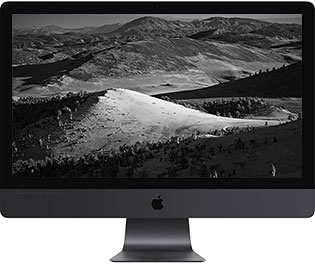

 diglloydTools™
diglloydTools™






