Caution on Photoshop CC 2017 Update: Missing/Black Windows and Palettes Require Quitting Photoshop
System config: dual screen setup, 2013 Mac Pro 8-core 3.3 GHz, macOS 10.12.4, Photoshop CC 2017.0308.r.207.
Update 10 April: I have determined that the bug is NOT related to scripting. I just opened a single raw file via ACR in Photoshop, and upon clicking the Open button, nothing appeared, and all other windows disappeared (but are still listed in the Windows menu).
…
This bug is provoked in ways I don’t fully understand, but it happens with some javascript image preparation scripts I have used for many years now. It might happen in other cases as well; I am not sure since it comes as a surprise each time. It might involve full screen mode, but of that I am also unsure.
The behavior is all-new (never seen before) and extremely destructive to my workflow because the only fix is to quit Photoshop when it occurs—a serious hit to productivity.
What happens:
- All windows disappear completely, including all palettes. They are shown in the Windows menu, but choosing a window does nothing.
- Switching to another app and then back to Photoshop results in all-black or all white content area of windows which do not zoom or close or do anything properly. Nor does clicking on a window bring Photoshop to the foreground (if it is in the background). Windows can be tiled or stacked via the Windows menu, but they remain black.
As shown below, some commands show a portion of the image, but the main window remains unusable. I’ve emailed my Adobe quality assurance contact and I hope to hear back this week.
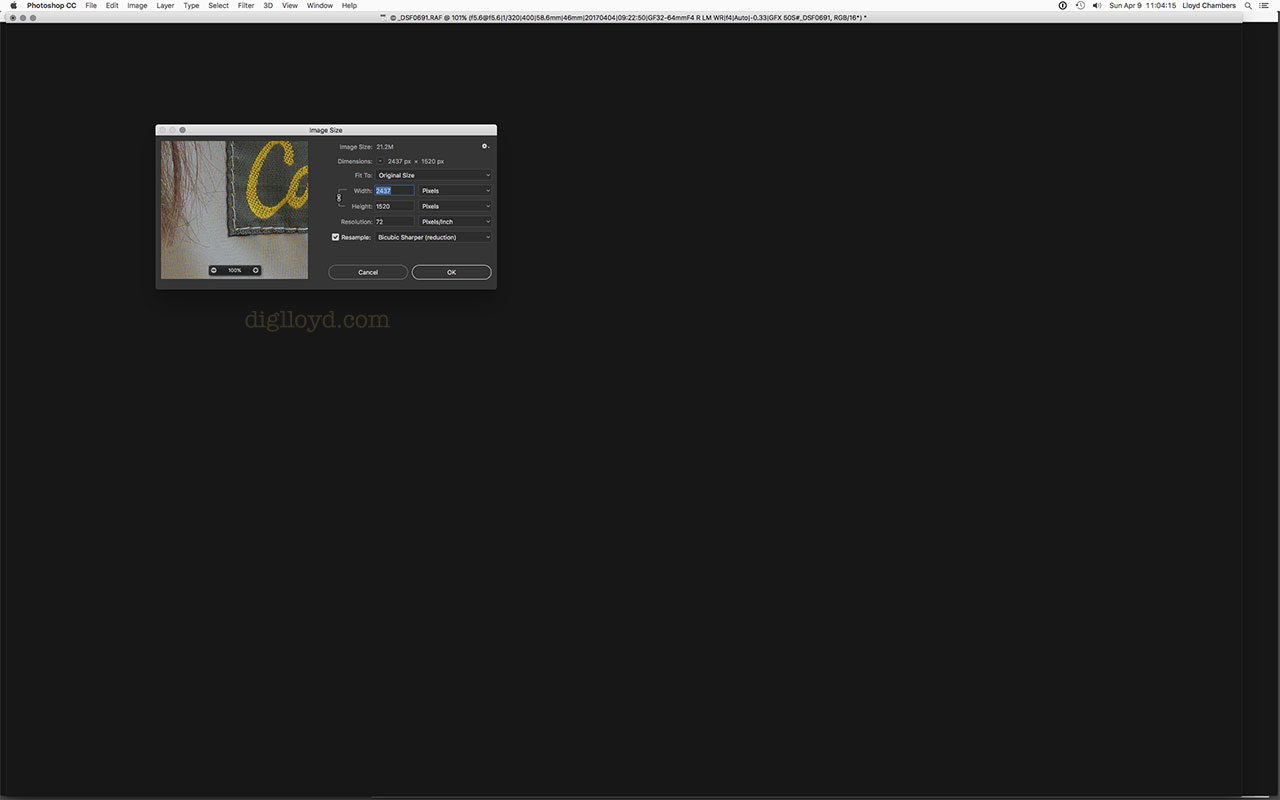


 diglloydTools™
diglloydTools™






