Monitoring Most Everything: iStat Menus
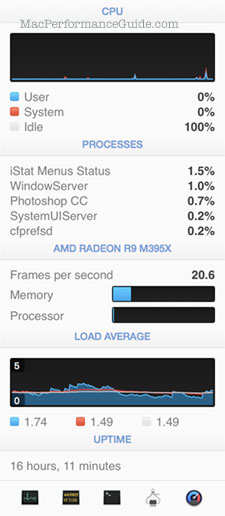

Last week I reported on cleaning out dust to forestall component failure.
A program like iStatMenus can help figure out if a Mac is overheating; take a baseline when new or after cleaning and periodically check those temperatures against temperatures some months later (assuming the same room temperature). Or, if the Mac’s fans are running too loudly or too frequently under no apparent load situation, check out the temperature of the components.
BJango Software also offers iStat for Mac. Maybe it can run locally only, but it seems to be designed for remote monitoring via iStat Server.
While iStatMenus has a wealth of information, and has a smooth and polished interface—it’s a terrific tool—there are two things that bother me which are peculiar to my own setup.
- I would prefer to have all this information in one window for two reasons: (1) see everything at once, and (2) locate the window on whichever display I want to, (3) unclutter y menu bar. Well, it’s iStatMenus for a reason so that is by design. Still I would like this info in a window which would reside on my 4K display for the same reason all my palettes in Photoshop are off my main screen.
- With my dual display setup, the main screen is standard (non Retina) resolution. The very small type is not os easy to read on standard-res displays. The menu bar must be on that display (it is not a viable option to put a menu bar on the other display and/or to make the 4K 2nd display be the primary, for my own reasons). So I am stuck with small type that is unfriendly to my eyes and cannot be captured with retina quality in a screen shot either. The foregoing is inapplicable to my iMac 5K or to my MacBook Pro.
Below, all the sensor measurements on my 2013 Mac Pro.
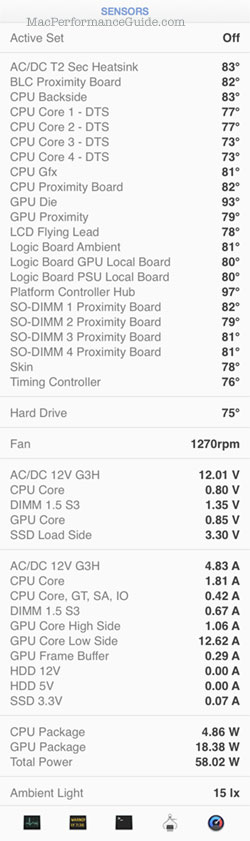
Configuring the “Combined” menu
I like the combined menu because I can mouse over each area as submenus. If configured to use separate menus in the menu bar (each area of reporting having its own separate menu), then each menu has to be clicked on separately.
See my previous comments: a modal information display is not nearly to my linking as being able to see all this stuff in one larger status display.
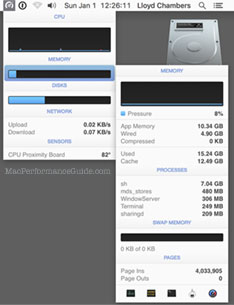

 diglloydTools™
diglloydTools™






